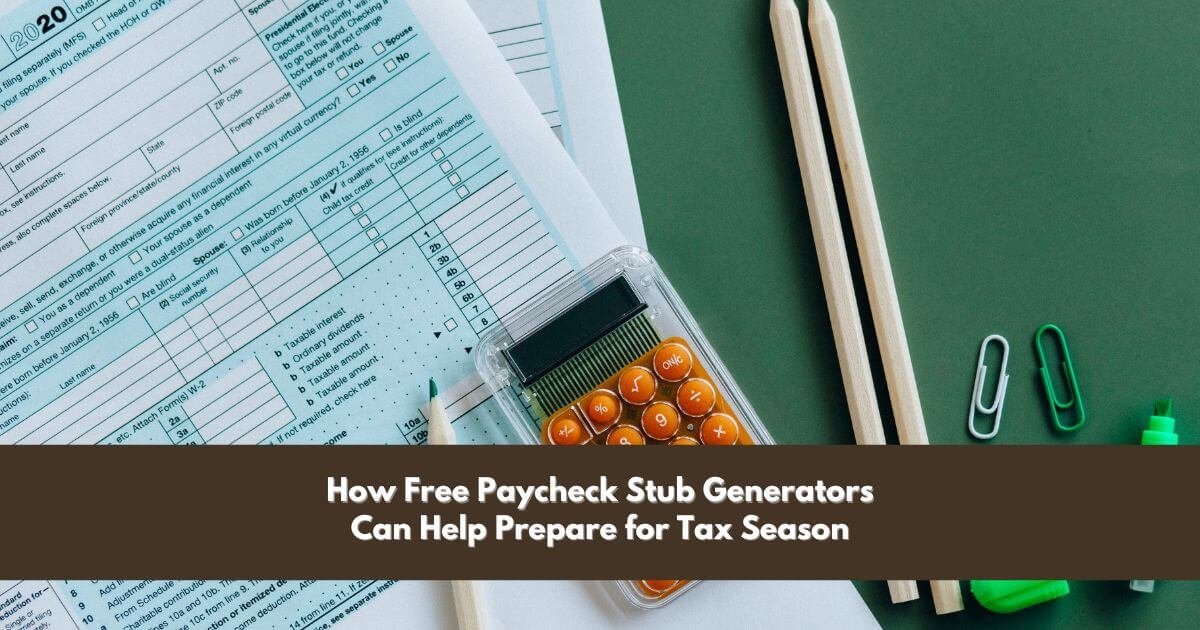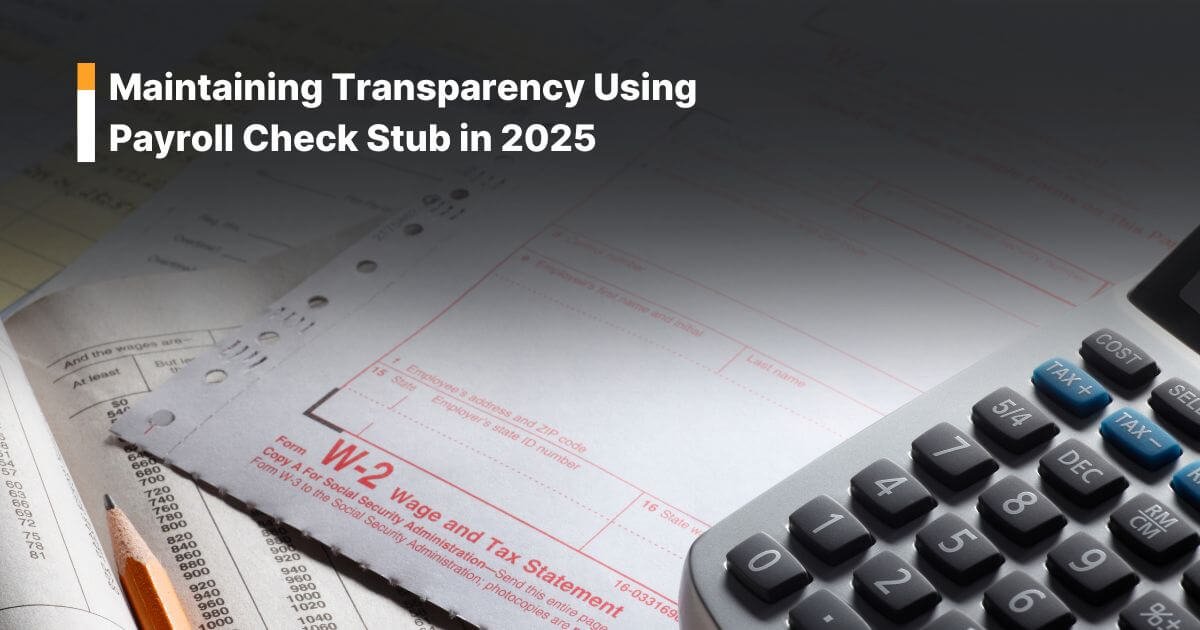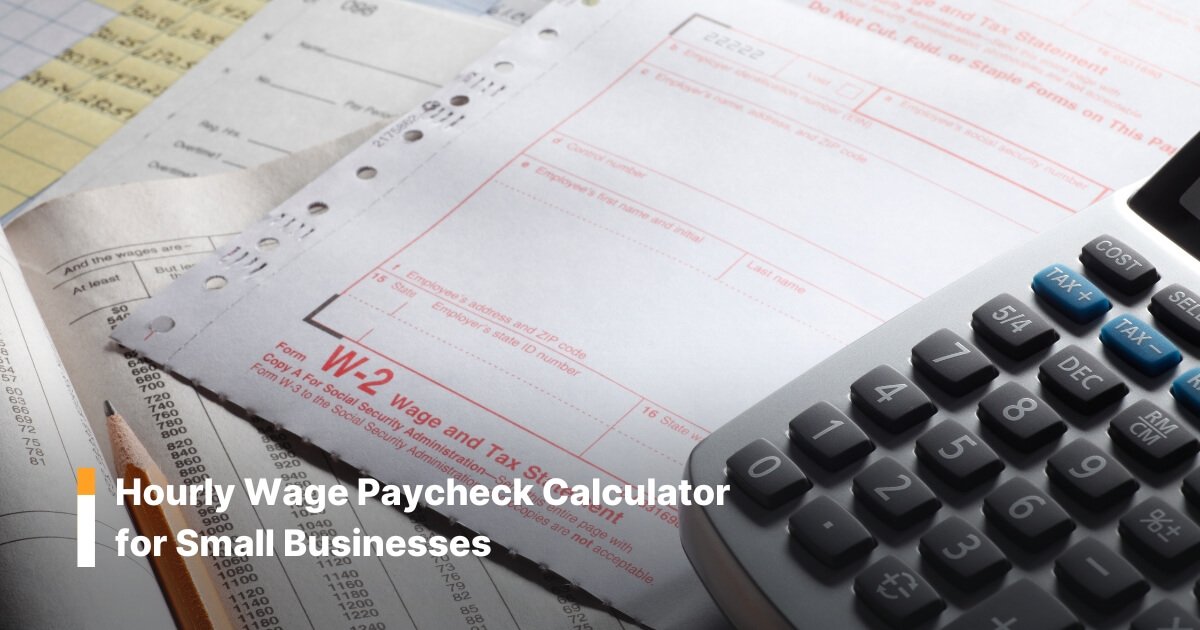Online check stubs are a summary of income that is generated easily. With this accurate log of earnings, you can actually figure out the inflow and outflow of cash with ease.
You can keep an eye on a budget to spare for expenditure and carry out money management in a smart manner. Effective budget management can be achieved if one knows how to analyze pay stubs properly. Don’t let your check stub be money deposited in a bank slip. Read out each amount added or deducted carefully in the explanation statement or paycheck stub portion of the stub you receive.
Online Check Stubs – What do they include?
Output Formats might be different, but the input required by most pay stub generators is the same. Some stubs are extremely detailed, while some are precise.
The common detail printed on every payroll slip is needed for employees to be aware of:
- FICA Medicare and FICA Social Security: Federal Insurance Contribution Act-FICA, this tax amount is deducted from employees’ pay as a donation to older Americans for their Medicare and Hospital Insurance benefits as well as Social Security retirement. These amounts are mandatorily deducted from payrolls.
- Federal Tax: Federal tax is the amount charged to every taxable income-earning employee. This amount is later invested by the government in technology and education, as well as in providing goods and services that are beneficial for Americans. Employees are required to fill out the W-4 form by employers, which covers every tax they owe to the Federal government. It is an incrementally deductible amount by Check Stub Maker from each paycheck and varies depending upon the number of exemptions you claim.
- State Tax: Employees are required to pay state tax based on their state of residence. This amount is deducted from their paycheck, covering the tax they owe to the government.
- YTD Gross: Year-to-Date Gross is the sum of the employee’s each pay cycle total gross earnings.
- YTD Deductions: The total deduction amount from your income is reflected as a Year-to-Date Deduction.
- YTD Net Pay: It is the net amount available to you after deducting YTD deductions from YTD Gross.
- Gross Pay is the amount actually earned by an employee; it can also be referred to as the amount before tax deductions.
- Net Pay: After tax deductions, the amount that the employee takes home is called net pay.
- Reporting Period and Pay Date: The Reporting period column indicates the duration of your pay, while the pay date is the date you are given your generated pay stub.
The Online Check Stub tool’s seamless automated calculator performs transparent computations, with briefings for each. Knowing these in advance will let you know where your money goes, and you can plan your expenditures for the month accordingly.
Though being a free check stub generator, stub creator allows you to manage your income smartly. Also, the earnings statement is relevant for producing an annual tax statement with ease. Without picking up a pen, you can generate Check Stub Online in a timely manner without worrying about faults or errors in their calculation.
Related Article: 3 Benefits of Check Stub Maker
FAQ's
What is an online check stub?
+
An online check stub is a digital document that shows an employee's earnings and deductions for a specific pay period, similar to a paper pay stub.
How do I access my online check stub?
+
Access to an online check stub typically requires a login and password for an online payroll portal the employer provides. Once logged in, employees can view and download their check stubs.
What are the benefits of using online check stubs?
+
Online check stubs offer several benefits, including easy access to payroll information, reduced paper waste, improved security of sensitive financial information, and the ability to track income and deductions for budgeting and tax purposes easily.