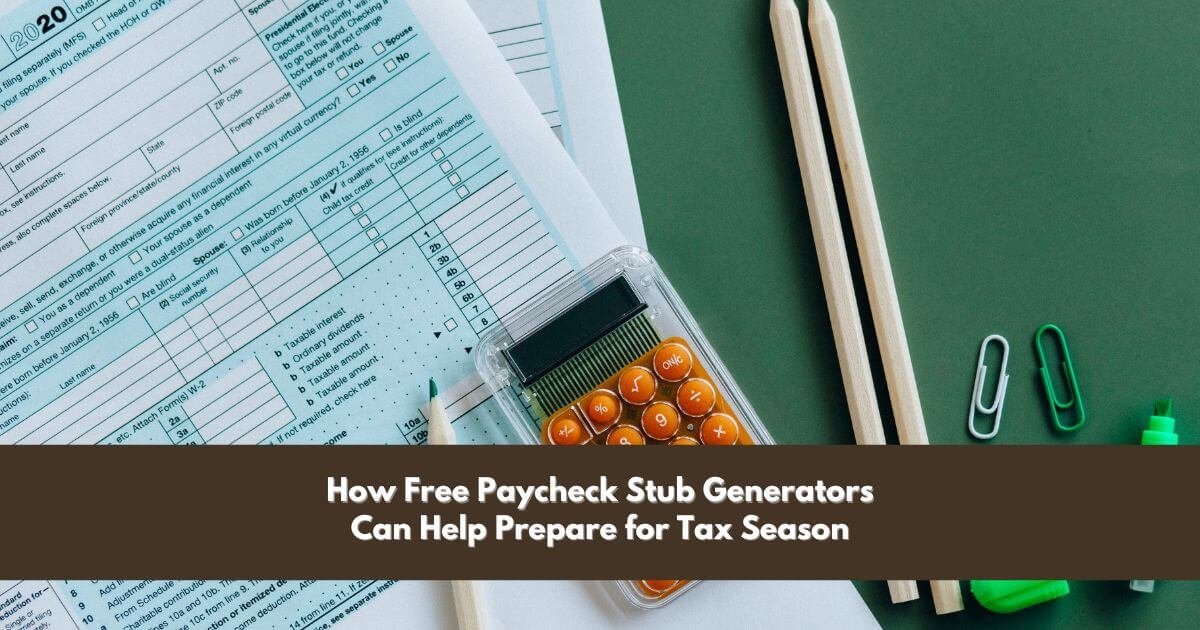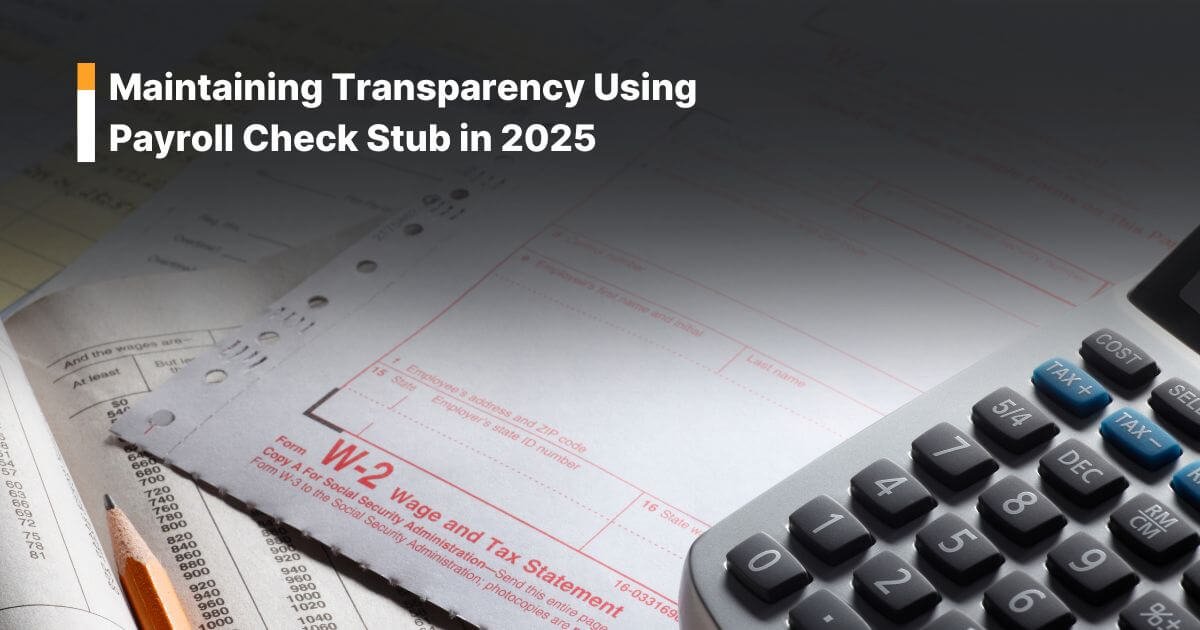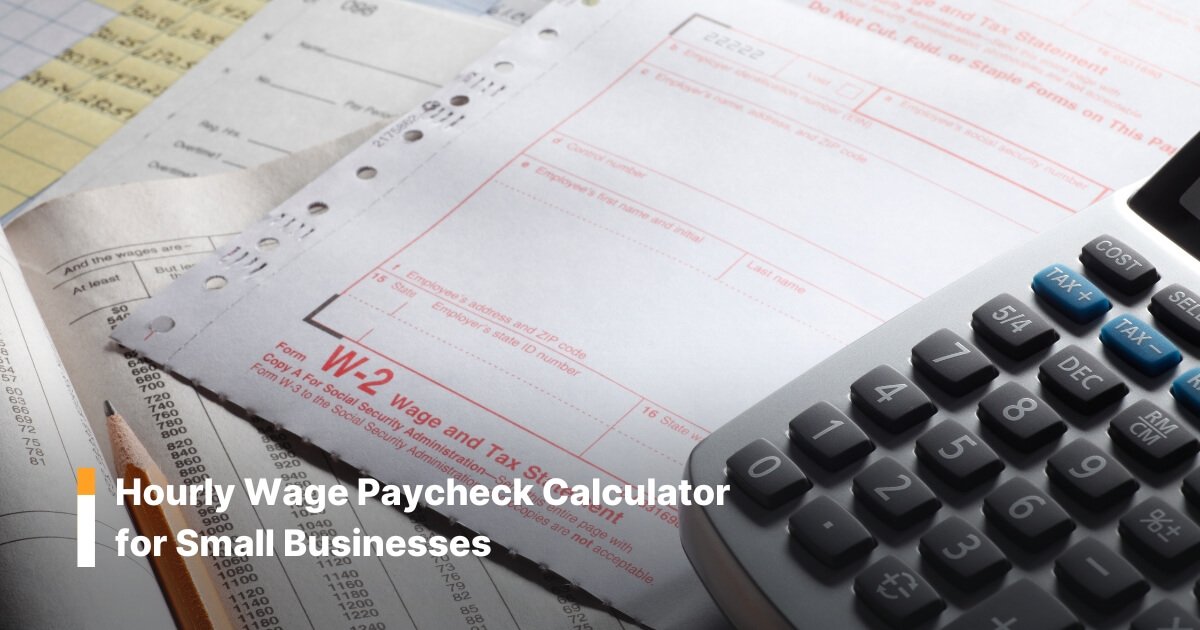Paystub Maker is for one and all who want to calculate payroll for salaried employees or wages for contractors.
Some employees never pay heed to learning how their take-home pay is calculated & what deductions are made from their gross pay. However, the employer must have the essential details of what goes ‘in’ and ‘out’ of the paycheck stubs. It’s essential to give instant answers if the employee asks for clarification, like
- “What is my gross income?”
- “What amount is deducted as federal tax from my paycheck?”
- “How much will I get on hand?”
Take this as information, as if you already use a pay stub generator and have it all in front of you. By entering a few basic details, everything is calculated quickly. The tax amount is deducted according to the state.
1. Tally employees’ gross wages with the same in their agreements
Depending on the paystub’s format, the gross wages are displayed alongside the YTD deductions & Net Pay.
However, gross wages include tips, commissions, and overtime pay (if applicable). In a nutshell, it is the amount that an employee receives before any deductions and taxes are subtracted.
No such deductions are applied to contractors as they work on an hourly basis. They are adjusted when they work overtime.
2. Subtract Elective Pre-tax Withholdings
Some amounts are deducted from paychecks, roughly referred to as pre-tax withholdings. These are also called non-taxable wages. The deductions are made from the employee’s gross pay before income tax and other deductions are made.
The following benefits are included in pre-tax withholdings:
- Health Insurance Premiums
- Healthcare Deductions (like FSA)
- Retirement Contributions (401(k) or 403(b))
- Childcare Assistance
3. Subtract Employee-only Taxes
Not all tax amounts affect both employees and employers. The following amounts are withheld and set aside as funds by employers and then remitted to the government on behalf of your team as a part of payroll:
Have a check on a local payroll expert to make sure that you don’t miss out on anything.
4. Subtract Additional Taxes (to be paid by the employer & employees)
As mentioned above, some tax amounts are to be borne by both employers and employees. However, only the employee’s share will be reflected when you create pay stubs.
They are nothing but Social Security Tax and Medicare Tax.
5. Subtract Voluntary & Involuntary Deductions
Some paycheck deductions are showing up on paystubs & also contribute to lowering the employee’s net pay. The following amounts are deducted additionally from the employee’s final paychecks:
- Wage garnishments (court-ordered withholdings)
- After-tax paycheck deductions
6. Add Reimbursements
With every deduction, paychecks get smaller, but they can be balanced with reimbursements. Any expense made by the employee for the firm is included as reimbursement in the paycheck. This will help you track your tax findings.
7. The Paycheck is calculated!
The last step is the paycheck calculation. A check stub generator can do it in minutes. The greatest relief is that you don’t have to make many efforts to calculate paychecks, as an online pay stub calculator tool will do it efficiently.
You get your take-home pay displayed as net pay on the paycheck stub. That’s all!
Would you use a free check stub template to make your easy-going stub-making look professional?
Related Article: Can I Use Online Pay Stubs to File Taxes?
FAQ's
What is a paystub maker, and how can it help calculate take-home pay?
+
A paystub maker is an online tool that generates employee pay stubs, including information about their earnings, deductions, and taxes. The paystub maker can calculate an employee's take-home pay by inputting the necessary information, such as gross pay and tax withholdings.
What information is needed to calculate take-home pay with a paystub maker?
+
The information needed to calculate take-home pay with a paystub maker includes an employee's gross pay, tax withholdings, and any deductions, such as retirement contributions or health insurance premiums.
How can I use a paystub maker to calculate take-home pay?
+
To use a paystub maker to calculate take-home pay, enter the necessary information, including gross pay, tax withholdings, and any deductions. The paystub maker will then generate a pay stub that includes the employee's take-home pay. It is important to ensure that all information entered into the paystub maker is accurate, as errors can result in incorrect calculations.