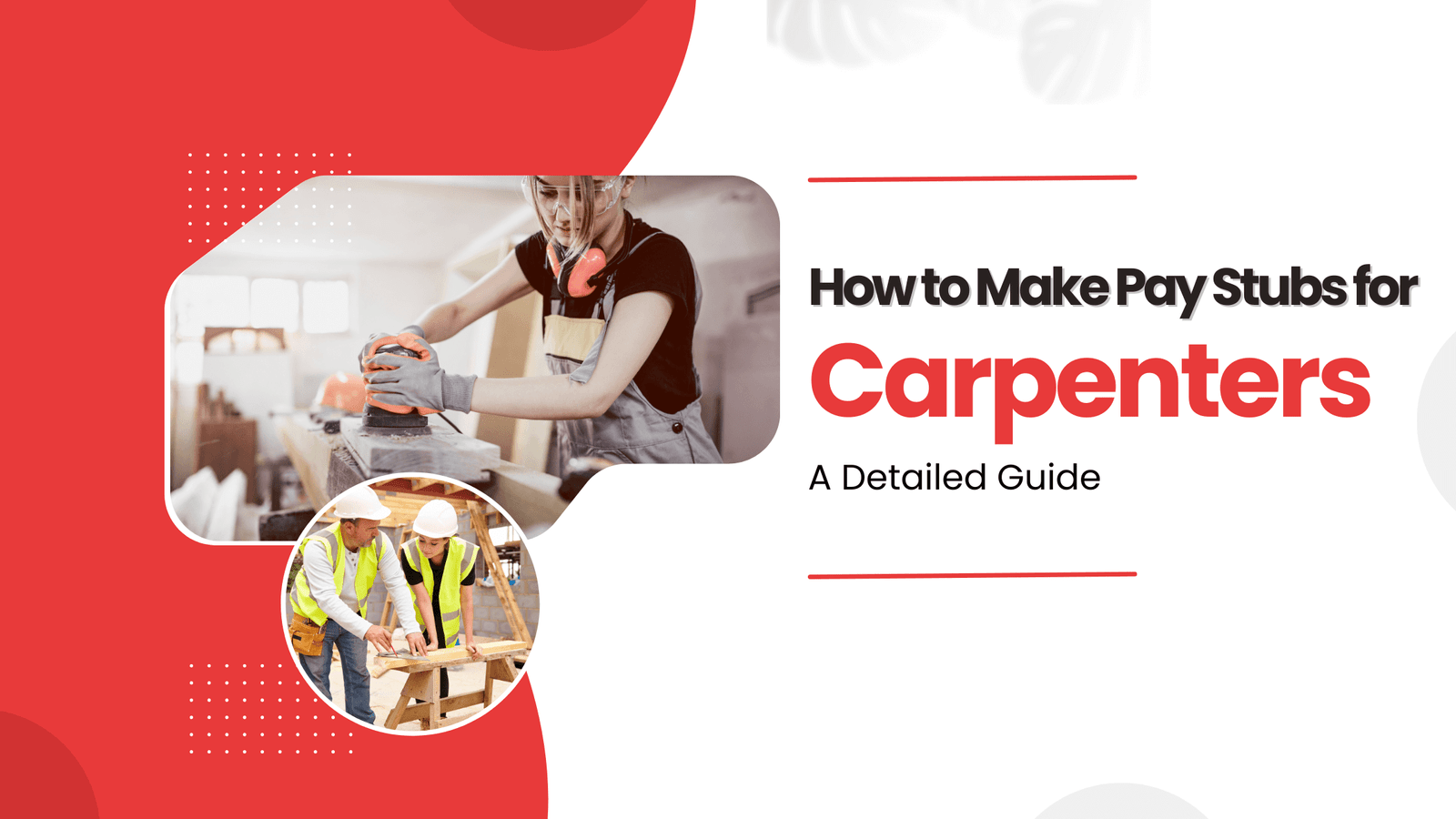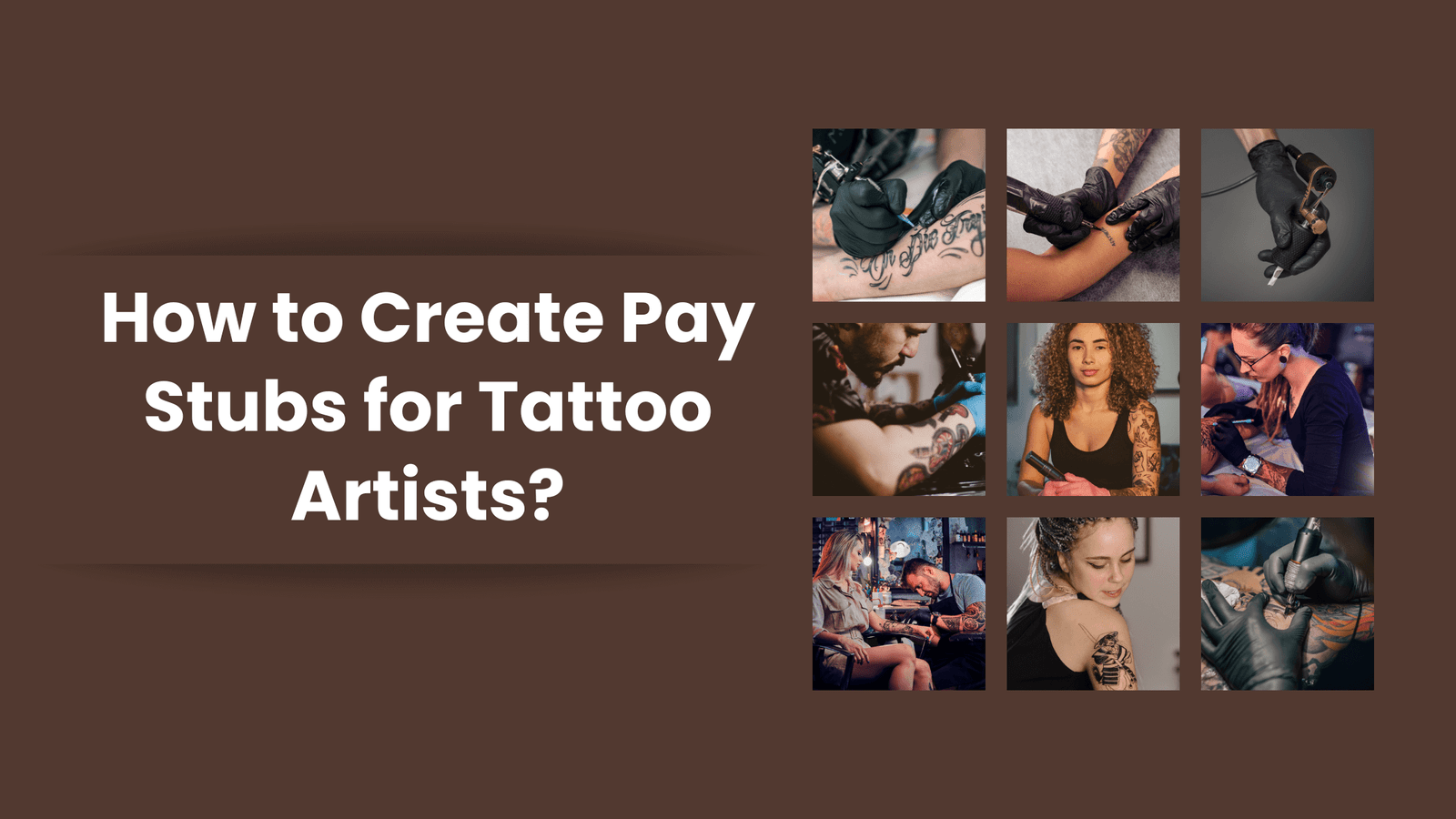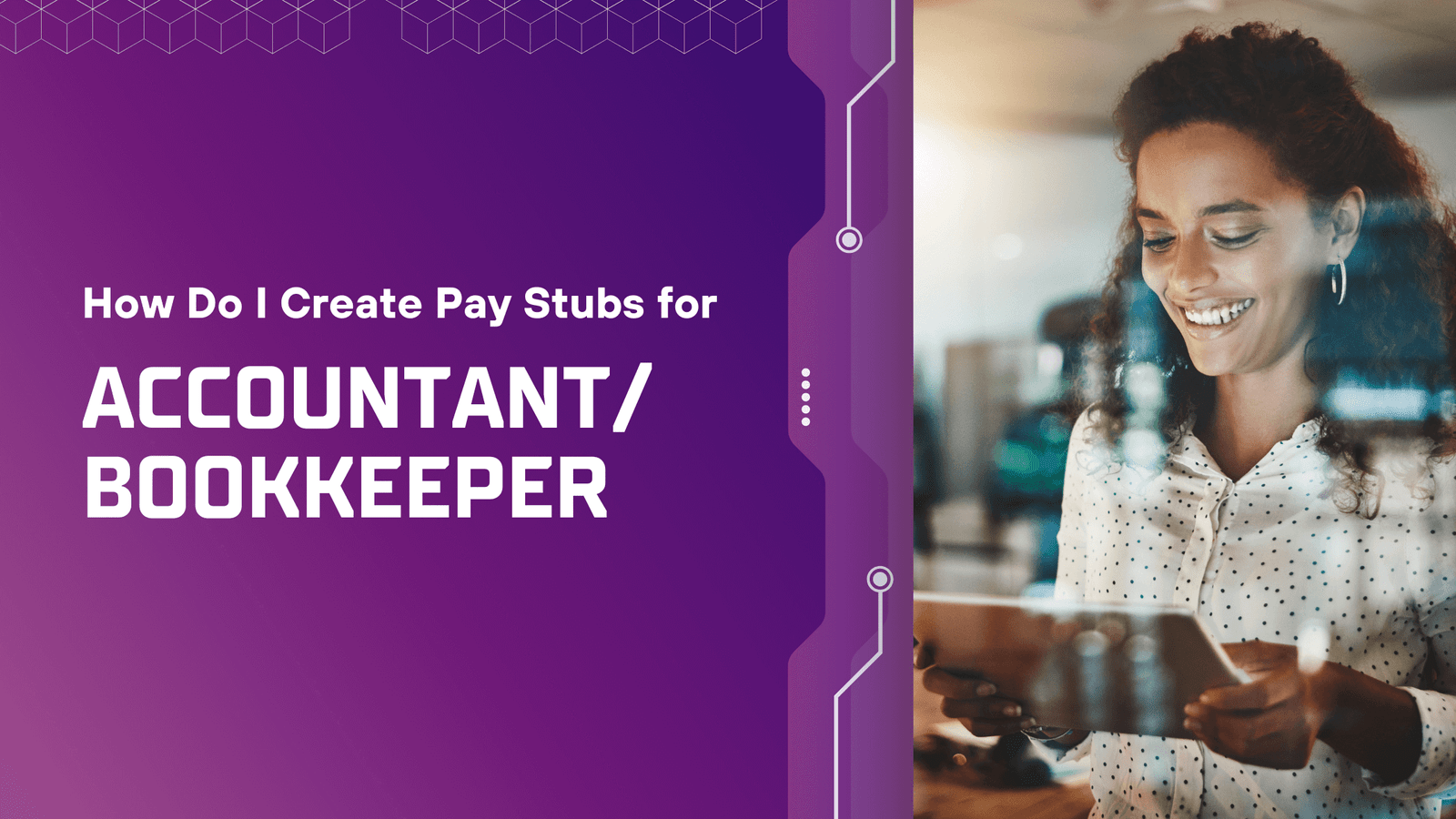What is Grubhub?
Grubhub is a popular online food ordering and delivery portal that connects consumers with local restaurants. If you are an employee or a food delivery guy working for Grubhub, you will receive a paystub of earnings and deductions at the end of every pay period.
The Grubhub paystub is a document that explains in detail the employees’ earnings and deductions concerning a given pay period. It contains gross pay, net pay, hours worked, and various other hidden taxes.
Breakdown of the various sections of a Grubhub Paystub
- Employee Information: This section includes your name, address, social security number, and relevant personal details.
- Earnings: This section gives information about your gross pay, which is the total amount of money you have earned before any deductions were made. It includes details about bonuses or overtime pay that you might have received during the pay period.
- Deductions: This list includes all the deductions made from your gross pay, including taxes, social security contributions, health insurance premiums, and other benefits.
- Net Pay: This list shows your net pay, which is the amount of money you might receive after all the deductions have been made.
- Year-To-Date: This section reports your earnings and deductions for the year-to-date period.
If you have any trouble grabbing your pay stubs, you can contact the HR department.
How to Get a Pay Stub from Grubhub?
The Grubhub Application for Drivers: The Grubhub Driver App is a tool to help organize your deliveries and pay stubs.
Access a pay stub by doing the following:
- Get the Grubhub app on your phone.
- Log in using your Grubhub account credentials.
- Inside, visit the Earnings area.
- Please search for the Earnings section and select it.
- You will view a list of pay stubs by date. Click on the pay stub you want to download.
- Accessing the Pay stub via Grubhub’s Website: Below are the steps to access your pay stub through Grubhub’s Website:
Below is the breakdown of the elements included in the Grubhub pay stub:
- Gross Earnings: This section shows your total earnings for a specific pay period before making any deductions.
- Deductions: Deductions include fees, taxes, and other expenses that Grubhub deducts from gross earnings.
- Expenses: This consists of a section recording your expenses, like maintenance costs.
- Net Income: This is the final amount you will receive after all the deductions and expenses have been made.
Conclusion
Get paystubs from Grubhub is a straightforward process. As an independent contractor or delivery driver, Grubhub provides a convenient online portal or app where you can log in and view your pay stubs. Keep track of your earnings, expenses, and other financial details easily. It’s essential to regularly check your pay stubs to ensure accuracy and address any discrepancies promptly. If you run into trouble, you have the HR department at your disposal to help you out.
Disclaimer: Stubcreator is not affiliated with Grubhub or its Associates. Grubhub brands or logos are trademarked or registered trademarks. The article general guidance for Grubhub paystub access. Refer to Grubhub’s official resources and consult HR for specific details.
FAQ's
How can I access my Grubhub paystubs online?
+
You can access your paystubs through the Grubhub driver app or website.
When are Grubhub paystubs typically available?
+
Paystubs are usually available on a weekly basis, and you can view them shortly after each pay period.
What if I have trouble accessing my paystubs on the app or website?
+
Contact Grubhub support for technical assistance or to request paper copies if needed.
Are there any additional financial documents I should keep track of as a Grubhub driver?
+
Yes, it's a good practice to keep records of your expenses and tax-related documents for filing income tax returns.