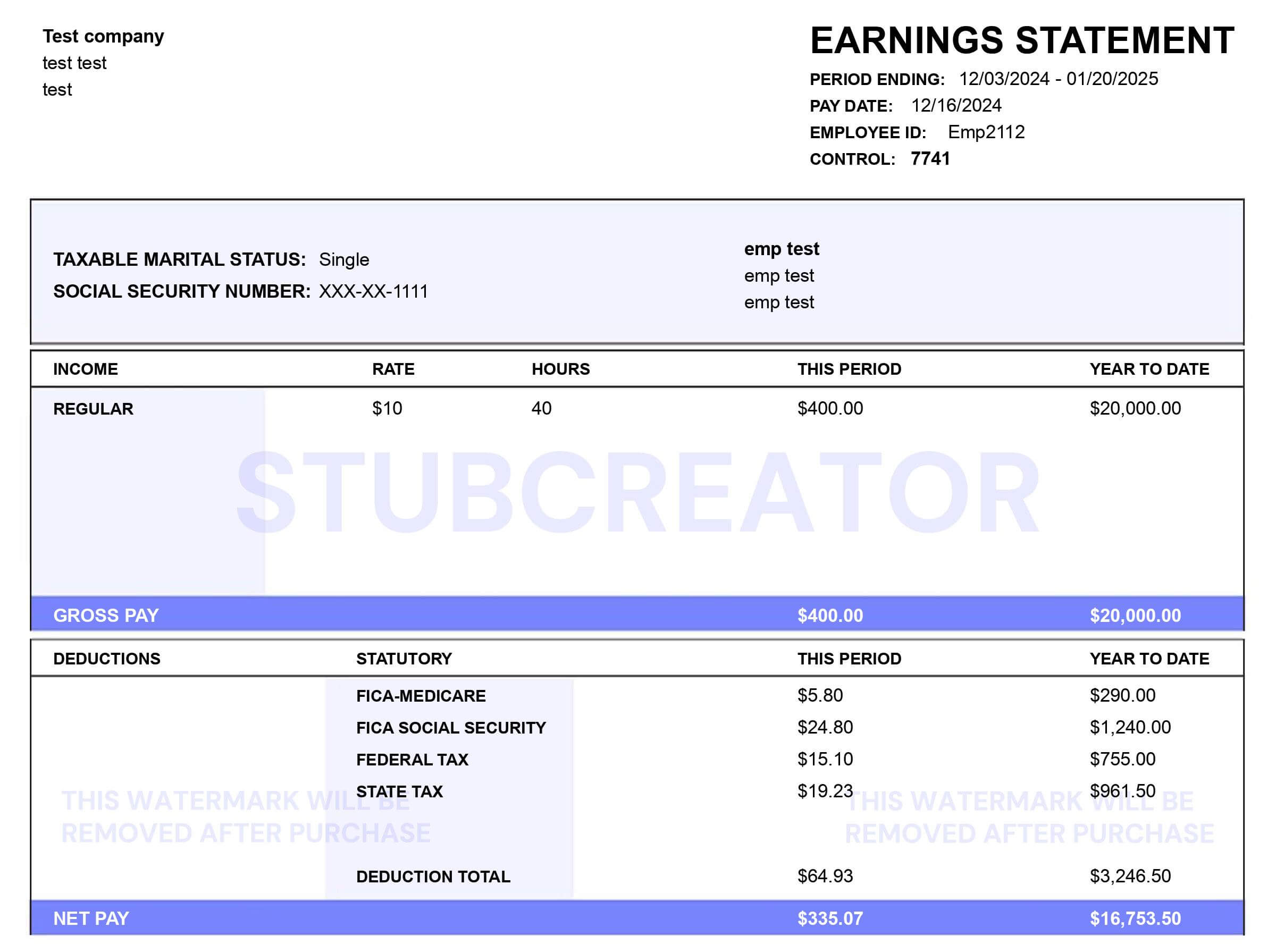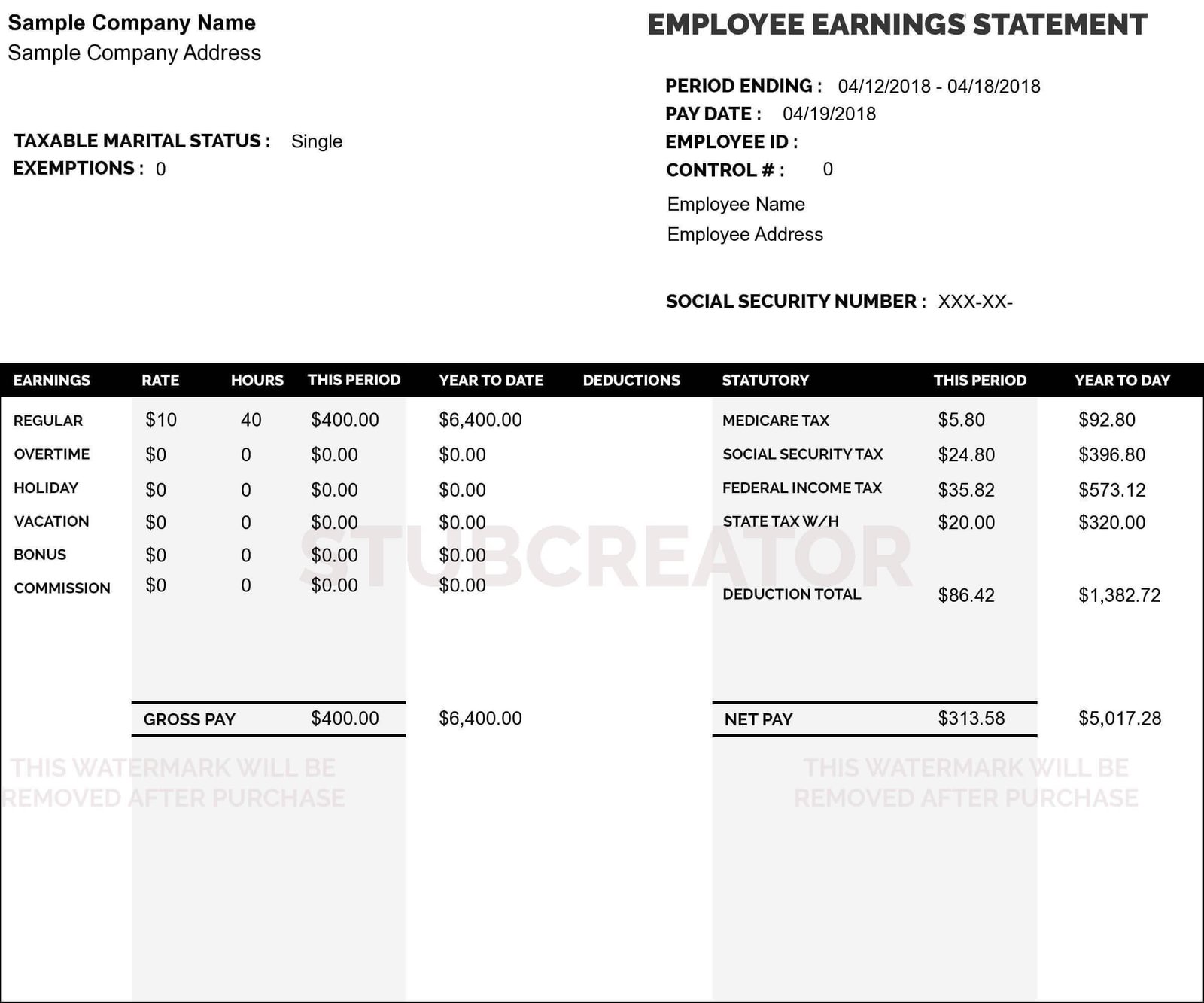Get the First Pay Stub worth $4.99 FREE, and pay per stub charges as applicable from the next stub. Our single stub is free per user & company.
What is a Paycheck Stub and Why is it Important?
The Paycheck Stub, which is also known as a pay stub or an earnings statement, outlines an employee’s earnings and deductions summary for a specific pay period.
Why Does Paycheck Stub Matter?
- The paystub is proof of income, which is required for credit, rental applications, or financial verification.
- This document is essential for accurate federal law and state tax filing.
- A Pay Stub gives small businesses a credible and organized appearance.
- It helps employers and contractors keep a record of earnings and deductions over time.
StubCreator allows SMEs and solo working professionals to generate fully-compliant, clearly formatted stubs, without any expensive payroll system.
Who needs a pay stub generator?
If you’re a small business owner or a freelancer, having access to professional pay stubs is vital for tax filing, loan applications, and financial transparency. A paystub is needed for filing taxes and loans. The following entities need a pay stub generator:
Employees
The free pay stub can be used by an employee for loan applications, large purchases, renting an apartment, tax filing, compensation, and claims. When employers do not provide any income statements, employees can use a free pay stubs maker tool to create a paystub to monitor their income.
Employers
Employers keep an Advanced paystub generator to track expenses, make tax season easier, maintain transparency, and settle pay discrepancies. Exact and timely payment stubs can promote transparency and employee satisfaction.
Entrepreneurs & Freelancers
Freelancers and contractors do not have steady incomes. It is easier for them to use a paystub generator to create instant proof of income. For entrepreneurs who are paying themselves, pay stubs serve as valid documentation when applying for a loan, renting an apartment, or monitoring income.
Small Businesses
An online free Paystub generator helps small organizations keep a record of their employee salaries with minimal effort and total accuracy. It will help owners maintain clean records and create a professional-looking pay stub that fulfills all rules and regulations.
Medium-sized Business
For medium-sized organizations, monitoring employees’ pay stub details using excel sheets is a challenging task. A free pay check stub generator smoothens the process that ensures that each member of the staff will receive a detailed breakdown of their earnings, deductions, and taxes.
Accountants
Accountants used to work with businesses and individuals who do not have any payroll system can use the free pay stub maker tools, which will help them produce well-organized records to ensure that all incomes and deductions are perfectly documented.
Self-employed individuals
Startup entrepreneurs, freelancers, and small business owners need to generate pay stubs for applying loan, renting any property, or documenting their income, expenses, and deductions. The pay stubs are especially key information for self-employed individuals when they need proof of their income.
Gig workers & part-time workers
Ride-share drivers, delivery boys, and other workers who work on an hourly basis or work part-time often do not receive formal pay stubs from their workplaces; that’s where a pay stub generator helps them to showcase their income in official documentation.
Create Payroll Check Stubs with a Free Paystub Generator
Generating professional pay stubs is vital for any business, whether you’re a small business owner or an independent contractor. This document serves as proof of income, tax deductions, and employment records.
Generating pay stubs is an expensive and time-consuming process. Thanks to the free payroll check stub maker, this process has been made easier, delivering a quick and reliable outcome.
With a payroll check stubs maker such as Stubcreator, all it takes is a few minutes to generate paystubs online for free.
- Insert the employee’s name.
- Insert the employee’s address.
- Insert your pay period. (Make sure you select latest pay date first)
- Insert your pay rate.
- Fill in the minimal details, and choose Pay Stub Template.
- YTD earnings are automatically calculated.
- You can choose the YTD pay period. (By default, YTD is auto-calculated, but you can adjust YTD using the YTD dropdown menu.)
- After you have filled out all the details, our free paycheck stub maker will generate your check stub instantly.
- Preview the pay stub, check all the information, check out, and download it.
How Do You Recognize Fake Pay Stubs?
Identifying fake pay stubs is critical to ensuring the loan process’s integrity and sustainability. As document fraud increases, lenders can no longer rely solely on manual review of pay stubs, which can lead to trust difficulties.
You have to spot the red flags to identify the tampered files that will reduce the risk and streamline the operation. Here, we will discuss the main differences between fake and real pay stubs and key warning signs to help lenders identify phony pay stubs effectively.
Fake V/S Real Paystub:
Fake Paystubs
Fake pay stubs lead to disrupting the financial decisions while budgeting, and relying on such fake stubs creates serious trouble. It is critical to recognize phony pay stubs. Here are the best red flags to indicate whether the pay stubs are legitimate or bogus.
1. Mismatched Information
Look for the inconsistent details, such as weird fonts, irregular spacing, or conflicting data. Significant differences in employers’ names, dates, and misinformation may suggest that the documents have been tampered with and are fishy.
2. Blurry or Unprofessional Layout
Real pay stubs created through a free pay check stub generator are crisp, clean, and well-organized. Blurred logos, uneven margins, or poor-quality formatting often point to documents that have been altered using basic pay stubs maker tools or downloaded templates.
3. Missing or Fake Watermarks
Legitimate Stubs may have trustworthy elements for the brands, like watermarks or HD company logo, taglines, and company details. If these elements are missing, distorted, or poorly copied, then I will be a strong flag that the pay stub is not authenticated.
4. Unusual Payment Display
Be cautious of pay formats that lack structure, such as rounded-off amounts, repeating figures, or missing decimal values. Real payroll systems provide detailed earnings breakdowns that follow standard accounting formats.
5. Calculation Mistakes
An accurate free pay stubs creator reflects precise math. If gross income does not match net pay after taxes and deductions or if hours worked and rate of pay don’t align, there’s a high chance the stub has been falsified or manually edited.
6. Questionable Tax and Deduction Details
Proper tax entries include federal, state, and local tax withholdings, along with clear tax deductions for things like health insurance or retirement. Missing any tax sections or strange abbreviations is a sign that the details might be unreal.
Real Paystub
A legitimate pay stub should contain accurate earnings and deductions for the stated pay period. It is generated by a genuine free paystub maker tool, and it is a legal requirement to provide it to the employee. It will help you keep track of their pay and also prove their employment. Understanding how to distinguish a real pay stub from a fake one may also prevent you from becoming a fraud victim.
- Details must be Accurate.
- Professional Formatting.
- Standardized Layout.
- Authorized watermark and logo.
- Accurate Tax Calculations.
- Federal, state, and local tax mathematically precise and error-free.
Drawbacks of Using a Fake Pay Stub:
Creating a fake paystub is technically not an illegal act but how and where you are using it, if you are creating for self use and monitoring income is not illegal but if someone using to fake stub to get loan, car and apartment it become fraud, because they are using false details to have something that they do not qualify for.
The following sections will learn about the effects of creating fraudulent pay stubs using free payroll check generator, from legal penalties to damage to reputations, one by one.
1. Legal Penalties
Forgery by means of creating and using fraudulent pay stubs constitutes fraud. It is, therefore, an offence punishable by law, and a person may be fined, sued, or jailed depending on the gravity of the offence.
2. Loan Rejection and Blocklisting
Financial organizations use pay stubs to authenticate income for loans, credit cards, even mortgages, so if you submit false documentation, it will lead to immediate denial and permanent blocklisting for any future applications.
3. Employment Termination
If your employer or HR who hired you discovers that you used fake stubs for any official purpose, it can cause you immediate termination and damage your reputation and credibility.
4. Rental Application Denials
Landlords or property owners will not only rely on the pay stub, but they double-check with any other documentation, and find out that fake documentation can lead to your immediate disqualification.
5. Financial Losses
Any loans, deposits, or services gained unlawfully may be cancelled, and the user may be obliged to refund the entire amount immediately, frequently with additional penalties or legal fees.
6. Reputation Damage
If you are caught using or creating fake pay stubs can damage your reputation for a lifetime at both the personal and professional levels. Then it is hard to regain the trust of your employer, lenders, and business partners.
Payroll Deductions Explained:
Payroll deductions are amounts taken from your employees’ paychecks before they receive the final amount as net pay. These deductions apply to certain expenses such as taxes, benefit schemes, and savings initiatives like retirement contributions.
Employers have to make sure that the calculations and deductions of the taxes are accurate. Common payroll deduction examples include:
1. Federal Income Tax
These taxes are applied to wages, bonuses, tips, and other income; all US workers have to pay these unless it is exempted due to a lower income slab.
2. State and local income Tax
The taxes are applicable based on where the employees work and not where the organization is located. Some states, like Texas and Florida, do not require these deductions, but other states are required to.
3. Social security deductions
Employees have to withhold a certain percentage as social security and Medicare from each paycheck.
4. Retirement Contributions
These may include traditional or Roth 401(k) plans and pension contributions.
5. Union Dues
If applicable, dues are deducted for employees covered by a union agreement.
6. Medicare
Employees can opt for contributions to flexible spending accounts or health savings accounts.
7. CASDI tax
If you are working in California, the State Disability Insurance (SDI) taxes will be deducted from your net pay as an employee-funded program.
What Are Pay Stubs Useful For?
Pay stubs are a breakdown of your income and deductions; along with that, they serve as trustworthy proof of income and are used in many crucial, personal, legal and financial matters. If you are an employee, entrepreneur, independent contractor or freelancer, Pay stubs can support a wide range of documentation needs. As mentioned below.
1. Proof of Income
A pay stub is one of the most commonly accepted documents to prove regular income. It shows gross and net earnings, making it essential for job verification and financial credibility.
2. Tax Filing
Check stubs help individuals to monitor their total income, withholdings, and deductions as well. It will make it easy to cross-check with W-2 forms, and you can file self-employment taxes.
3. Loan Applications
Lenders may ask for recent pay stubs to understand your financial stability before approving any personal loans, car loans, or mortgages, pay stubs help to understand whether you have a fixed income source or not.
4. Large Purchases
Suppose you are making any large purchases, such as vehicles, electronics devices, on EMI. In that case, the retailers or dealers may need your pay stubs to qualify you based on your financial liquidity.
5. Renting an Apartment
While renting any property, the landlords often ask you for 2-3 months’ pay stubs to confirm that you earn enough to afford the rent, so that they can estimate the risk of missed payments.
6. Visa or Immigration Applications
For visa or immigration processes, especially work or dependent visas, applicants are often asked to submit pay stubs to prove ongoing employment and income.
7. Other Use Cases
Pay stubs are also helpful for:
- Self-employed individuals show consistent income.
- Freelancers or gig workers applying for credit.
- Small businesses issuing employee records.
- Drivers & dispatchers tracking weekly earnings.
- Home buyers applying for mortgages.
- Independent contractors need documentation.
- Individuals applying for disability benefits.
- Check stub maker to print pay stubs in bulk.
Check stub maker to print paystubs in bulk
Save yourself from the hassle of creating employee paystubs on Excel sheets or maintaining them on paper. Now, generate payroll check stubs online with StubCreator. It’s super easy. Fill in the details, submit, preview & download.
Browse through some pay stub examples before you select your preferred one from a range of basic to advanced paystub templates. Generate your employee pay stub in minutes. Save money, save time!
Paystub generator free for instant online access
Create paycheck stubs online and access them anytime, anywhere on the go! Access them on your mobile device and show them as income proof instantly. No more searching for physical records or carrying documents with you. StubCreator gets your work done in minutes! Try this 100% free payroll check stubs generator tool now!
Benefits and Success Strategies of Using Electronic Pay Stubs
Moving toward an online paystub generator is one of the best ways to digitize your business. Making pay stubs online will save you time effortlessly and help to keep everything organized.
But before you can switch to online pay stubs, make sure you are following all the state-based rules and regulations, as many states do not require a hard copy of pay stubs, but some of them still prefer digital copies, so always keep that in mind.
Success Strategies
For growing business owners, entrepreneurs, independent contractors, or freelancers, the online paystub maker tools are the best. With StubCreator, Professionals can generate paystubs without any effort while ensuring accurate tax calculations, so they can focus on growing their business.
By applying paystub templates, you are shifting your organization to a more digital and efficient procedure, allowing your team to focus on growth rather than tax hustles.
Before you start the digital path of the online paystub generator, check the federal, state, and local laws. In many states, you need to get permission from the staff or have to obey specific rules.
Benefits of Using Electronic Pay Stubs
Using a pay stub online can make your business and payroll system work effortlessly.
- Saves time: The free pay check stub generator does all the calculations for you, so you do not have to worry about manual calculations or human error.
- Use of Paper: You of paper become lesser, you do not need to print it, and store all pay stubs in big folders anymore
- Fewer Mistakes: The system helps reduce errors, so your employees get the right pay every time.
- Easy Access: Staff can check the pay stubs anytime and anywhere they want.
- Money saver: Online tools such as payroll check stubs maker will save you money as you do not need to spend money on paystub software, paper, ink, or storage places.
Smart Steps to Grow Businesses
Switching from manually to online pay stub generation will grow your business tremendously, it will help your staff to work better, promote transparency, and utilize time effectively, which leads to business growth.
At StubCreator, we are available to help you. If you have any questions or troubles, you can contact us, and our support experts will guide you and help you.
Why Choose StubCreator as Your Pay Stub Generation Partner?
- StubCreator is designed for small businesses and freelancers.
- No need for a subscription or a dedicated payroll software.
- You can download the pay stub instantly in PDF format.
- We take care of your security and confidentiality.
- Paystub creator is made in compliance with the US Tax Laws.
- Payroll stub generator offers support for all 50 states of the US.
Latest Trends and Insights

Alabama State Labor Laws – Workers Rights Simplified
Jul 11, 2025Alabama is a state where various federal and state laws protect employees…
read more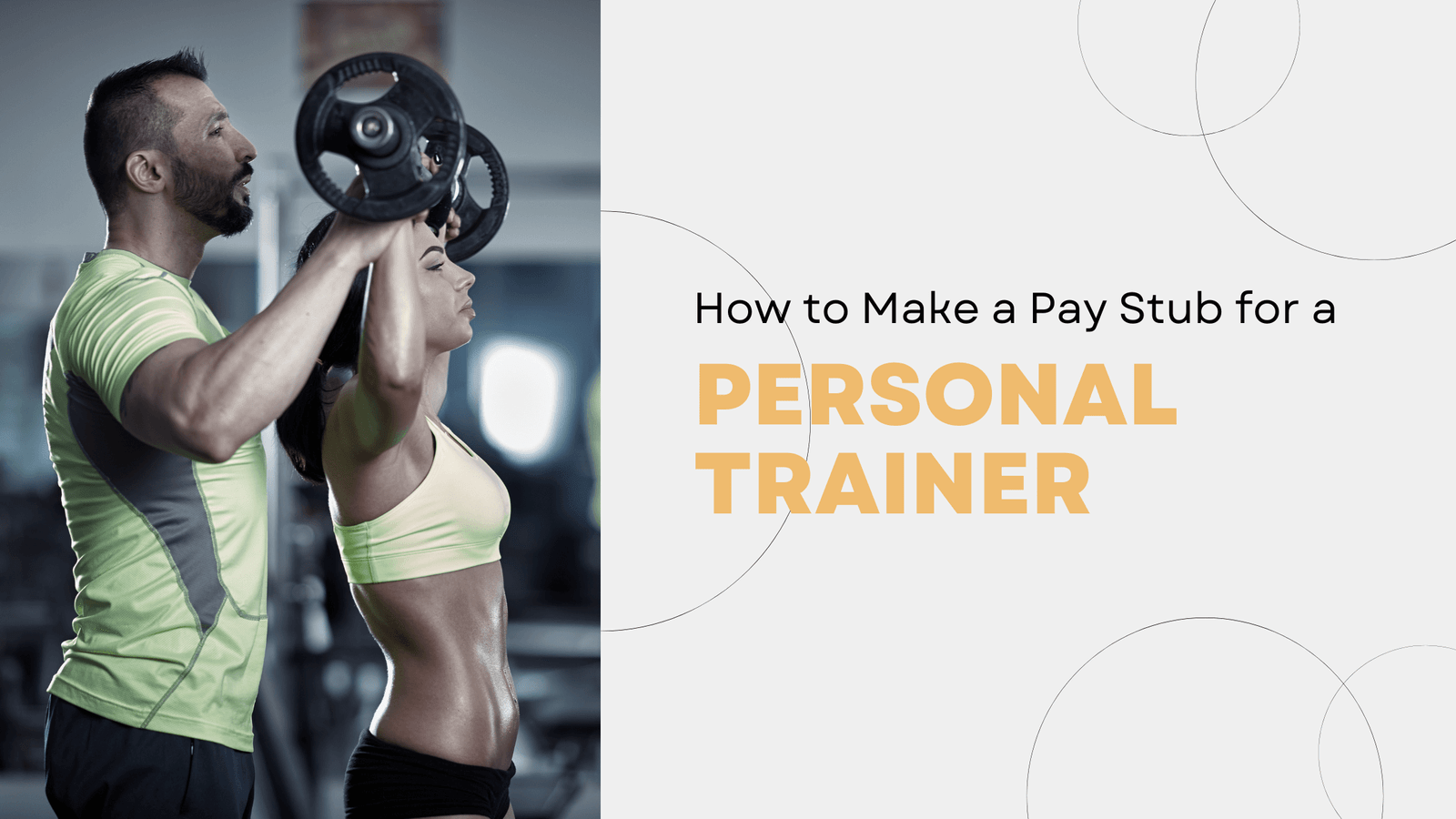
How To Make Pay Stub For Personal Trainer?
Jul 11, 2025When you’re self-employed or an independent contractor, it’s all about balancing earnings,…
read more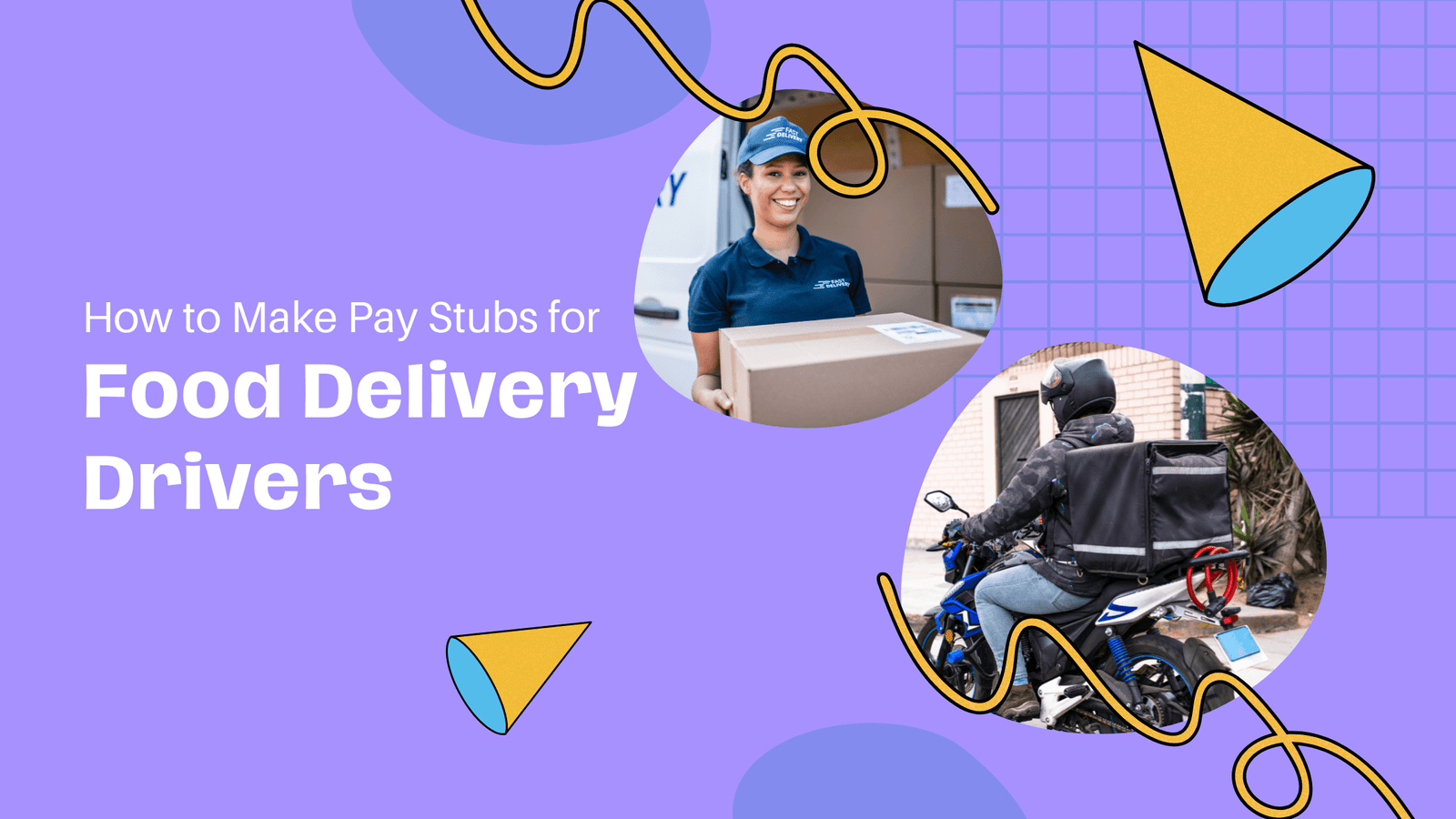
How to Make Pay Stubs for Food Delivery Drivers: Easy Guide
Jul 10, 2025Whether you’re a driver for a food delivery service or have a…
read more