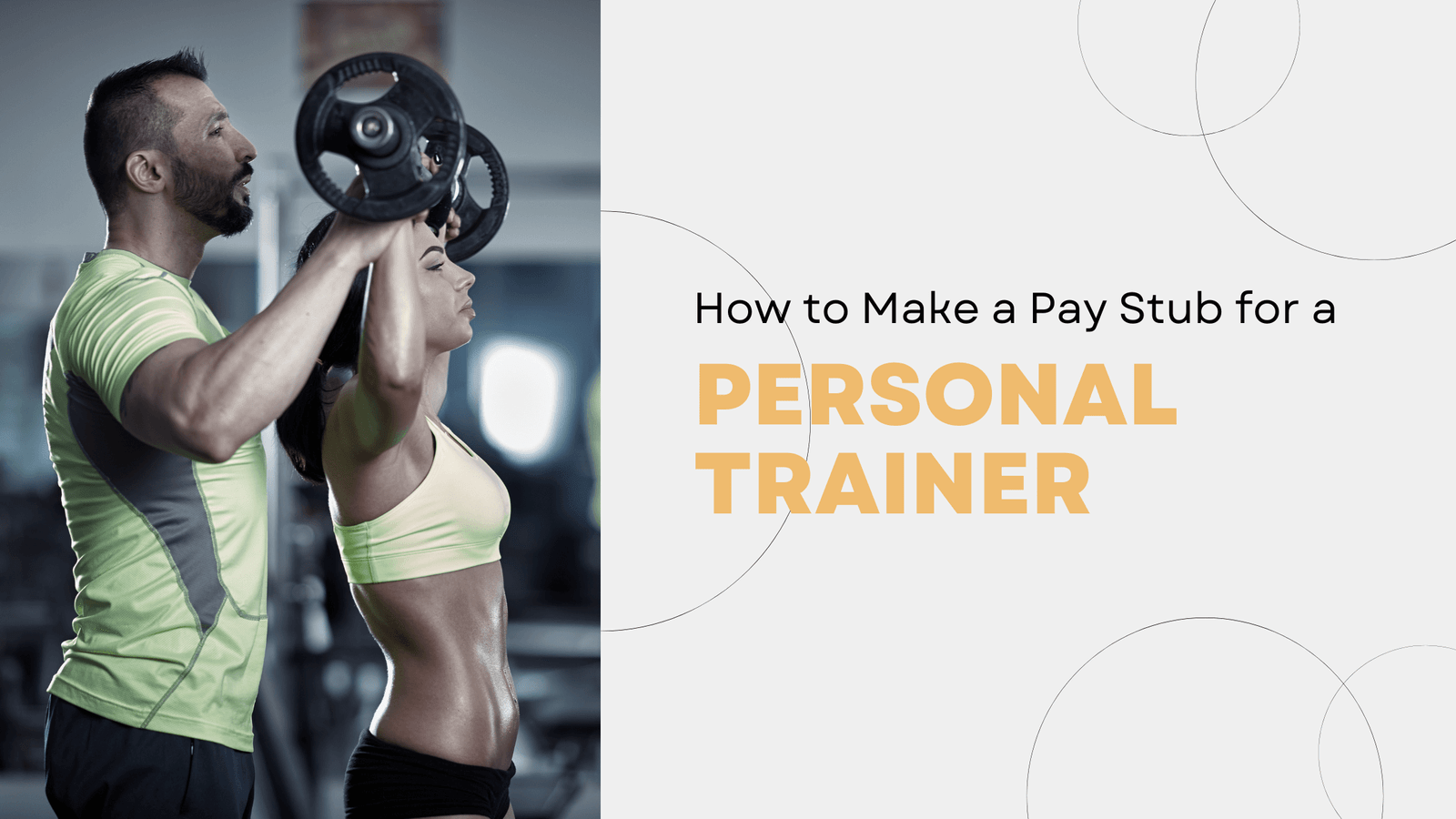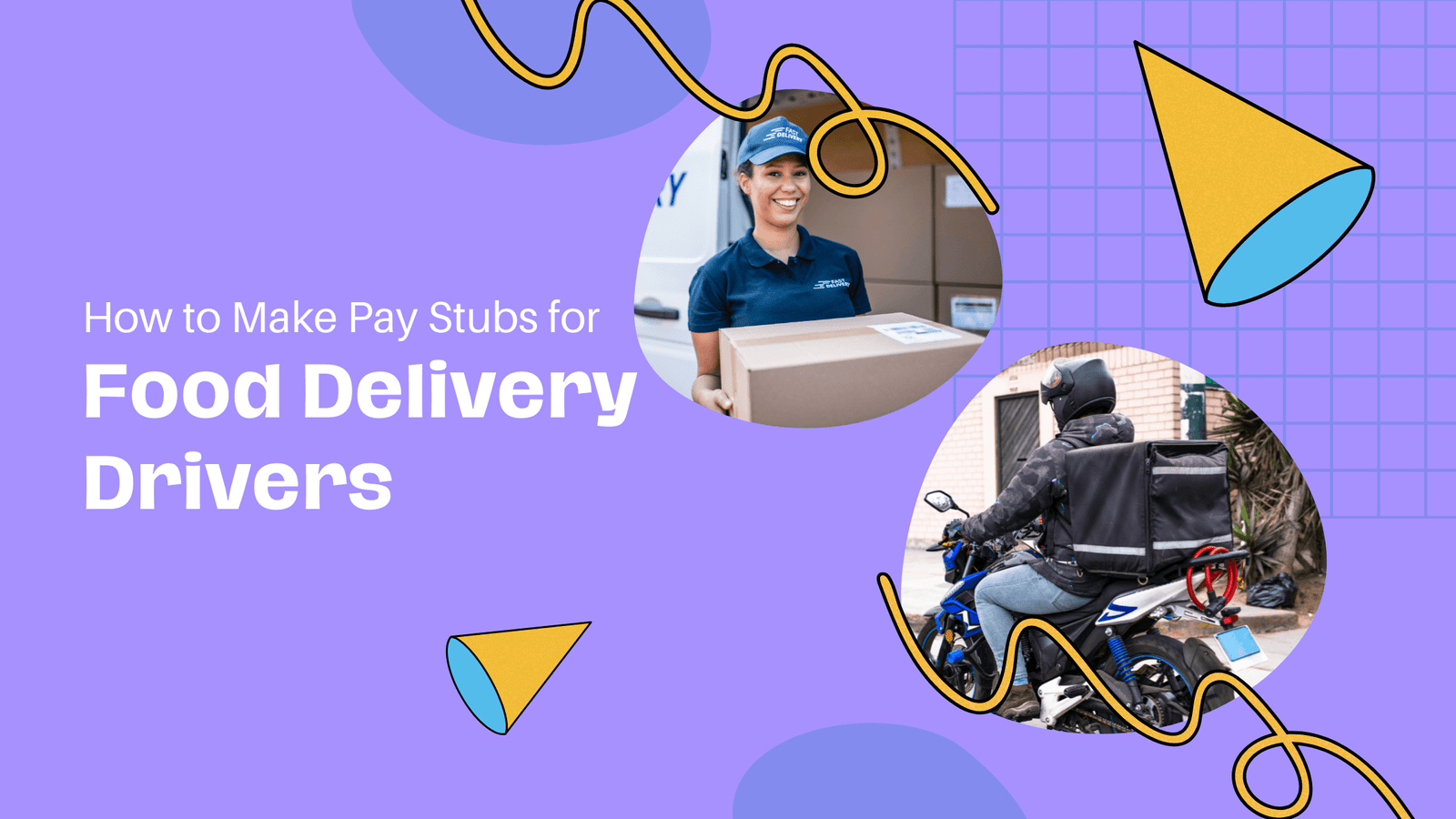A pay stub is an essential tool for any employee, as it contains proof of income and other related financial information. As a Publix employee, this paystub would be required for several different purposes. You might need it to apply for loans, understand how much you make, and file your taxes accordingly.
In this article, we will provide you with a step-by-step guide to retrieving your pay stubs from Publix. This will ensure that you get the proper financial documentation.
How to Obtain Paystubs From Publix?
Step 1: Access the Publix Passport Employee Portal
The first step in obtaining your Publix pay stubs is to access the Publix Passport employee portal. This portal serves as a centralized hub for all your work-related information.
To get started, follow these steps:
- Open your preferred web browser and navigate to the official Publix Passport website: https://login.publix.org.
- Enter your credentials: You will need to provide your username and password. Your initial login details are typically offered when you join Publix. If you forget your password or username, the login page includes recovery options.
Step 2: Log In to Your Account
After you have provided your login details, you will then click the “Log In” button to enter Publix Passport. You will then be exposed to several features and resources, including your pay stubs.
To view your pay stubs, you will then move to the “Pay” or “Payroll” tab found at the top menu of your web browser. You must click on this tab to progress to the payroll section.
Step 4: Choose the Paystub Date
From the payroll section, you can view a specific pay stub by clicking the required date of the pay stub in the list.
You can usually sort the pay stubs by pay periods and choose the pay stub you need by selecting a relevant date. Publix Passport often allows you to see and print recent and past pay stubs.
Step 5: Review and Download Your Paystub
Once you have selected the date you want to use on your pay stub, you can see the details of the earnings, deductions, and other relevant financial information pertaining to your paycheck. You may choose to have a printout or a record by downloading or printing your pay stub using the portal on Publix Passport.
Step 6: Seek Assistance for Special Circumstances
If there are issues or unique situations that require extra attention, it has employee contact information, and, in some instances, the human resources department or payroll services are available. Don’t be afraid to ask; Publix cares about its employees.
Step 7: Verify Accuracy
Before you use this for official purposes, ensure that all the information it contains is correct. You can review your name, social security number, and all your earnings and deductions one more time to make no mistakes.
Step 8: Secure Your Paystub
Paystubs are confidential financial information, so keep them safe. For a paper version, keep them safe and confidential. For an electronic version, ensure that you create robust passwords to prevent unauthorized access to your pay stub.
Frequently Asked Questions (FAQs)
You will find these common questions for accessing the Publix pay stubs:
How often are pay stubs available?
At Publix, the pay stub appears biweekly.
Can I access pay stubs on a mobile device?
Yes. Publix Passport is mobile-friendly, so access is available easily through smartphones and tablets.
What if Publix no longer employs me?
After leaving Publix, the former employee will still be allowed to log into the Publix Passport portal.
Conclusion
Obtaining paystubs from Publix is effortless through Publix Passport. If you follow the steps to acquire access, you can get all the pay stubs you require without any problem and have sufficient paperwork should you need it for any financial or employment matter.
Therefore, always be sure that your pay stubs are secure and accurate so you can manage your money correctly and confidently meet all requirements. Publix is committed to making information accessible to its employees to help them stay in sync with their earnings and financial details.
Disclaimer: Stubcreator is not affiliated with Publix or its Associates. Publix brands or logos are trademarked or registered trademarks. The article general guidance for Publix paystub access. Refer to Publix‘s official resources and consult HR for specific details.
FAQ's
How often are paystubs available for Publix employees?
+
Paystubs are typically accessible on a bi-weekly basis, reflecting your earnings for that pay period.
Can I access my paystubs from Publix on a mobile device?
+
Yes, Publix Passport, the employee portal, is mobile-friendly, allowing you to access your paystubs conveniently from your smartphone or tablet.
What should I do if I no longer work for Publix but need my past paystubs?
+
Former Publix employees can still access their paystubs through the Publix Passport portal for a specific period after leaving the company. Contact Publix's HR or payroll department for assistance.
How can I ensure the security of my electronic paystubs?
+
To protect the sensitive financial information on your electronic paystubs, use strong passwords to secure your account and store electronic copies in a secure, password-protected location.