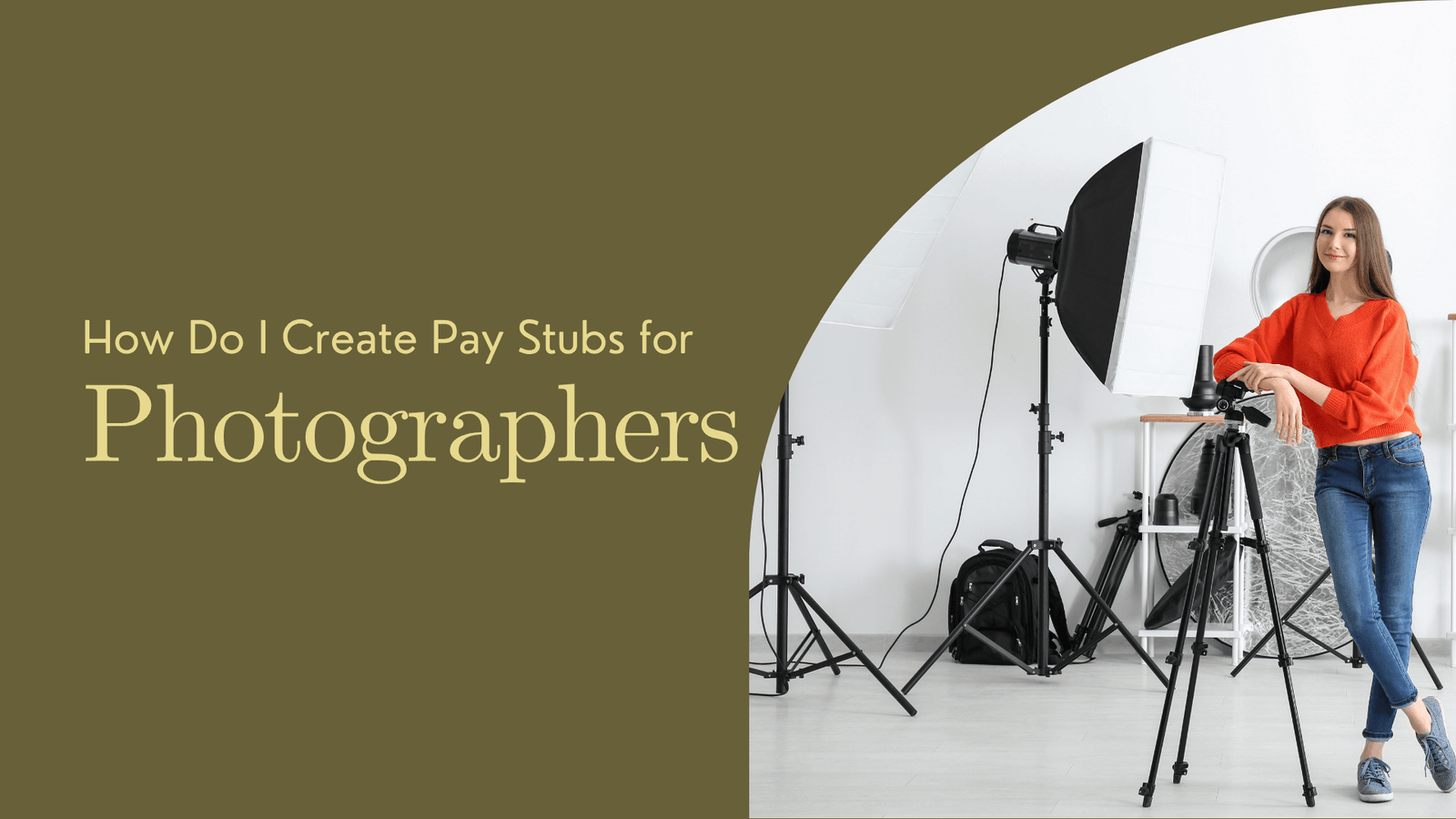In the digital age in which we find ourselves, access to important financial documents, such as pay stubs, should be pretty straightforward. But for an employee on Paylocity, one of the leading cloud-based payroll and human capital management software, count your blessings. Getting your pay stubs from Paylocity is an easy process.
In this comprehensive guide, we’ll walk you through the steps to obtain your pay stubs, whether you can access them online or through your company’s HR or payroll department.
Understanding the Importance of Pay Stubs
Before digging into the specifics of how you can get your pay stubs, let’s first briefly talk about why these documents are so important:
- Financial Record Keeping: Pay stubs are a significant source of your financial records for earnings, taxes, deductions, and contributions. They may be used for budgeting or financial planning.
- Proof of Income: Pay stubs often prove income and employment status for financial transactions such as loan applications, apartment rentals, or even tax filings.
- Tax Documentation: Pay stubs contain the details of your tax withholdings and, as such, are essential for accurate tax filings and calculations. Last but not least, pay stubs resolve disputes in case anything ever goes wrong with your pay. Having access to pay stubs means you have concrete proof to sort this out with HR or payroll. Now that we understand its importance, let’s dive into ways to get your pay stubs from Paylocity.
Now that we understand their significance, let’s explore the methods for obtaining your pay stubs from Paylocity.
Accessing Your Pay Stubs from Paylocity
There are two significant ways you can get your pay stubs from Paylocity: by using the online employee portal or by contacting the HR or payroll department of the company where you work. We are going to explain both so you can decide which one you like best.
Method 1: Accessing Pay Stubs Online via the Employee Portal
Typically, Paylocity provides an online employee self-service portal through which employees can access their pay stubs.
The following is how you can view your pay stubs online:
- Visit the Employee Self-Service Portal: Visit the official Paylocity Employee Self-Service portal. You can access this portal by entering the provided web address or by searching for it on the internet.
- Log In: This is the first step toward signing into the portal. Typically, the HR or the Paylocity administrator of any company issues unique credentials. First-time users have to go through a registration process to create an account.
- Identify the Pay Stub Section: The “Payroll” or “Earnings” section can be obtained from the employee portal. Most pay stubs are organized chronologically or by pay period, so the one you need is easy to find.
- Download and Select: Highlight the pay period you want and click to open it. Most portals allow you to view and download your pay stub in PDF format. Save it for your records, or print out a copy if needed.
Method 2: Contacting HR or Payroll
You can also contact your company’s HR or payroll department if you do not want to use the online portal or have problems accessing the pay stubs. The following procedure can be followed then:
Here are the steps to follow:
- Contact Information: The first step is to approach the HR or payroll department of one’s company. Their contact details are usually found in the employee handbook, on your company website, or even through your internal communications.
- Personal Identification: Remember that when you call HR or payroll, you will identify yourself. This is typically done by providing your employee ID or Social Security number, among other ways.
- Order Your Pay Stubs: Let them know you want your pay stubs and what pay periods you need. You will be specific, so your outcome will be accurate.
- Method of Delivery: HR or payroll will most likely provide other delivery options, including email, postal mail, or physical pickup. Based on your needs, choose your preference.
Common FAQs About Accessing Pay Stubs from Paylocity
How often are pay stubs generated with Paylocity?
Pay stubs, through Paylocity, are generated biweekly or semimonthly according to a company’s payroll schedule.
Can I access pay stubs from previous pay periods?
Generally speaking, yes, Paylocity makes past pay period pay stubs accessible online or by contacting the HR or payroll department.
What should I do if there’s an error on my pay stub?
If you find any mistake or discrepancy in your pay stub, you must immediately report it to HR or payroll so that they can rectify the error.
How long should I keep my pay stubs?
On the whole, it would be better to store your pay stubs for at least a year. You can keep these much longer if you feel they will come in handy for your financial records and income tax purposes.
Conclusion
Obtaining pay stubs from Paylocity is pretty easy, whether you want to access them online through the employee portal or reach out to the HR or payroll department in your company. Pay stubs are some of the essential documents for financial management, proof of income for tax filings, and resolving disputes, among other uses. Knowing how to get them in a few easy steps is quite imperative. Always review your pay stubs for accuracy, and consider keeping digital copies for your financial records and peace of mind.
Disclaimer: Stubcreator is not affiliated with Paylocity or its Associates. Paylocity brands or logos are trademarked or registered trademarks. The article general guidance for Paylocity paystub access. Refer to Paylocity‘s official resources and consult HR for specific details.
FAQ's
How can I access my paystubs from Paylocity online?
+
To access your paystubs online, log in to the Paylocity Employee Self-Service portal using your provided credentials. Once logged in, navigate to the paystubs section to view and download them.
What should I do if I forget my Paylocity login information?
+
If you forget your login credentials, you can often use the "Forgot Username" or "Forgot Password" links on the login page to reset your information. Alternatively, contact your company's HR department or Paylocity customer support for assistance.
How frequently are paystubs generated by Paylocity?
+
Paystubs generated by Paylocity are typically based on your employer's payroll schedule, which may be bi-weekly, semi-monthly, or monthly, depending on your company's payroll practices.
Can I request physical copies of my paystubs from Paylocity?
+
Yes, you can usually request physical copies of your paystubs by contacting your company's HR department or payroll office. They can provide guidance on how to obtain physical copies if needed.