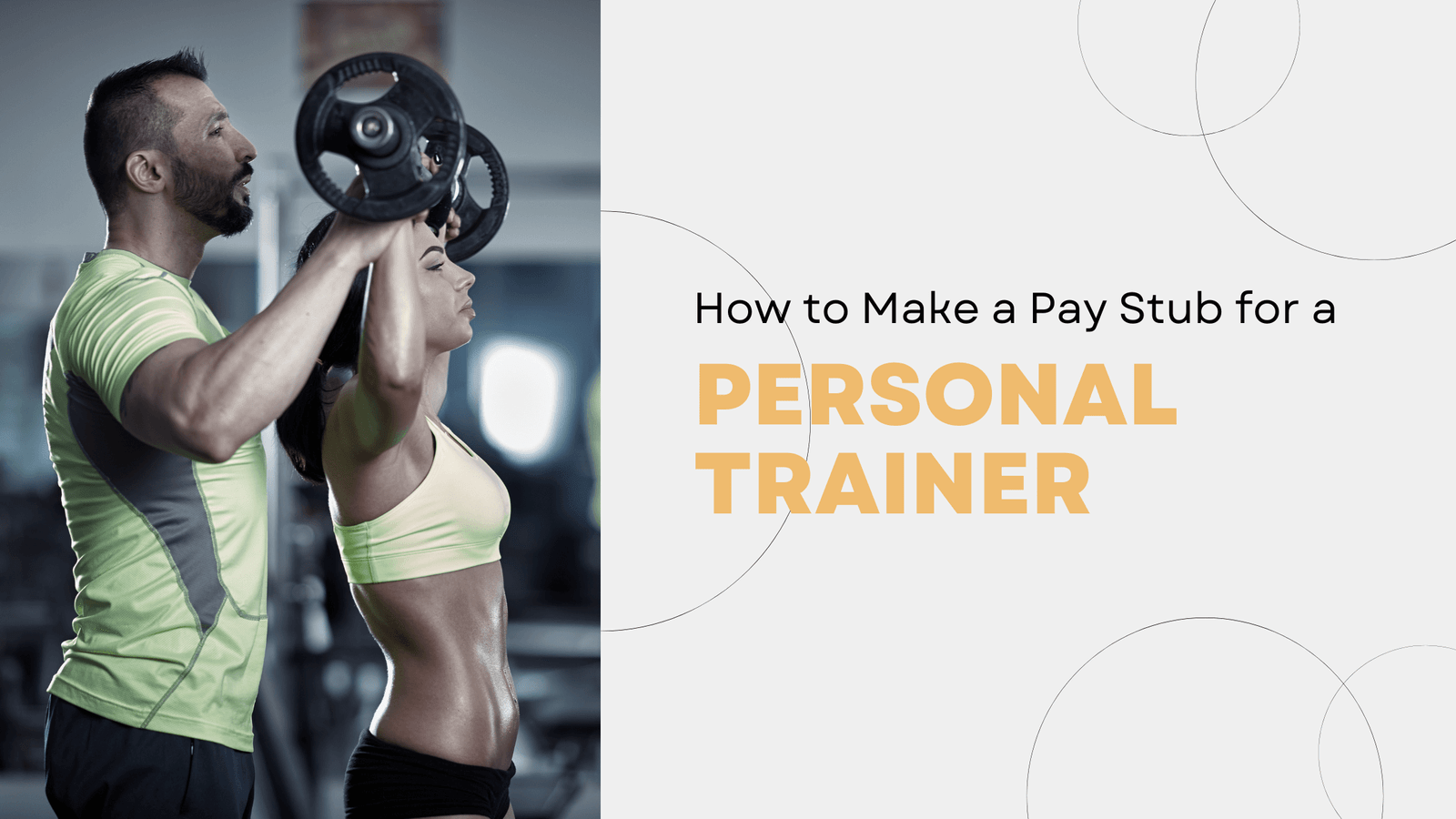Lowe’s employees need to know how to grab pay stubs from Lowe’s. A pay stub, also known as a paycheck stub, showcases the amount of money you have earned during a pay period and whether any deductions were made.
In this blog, we will be discussing Lowe’s Pay stubs and how you can get a Pay stub from Lowe’s. So, let’s begin.
How to Get a Pay Stub from Lowe’s Pay stubs?
- Visit the Lowe’s Employee Portal. Enter your login credentials to log into the dashboard.
- My Lowe’s Life is in the upper corner of the page. Click it once, and a menu will appear.
- Enter your ID and password.
- Visit my HR.
- When successfully authenticated with the credentials, a See my payslip option will appear on the left side of the page.
- When you click on it, you can see the entire archive of your pay stubs from the day you joined this company.
- After that, a window will move upward with your paystub, which you can print or save on your computer.
How can I get Access to my W-2 tax form?
You can choose one of the two alternatives to obtain access to your W-2 tax form:
1st Method:
- Visit www.mytaxform.com
- Enter the Employee code 11116 when it is requested.
- Enter your ID.
- In case you need to remember your ID, click the “forgot ID link.
- Enter your password.
- In case you need to remember your password, click the “forgot password link.
- After you have successfully logged in, you can save, print, or download your W-2 form.
2nd Method:
Equifax at 1-888-481-5721.
What Information Do I Need to Get a Pay Stub from Lowe’s?
To get pay stubs from Lowe’s, you shall provide your User ID and Password. You shall find your employee ID on your paycheck stubs.
Why Do You Need Pay Stubs from Lowe’s?
Your Lowe’s paystub might come in handy for various reasons.
- Applying for a loan
- Renting an apartment
- Proving employment
- Calculating Tax Obligations
What Should You Do If You Do Not Work at Lowe’s Anymore?
For example, if you no longer work at Lowe’s and need a copy of your pay stub, the HR department will help you recover pay stubs from your previous job.
Can I Make My Pay Stub at Home?
Yes, you can make your pay stub at home with the help of online generators, but not all lenders and landlords will appreciate electronic pay stubs.
Conclusion
If you follow the above steps, you might easily obtain your pay stubs from Lowe’s Pay Stub. If you encounter any difficulty, you can come back to this blog and solve your problems.
Disclaimer: Stubcreator is not affiliated with Lowes or its Associates. Lowes brands or logos are trademarked or registered trademarks. The article general guidance for Lowes paystub access. Refer to Lowes‘s official resources and consult HR for specific details.
FAQ's
How do I access my Lowes paystubs online?
+
To access your paystubs online, visit the Lowes Employee Portal, log in, and navigate to the "Pay and Taxes" section.
What if I forgot my Lowes Employee Portal login credentials?
+
You can reset your password or retrieve your username on the Employee Portal login page. Follow the provided instructions.
Can I request physical copies of my paystubs from Lowes?
+
Yes, you can request physical copies from your HR department or payroll administrator at your Lowes store or location.
How often are Lowes paystubs available for viewing?
+
Paystubs are typically available on the Employee Portal a few days before payday. Check the portal regularly for updates.