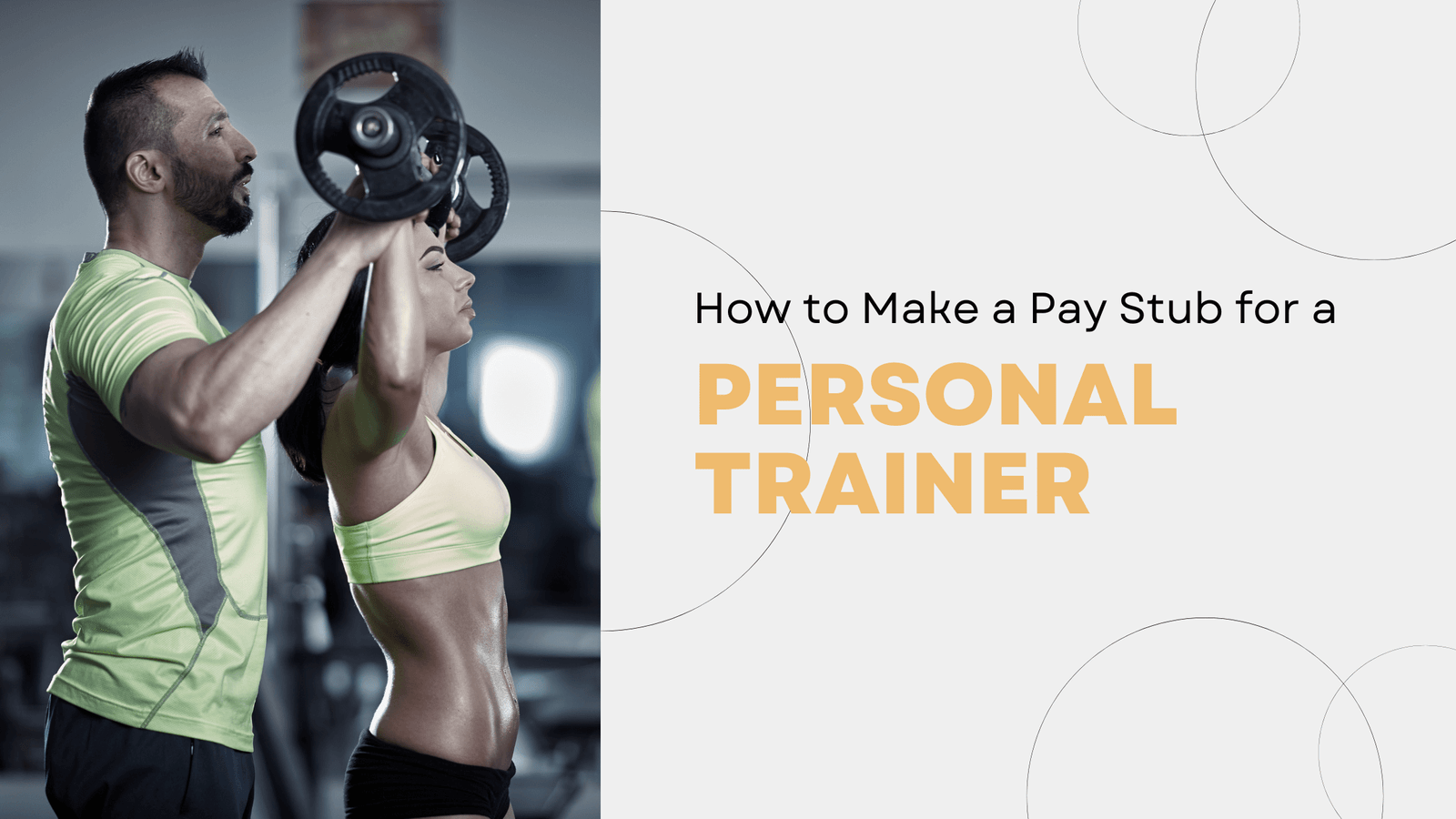QuickBooks Pay Stub is a fantastic finance management software developed to increase the growth of small and medium-sized industries. This software performs exceptionally well in managing business finance in all sectors and sizes.
The QuickBooks pay stub software is exceptionally good at integrating payroll as a part of its functionality. With the help of this, you will be able to track and manage your company’s payroll by logging into the program.
Printing a paystub helps you track information related to an employee’s salary, such as total pending vacation hours. It also provides a physical record of an employee’s paycheck amount and date.
How to Generate Paystubs with QuickBooks?
There are recommended steps to successfully generate paystubs with QuickBooks. Follow the steps mentioned below:
- After you have installed QuickBooks, open it on your PC.
- Head out to the menu bar and click on Edit.
- Select Preferences from the drop-down menu > Open Preference window.
- Click on the Payroll option and Employees in the column on the left side of the window.
- Click Company Preference > Click on the Full Payroll check box in the QuickBooks Payroll Features section.
- Click on the Pay Stub and Voucher Printing button in the Set Preferences For section.
- In the On Paycheck Vouchers and Pay Stubs, Print section, insert a tick mark in the check boxes next to the items you want to include on the pay stub.
- For example, click on the Legal Company Name check box if you want the company’s name on the pay stub.
- Once you have selected all items, click OK.
- Click OK in the Preference Window.
How to Print Paystubs in QuickBooks?
Follow the steps mentioned below to print paystubs:
- Go to the Navigate Bar.
- On the left side, select Employees.
- Click on the name of the employee to pay.
- Click the Paycheck list to go to the employee’s page.
- Choose checks to pay.
- Enter the check numbers if applicable.
- Click the batch action drop-down arrow.
- Choose Print Option.
How Do You Print Pay Stubs Once You Have Successfully Submitted Your Payroll?
Follow the steps mentioned below to print paystubs when you have immediately submitted payroll:
- Move to the confirmation payroll page.
- Enter your first check number in the series.
- Click Print Paystubs to open the PDF in a new tab.
- Click in the pay stub PDF > select Print.
- If you need to print your pay stub after some time, you can run the paycheck list report.
How to Reset a Password for an Employee?
Follow the steps to reset the password for an employee:
- Choose the Employee Tab.
- Select the employee’s name.
- Select Edit in the Paychecks Records Access.
- Click on Reset Password.
QuickBooks Online Payroll Expanded
- Printing preferences for the pay stubs will need to be set up.
- Open the setup on QuickBooks Online.
- Select the paycheck printing setting by clicking on Preferences.
- Click OK after selecting plain paper stubs.
- Go back to the menu and choose Payday to print pay stubs.
- Select the pay stub for which you want the pay stubs by clicking on the paycheck list.
- In the end, click on View Print and select the printer icon.
QuickBooks Online Payroll Approved
- Open QuickBooks, and select View Paycheck List.
- Click Print after selecting the paycheck for which you want the printouts.
- To print the pay stub, click on the printer icon.
Conclusion
After reading this blog, you will know how to get paystubs from QuickBooks. Hopefully, this is clearer to you all now.
Disclaimer: Stubcreator is not affiliated with QuickBooks or its Associates. QuickBooks brands or logos are trademarked or registered trademarks. The article general guidance for QuickBooks paystub access. Refer to QuickBooks‘s official resources and consult HR for specific details.
FAQ's
How can I access my paystub in QuickBooks?
+
To access your paystub in QuickBooks, log in to your account, navigate to the Payroll or Paystubs section, and select the desired paystub.
What if I forget my QuickBooks login credentials?
+
If you forget your login information, use the "Forgot Username" or "Forgot Password" options on the login page to reset your access.
Can I download or print my paystub from QuickBooks?
+
Yes, you can typically download or print your paystub in QuickBooks for your records or other financial purposes.
How often are paystubs available in QuickBooks?
+
Paystubs are typically available shortly after each pay period. QuickBooks follows a regular payroll schedule for timely access to your pay records.