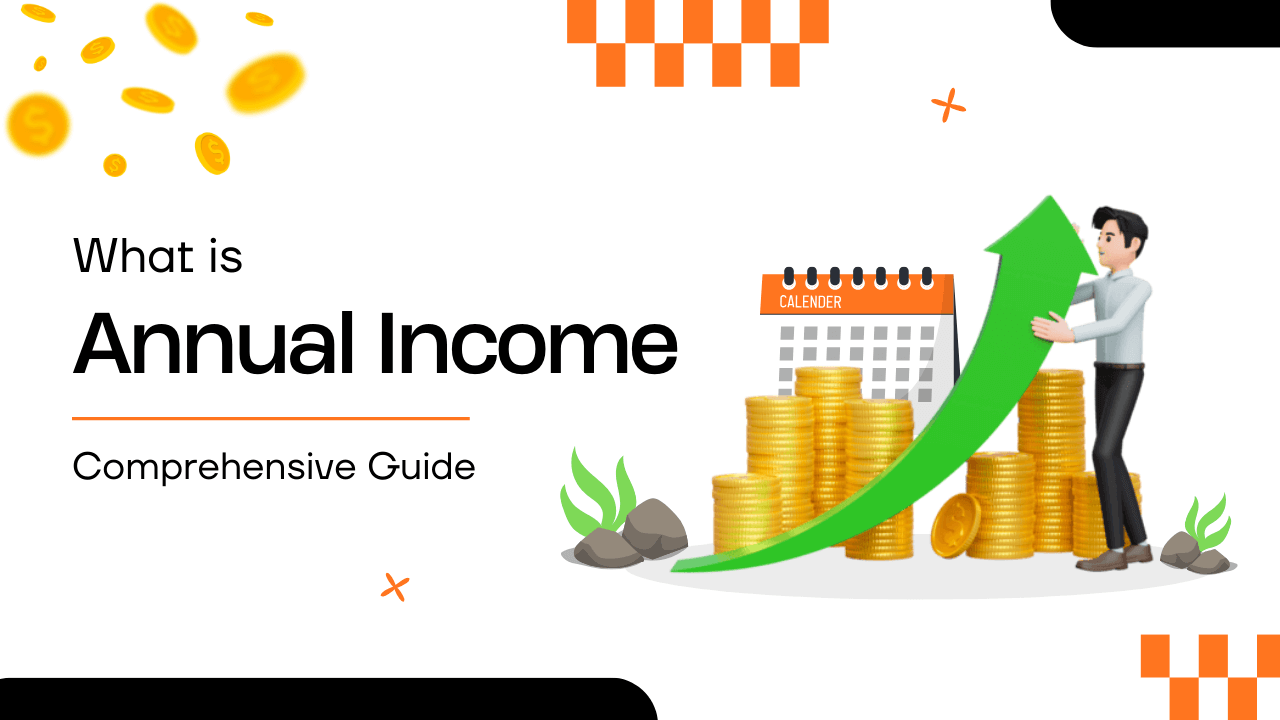A W-2 form, commonly known as a Wage and Tax Statement, is a document sent by the employer to every employee and the Internal Revenue Service (IRS). It showcases earnings earned from an employer and the amount of taxes withheld from an employee’s paycheck, so that the taxpayers can file federal and state income tax returns.
In this blog, you will learn everything about the W-2 form and who is responsible for the incorrect W-2 form 2025. So, let’s get started.
How a PayStub Generator Empowers the Self-Employed: 5 Game-Changing Benefits?
Who Files a W-2 Form?
An employer should send a W-2 form to each employee to whom they have paid a salary. This does not include a self-employed worker who files taxes with different forms. The employer should send the employee the W-2 form by 31st January each year so that the employee can file income taxes before the deadline approaches, which arrives on 15th April.
Employers use the W-2 format to report the Federal Insurance Contributions Act (FICA) taxes withheld. By the end of January, employers must file the previous year’s Form W-2, along with Form W-3, for each employee with the Social Security Administration (SSA).
How to generate a W-2 form?
You can generate a W-2 form online by using the W-2 form online generator. Just follow these steps:
Use Payroll Software:
Payroll software, such as a W-2 form generator, allows your employees to use the data you input during the year. A full-service payroll service files the forms with the government agencies. Generally, you’re solely responsible for posting the forms to your employees or mailing them to the employees.
- An easy way to pay employees throughout the year
- Automatic W-2 form generation
- Hands-free filing with the full-service payroll
- Ability to review all information before generating W-2s
Fill out a paper (manually):
If you don’t want to use payroll software, don’t worry. Order the official W-2 form from the IRS or create fill-in versions with the SSA. Insert the information from your payroll records. Double-check your data to avoid data entry errors. When you’re done filling out an electronic form, you can file it with the SSA and state government agencies.
Log in with your W-2 form online generator to create W-2 forms. Your generator should be based on the information you have inserted into the system.
Information Included on a W-2 Form
Taxpayers insert the data found on the W-2 into the 1040 form of individual tax return, either electronically or manually. Let’s break down the information on the W-2 form:
- State and federal tax sections, though employees should file taxes on both levels.
- Employer’s information, including the company’s employer identification number and the employer’s state ID number.
- Employee’s income from the previous year.
- Taxes withheld from the employee’s paycheck are separated into withholding for federal income tax and social security tax.
How Do Employees Know That They Have Enough Tax Deducted During The Year?
When the employees file taxes, the amount of tax withheld according to the W-2 form is deducted from their gross tax obligation. If more tax was withheld than was owed, a refund will be issued.
The IRS uses the W-2 form to monitor an employee’s earnings and tax liability. If the earnings reported on the employee’s tax return do not match the earnings stated on the W-2 form, the IRS might audit the taxpayer.
Who is responsible for the incorrect W-2 form?
The responsibility for an incorrect W-2 form falls on your employer if we only go by the books. The Internal Revenue Service (IRS) requires employees to provide you and the Social Security Administration (SSA) with an accurate W-2 form on January 31st each year.
The employer is always responsible for correcting the errors on the form upon discovery. They should prepare and distribute the perfect W-2 form for both you and the SSA.
The IRS can and will impose penalties on your employer if they do not correct their W-2 form error on time.
Correcting The Incorrect W-2 Form
Employers use a W-2C form to correct errors in the Form W-2 filed with the Social Security Administration. Sometimes you may have to send Form W-2c to your employee, but not to the SSA. Let’s see how we can correct the incorrect information on the W-2 form:
- Ensure that the information on the W-2 form regarding your annual financial statement is correct.
- Notify the professional tax preparer of any discrepancies in the form. Insert a request for a correct W2C form.
- Do not file a tax refund before receiving the correct W-2 form.
- Avoid paying a tax penalty by filing for an extension by using Form 4868 if the corrected W-2 form is delayed.
- Maintain all the records of communication between you and your employer in regard to corrections, including copies of the original W-2 and the corrected W-2C form.
Key Takeaways
Filing tax returns is triggering, as the penalties invite the IRS to audit in case of error or any discrepancies. Carefully check for all the errors, check the information, and submit the W-2 form with accurate and complete information on your tax liabilities.
Best Free Payroll Check Stubs for Contractors: Features and Benefits
FAQ's
Who is responsible for errors on my 2025 W-2 form?
+
Your employer is typically responsible for issuing accurate W-2 forms.
What should I do if my 2025 W-2 is incorrect?
+
Contact your employer immediately and request a corrected W-2 (Form W-2c).
Can I still file my taxes with an incorrect W-2?
+
No, you should wait for a corrected W-2 to avoid errors or penalties.
What if my employer won’t correct the W-2?
+
You can report the issue to the IRS by filing Form 4852 as a substitute W-2.