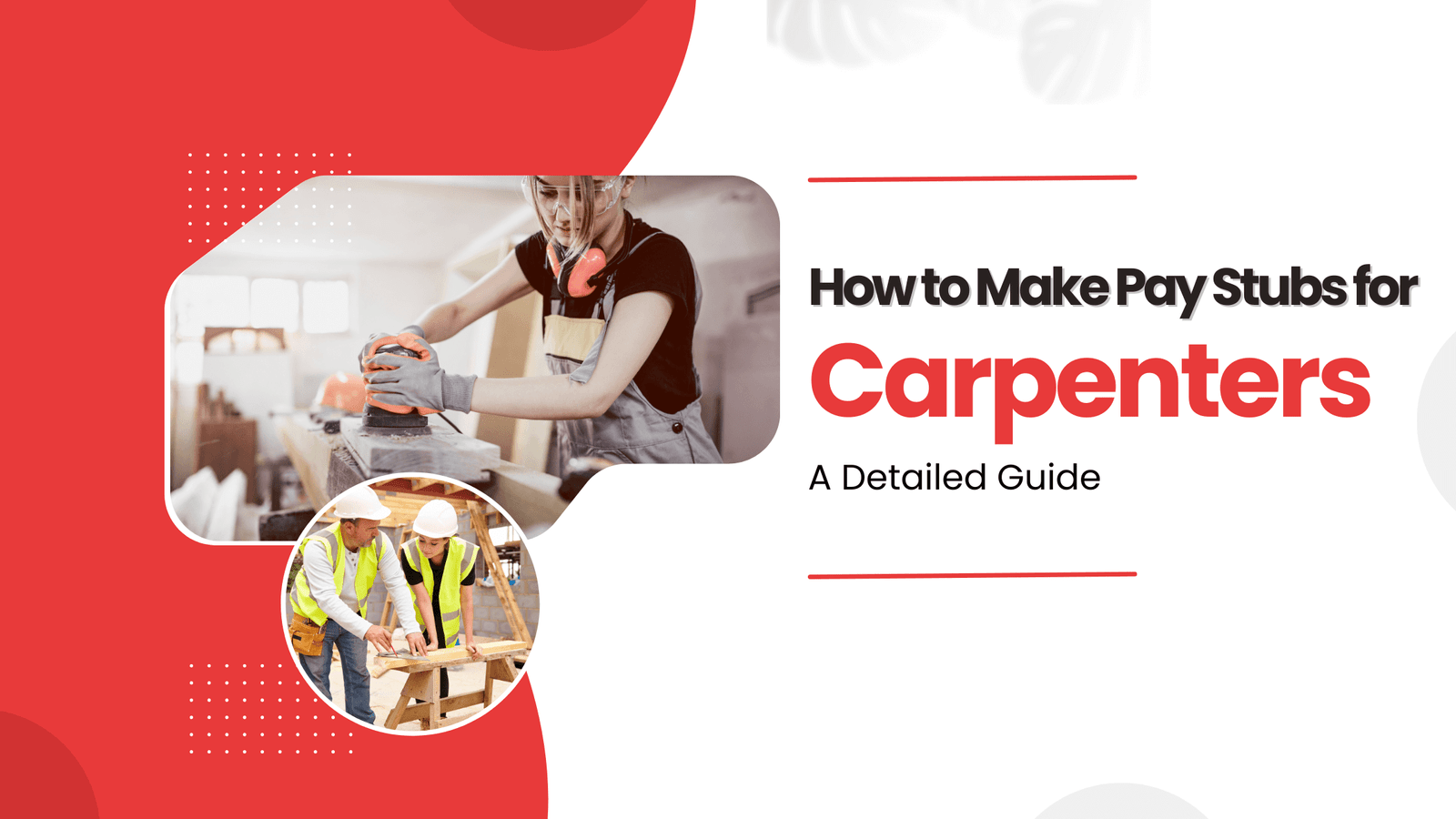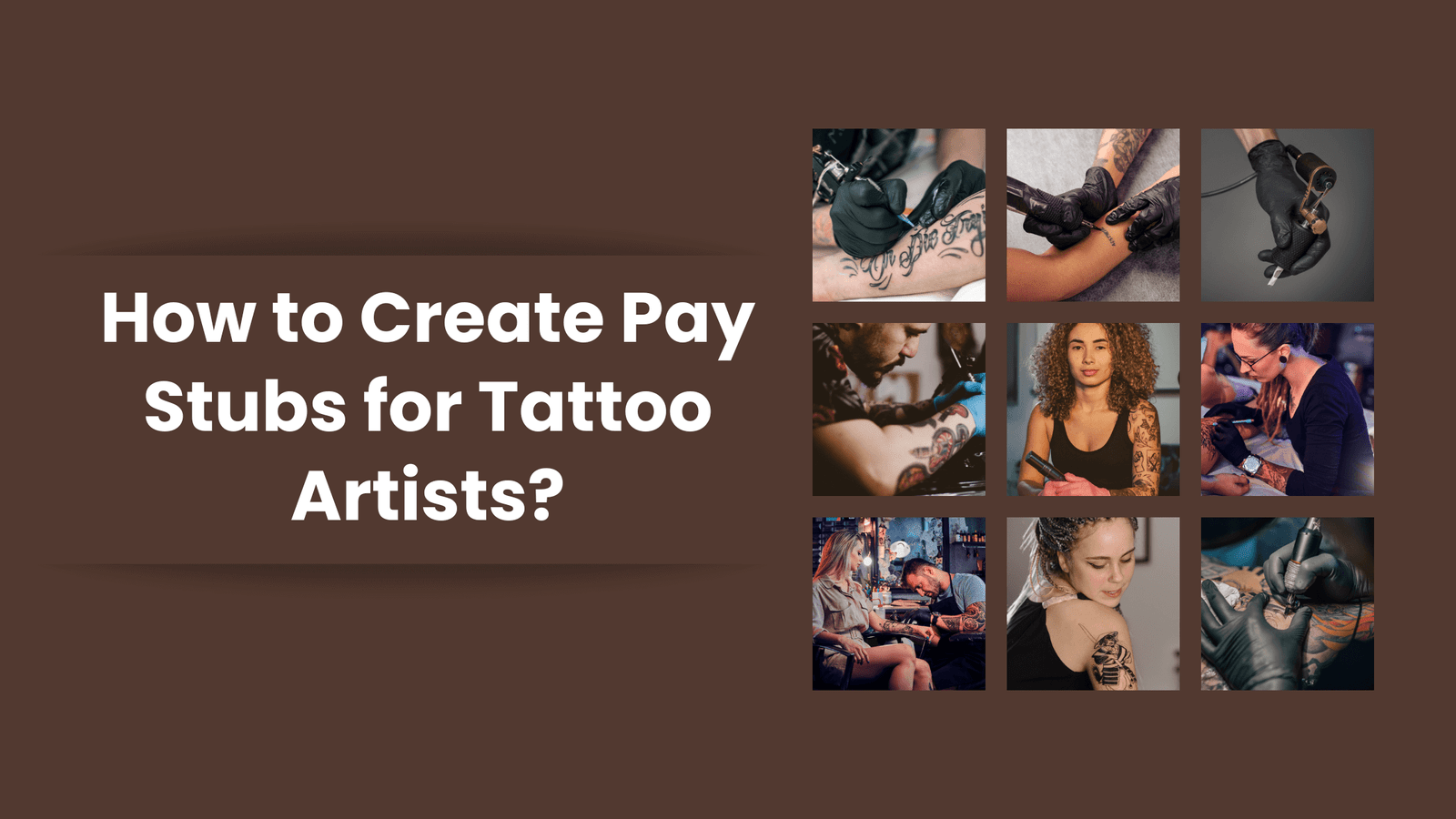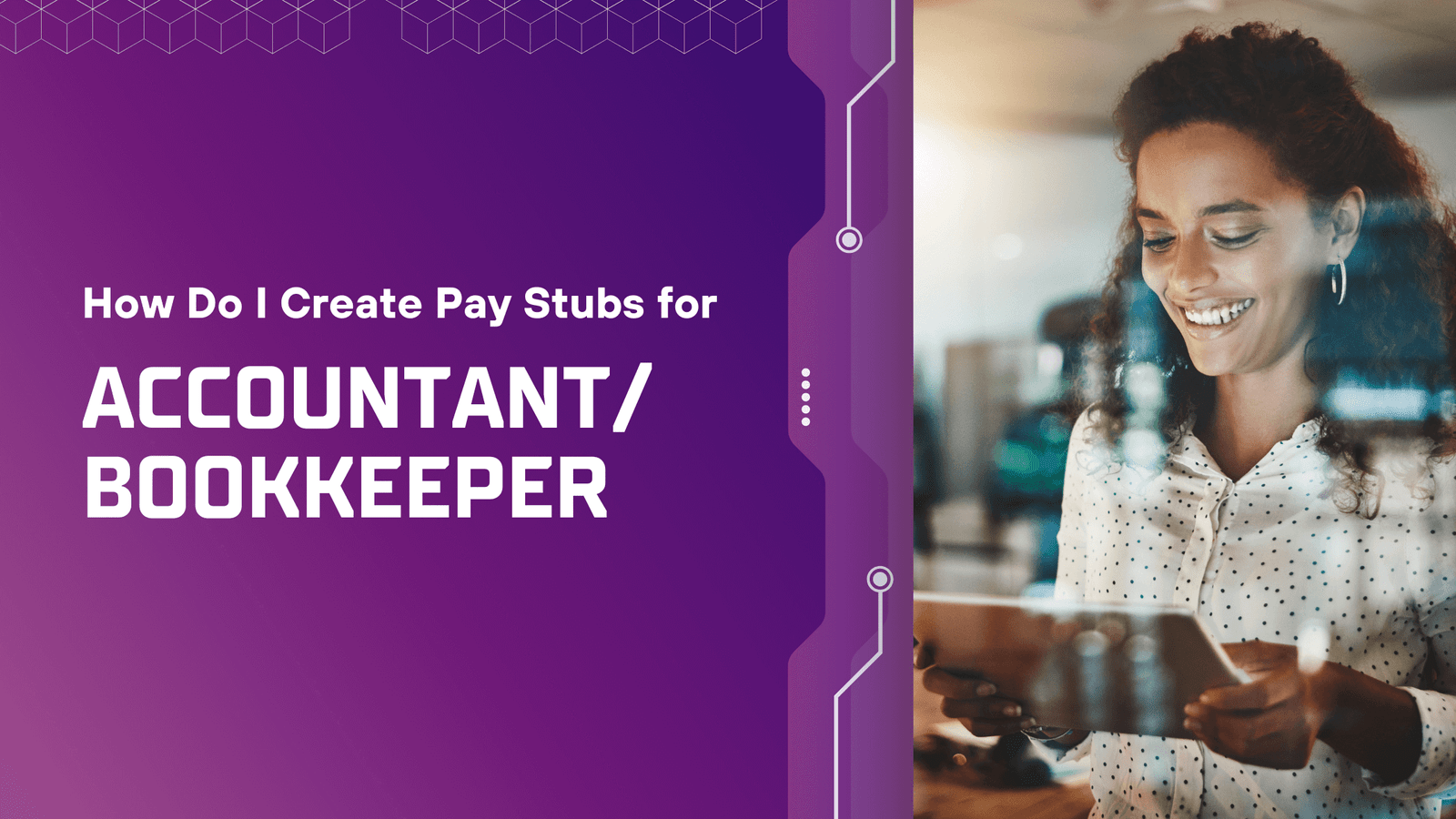Suppose your firm handles ADP for payroll processing. In that case, you can use favourable online tools that are available for viewing, downloading, and saving a copy of your current pay stub from various platforms.
Your pay stubs will be available in different formats. Paystubs such as the W-2 form will be accessible from MyADP.com. You still can get paper copies of your paystub adp in your mail.
What is the ADP Self-Service Portal?
The ADP self-service portal manages labor costs and complies with easy timing and attendance tools. To use advanced capabilities, Workforce Management adds optimized scheduling, labor budgeting, attendance policy, leave case management, and much more.
How to Get Pay Stubs from ADP?
To obtain pay stubs from ADP, follow the steps below:
- Purchase a Registration Code: You should have a self-registration code for ADP in the iPayStatements to get your hands on a pay stub. This data is assisted by whoever is in charge of the HR department or handles the company’s payroll. For example, if you don’t receive any code or it gets misplaced while you’re working there, you should immediately contact the relevant officer to get a new one.
- Sign up for a New Account: Surf the ADP iPay website and sign up for an account to get your pay stub after receiving the company’s registration code. This portal will prompt you to insert personal information into the required fields. Next, you will type in further information to verify your identification, including your most recent pay date or Social Security Number, after your business code is accepted and activated. The next step is to sign up by providing information about yourself and creating a new password.
- Get your Credentials: When you sign up, the software will generate and provide you with a unique username. You must use this ID and your chosen password to access iPayStatements and pay statements. The software will automatically send you an email containing your username and other details.
- Access your Paystub after you have logged in: When you’re logged in, you can access your Paystub ADP and your iPayStatements account. Your new pay stub will appear here, beginning with the most recent pay period. Just click on the link to view, print, or save an appropriate pay stub.
- Get your Paystub: Once enrolled, ADP’s self-statement service lets you view your pay stubs and tax forms online. The website will open a new portal where you can enter your new user ID, password, and client ID.
After you have inserted that information, the website will show you security questions and answers, check your profile information, and ask you to set a new password.
When you click Continue, a new page will appear where you can view your pay statements and pay stubs from ADP as well. Enter some moral code and hit Search, and your W-2s and other tax documentation will appear.
What is iPay ADP?
iPay ADP is a new benefit for all associates. The payroll provider, ADP, offers access to income statements and W-2 forms 24 hours a day, 7 days a week. In addition, you can make changes to your W-4 form.
What if I work multiple jobs?
Up to four direct deposit accounts are acceptable while you’re doing multiple jobs. The first step is to get paid, which is followed by opening a new account. Click on Direct Deposit, then click on Add an Account if you have a direct deposit account. After double-checking the 9-digit routing number, click on the Next Button.
How to Save Paystubs as PDFs?
1- Click on Workers from the navigation menu
2- Go to the employee’s section
3- Click on the paycheck list, which is below the Run payroll button
4- Select Date
5- Click on the box next to the employee’s name to select the pay stub to print
6- Click on Print
7- Once you’re in the PDF window, click on the Print button
Can I Get Old Pay Stubs From ADP?
Depending upon your account system of record, you can access pay stubs dated anywhere from 12 months to 36 months. They’re organized perfectly into groups from today to the past 90 days.
How to Print Pay Stubs from ADP?
1- Visit https://portal.ADP.com to gain access to the ADP portal.
2- Enter your ADP login user ID.
3- Visit the portal homepage. The Employee/Manager tab will be visible to you depending on your access level.
4- Check your pay stub.
5- Print your pay stub and select your notification preferences.
How to Download My Pay Stubs?
Contact your employer to get a copy of your pay stub. When all things fall in place, visit the online portal. There, you will find your most recent pay stub.
How Do I Save My ADP Pay Stubs as a PDF?
Select the document and click the save button on the Adobe Acrobat Reader toolbar to save it. Then, click the pointer next to Save In to select the destination folder for your saved statement. Finally, give the statement a name and click Save to save it.
What if I cannot log into my ADP Portal?
If you cannot log into the My ADP portal, try this: Double-check the password for correct spelling and spacing. Remember to disable the Caps Lock key if your password is case-sensitive. Remember, you must register to use the My ADP app.
Conclusion:
Check this guide to understand how quickly and easily you can get and print your pay stub from the ADP Portal. Tracking how to get paycheck stubs is important to keeping your finances in order.
Disclaimer: Stubcreator is not affiliated with ADP or its Associates. ADP brands or logos are trademarked or registered trademarks. The article general guidance for ADP paystub access. Refer to ADP‘s official resources and consult HR for specific details.
FAQ's
How do I access the ADP portal for pay stubs?
+
Navigate to the ADP portal, log in with your credentials, and locate the pay stub section to view and print your pay stubs.
Can I access pay stubs from a mobile device?
+
Yes, ADP's mobile app allows easy access to pay stubs; log in, select "Pay," and choose the specific pay stub you want to print.
Are there different formats for printing pay stubs?
+
ADP offers various formatting options. Select your preferred format (PDF, Excel, etc.) before printing your pay stubs from the portal.
What if I encounter issues while trying to print pay stubs?
+
If you face difficulties, reach out to your company's HR department or ADP's customer support for assistance in resolving any printing problems.