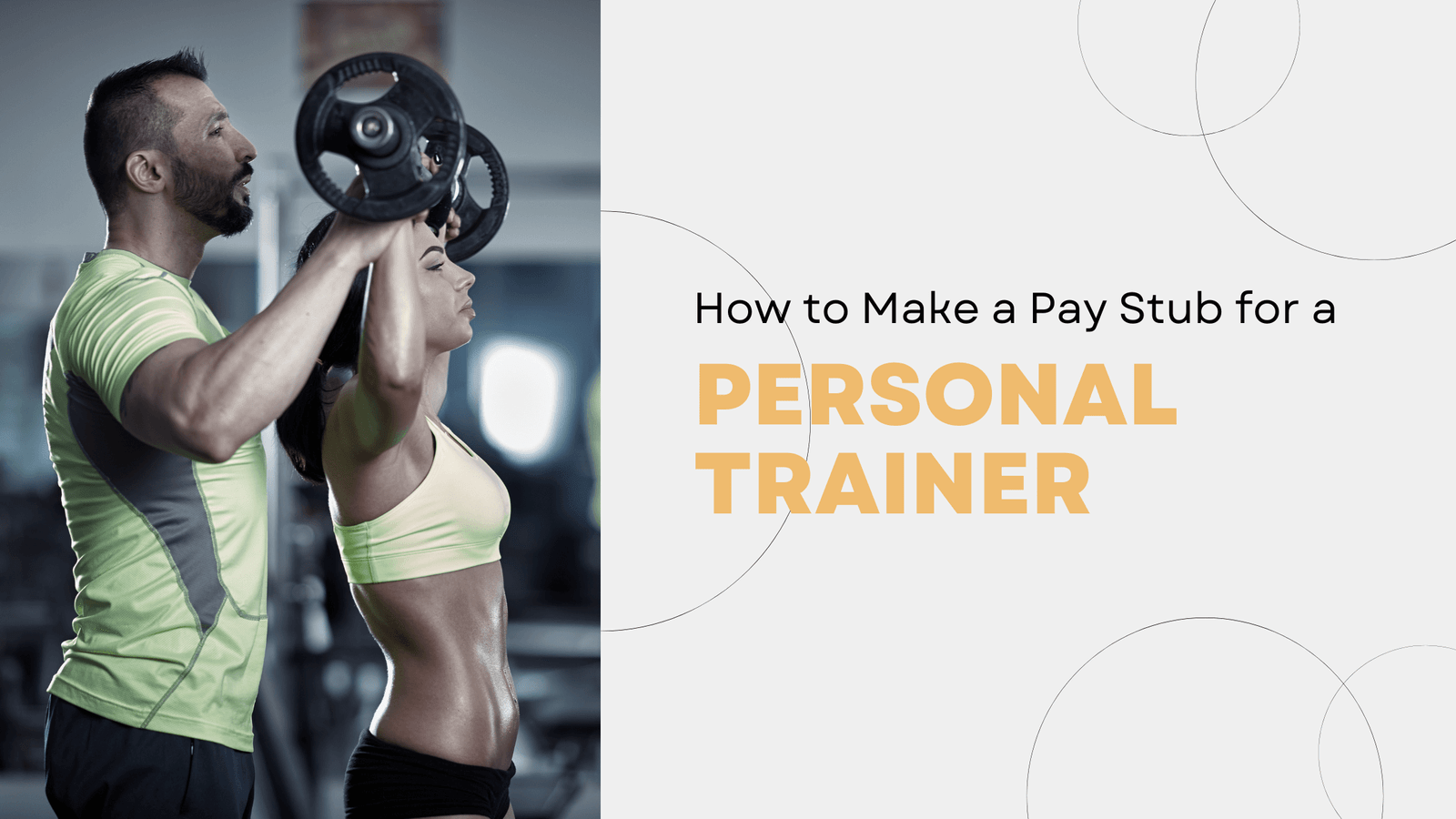Handling your pay stubs is vital for various reasons, whether you’re tracking your earnings, applying for a house loan, or filing taxes. If you are an employee working at Starbucks, obtaining your paycheck stub is an important task that enables you to keep track of your income and deductions.
In this article, we will follow a step-by-step procedure for Starbucks employees who want to obtain a copy of their pay stub.
Why Is a Pay Stub So Important?
Paystubs, or pay slips, are documents showing income and deductions for a short pay period. They are valuable for keeping one’s record and may be used as a source document to prove income from a job for financial transactions such as applying for car loans or renting an apartment.
How Can You Get a Pay Stub from Starbucks?
You will need your password and employee ID to enter the Starbucks Partner Hub. Once you’re inside the portal, select the “View Pay Stubs” button. Your Starbucks paystub is now automatically available for viewing and printing. The step-by-step guide is mentioned below:
Access the Starbucks Partner Hub
Starbucks provides its employees with an online platform called the Partner Hub. You must log in to your Partner Hub account to obtain your pay stubs.
- Visit Starbucks Partner Hub: Open your browser & visit the Starbucks Partner Hub website.
- Log in to your Account: Insert your user ID and password to log in to your account.
How to Access Your Pay Stub from Amazon: A Step-by-Step Guide
Click the Pay Stubs Section
Once you’re inside the Partner Hub account, you must find a section where you can access your Starbucks pay stub.
- Explore Menu Section: Explore the menu section within the Partner Hub Interface. Words might differ, but search for related phrases like “pay,” “payroll,” or “pay stub.”
- Select Pay Stubs: Click on Pay Stub to access your pay stubs. This will redirect you to a page from which you can view and download your pay stubs for different pay periods.
Preview & Download Pay Stubs
After navigating, you can preview and download your pay stubs for different pay periods.
- Choose Pay Period: Select the pay period for which you want a pay stub. Typically, pay stubs are sorted by date, so choose the relevant period from the list.
- Preview & Download: Once you select a pay period, your pay stub for that date will be previewed on your screen. Review your information. If you need a digital copy, you can download it in PDF format.
Save your pay stub
You will have some options for saving your pay stub, which are:
- Electronically: Store the PDF files on your computer for a specific period. Be sure to organize and label the folder appropriately for easy access.
- Print Out a Hard Copy: If you need a physical copy, you can print out your pay stub. Ensure the text and numbers are clear with a printer and high-quality paper.
Check for Updates
As a responsible employee, I find it beneficial to periodically check for updates on your pay stub on Partner Hub. This is especially important if you’re tracking your earnings for financial purposes.
Receive a Pay Stub from Starbucks From Home:
Login.adp.com is a portal through which employees whose employers have provided them with internet access can also view pay stubs and W-2 forms. Your employers must provide a registration code if you haven’t received one. You can receive a secret code from your employer.
Receive Pay Stub from Store Manager:
Generally, a Starbucks pay stub may be received from the HR department or the store manager. Though you cannot order it online, you can always contact Starbucks and speak with someone in person.
So, when you finally get your hands on the paycheck, check it thoroughly for accuracy. If you notice any divergence, bring it to the HR or the store manager’s attention. However, you should start seeing your gross earnings for the current pay period, deductions, and even your final net pay on your Starbucks pay stub.
Appropriately consult with your store manager or the HR department if you have any queries regarding your paycheck or other employee-related matters. They will be able to assist you and positively guide you.
What if I can’t access my Starbucks Partner Hub?
If you cannot access my Starbucks Partner Hub, click on the “Forgot Password” button on the login dashboard to change your password. If you are facing any trouble, try contacting the Partner Contact Centre at (888) SBUX-411 (7289-411).
Receive Your Starbucks Pay Stub After Quitting:
There are two reasons for obtaining your pay stubs at Starbucks if you’re an employee. First, the Starbucks pay stub generator is available online from the Starbucks employee site and at the shop level from the store manager. So, if you were a former employee at Starbucks and want copies of your pay stub, you may have to contact the HR department.
Find your old partner’s Starbucks Number:
To find your old partner’s Starbucks number, click the “Manage” option in the Starbucks application or visit http://www.starbucks.com/card/manage/transfer. Then, move to MPI and look for the Partner Card Link to get your 16-digit and 8-digit security codes.
If you need access to an old pay stub for a particular date, including when you last spoke with the HR department, please get in touch with us. Make sure to ask for a specific timeline. Sometimes, HR may redirect you to the accounting or payroll department to access your pay stubs at Starbucks.
Conclusion:
Gaining pay stubs at Starbucks is easy, and it includes accessing the Partner Hub, navigating the pay stubs section, and downloading the necessary documents. Pay stubs are important for managing your finances and proving your income source. By following the above steps outlined in this article, you can easily retrieve your pay stubs from Starbucks.
Disclaimer: Stubcreator is not affiliated with Starbucks or its Associates. Starbucks brands or logos are trademarked or registered trademarks. The article general guidance for Starbucks paystub access. Refer to Starbucks’s official resources and consult HR for specific details.
FAQ's
How can I access my Starbucks pay stubs?
+
Log in to the Starbucks partner portal, navigate to 'Payroll and Timekeeping,' and select the pay stub period to view or print.
What credentials do I need for the partner portal?
+
You'll need your Global Username and Password provided by Starbucks to log in and access your pay stubs.
Can I access pay stubs on a mobile device?
+
Yes, the partner portal is mobile-friendly, allowing you to access and view pay stubs conveniently from your smartphone or tablet.
What if I encounter issues with pay stub access?
+
For technical assistance, contact the Starbucks Help Desk or your store manager to resolve any access or account-related problems.