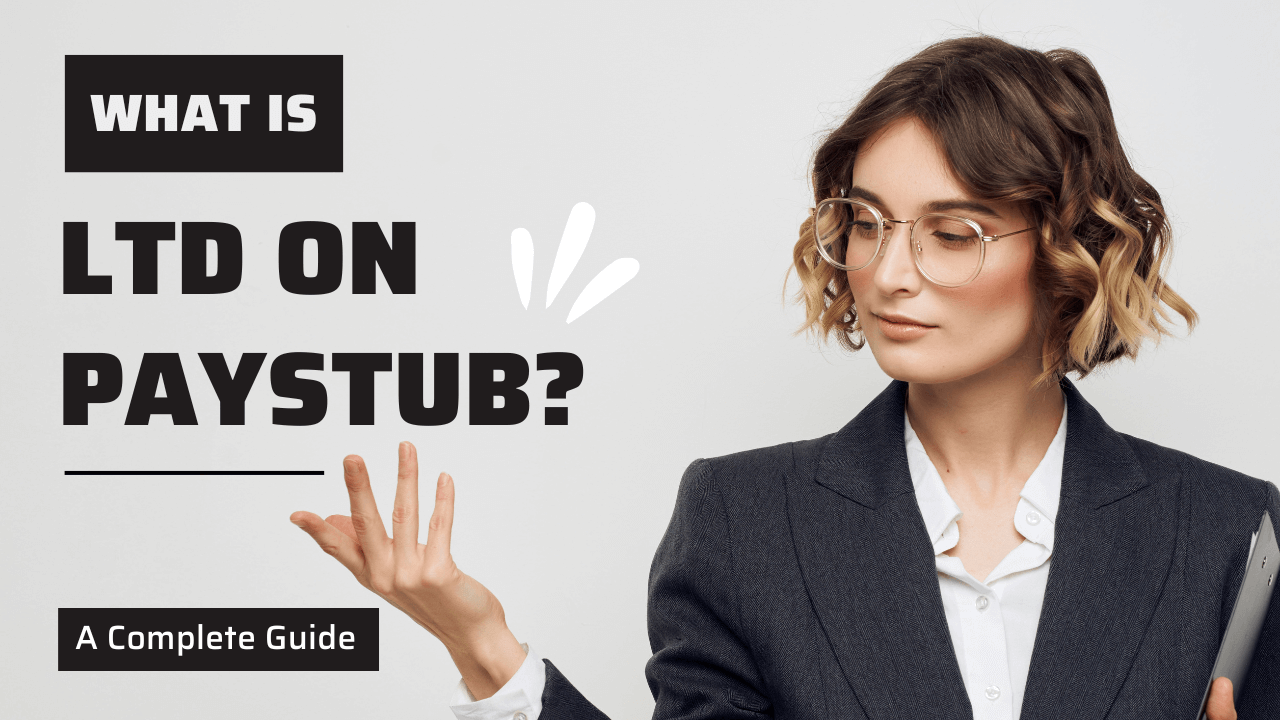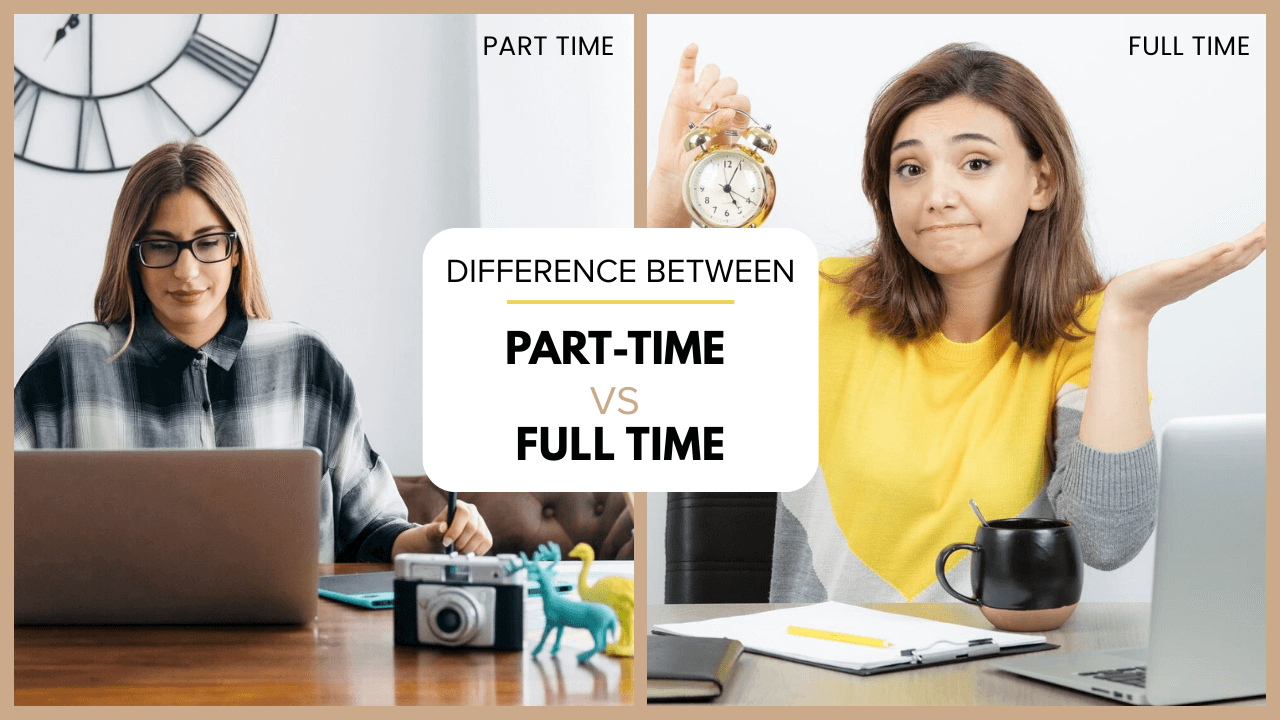Pay stubs are a form of documentation that is used to record an individual’s income for a given period, including payroll deductions such as taxes and healthcare.
A pay stub form can be provided by an employer, but if you’re a self-employed individual, you can create your pay stubs as well.
Payroll checks for independent contractors should contain the following information in their form:
- Gross pay
- Net pay
- State taxes
- Federal taxes
In this blog, we are going to discuss all pay stubs, pay check stub generators, and everything you need to know about pay stub generators for independent contractors. So, let’s get started.
The Role of a Check Stub Generator as a Simple Solution
A paycheck stub generator streamlines the process of generating a pay stub, which is necessary for business and independent contractors alike. Right from managing payrolls to tracking personal finances, efficiency is the key. Now, a pay check stub generator enters, which is a simple and effective tool that becomes a solid foundation for both employees and independent contractors.
Just think of this payroll check stub as the modern solution to paper pay stubs or manual payroll calculations. Now, with just a few clicks, you can generate a professional-looking pay stub in minutes.
Why is a Payroll Check Generator Important?
Here’s what you need to know about the importance of a payroll check generator:
Supporting Gig Workers and Small Businesses:
With the gig economy, workers often struggle to prove their income to employers. Whether it is for a loan application or tax filing, having a detailed pay stub can make your life easier. A payroll stub generator equips freelancers, independent contractors, and gig workers to generate accurate earnings records in a minute.
Simplifying Payroll for Small Businesses:
For small businesses, managing a payroll can feel like exploring a maze. A payroll stub generator will try to juggle tax compliance, employee records, and deadlines while growing your business.
A payroll check stub generator is a straightforward and much cheaper way to use full-fledged payroll software. They can cater to small businesses that do not have the budget for expense services but want to provide professional and error-free pay stubs to their employees.
Transparency and Accountability:
Financial management can bruise misunderstandings in workplace relationships. A transparent and concise pay stub can help employees understand how their paycheck was calculated, reducing the chance of disputes over deductions or bonuses.
How Does a Payroll Stub Generator Work?
Here’s a guide to how a payroll stub generator works:
- Insert Basic Information: You will start by inserting details such as the employee’s name, employer name, and pay period or hourly rate.
- Add Earnings and Deductions: This includes gross pay withholdings, benefits, and additional deductions such as retirement contributions.
- Automatic Calculations: A payroll check stub automatically calculates your net pay after deducting taxes and other withholdings.
- Generate and Download: Once you have inserted all the details, the generator can create professional and ready-to-print pay stubs, which you can save and distribute to your employees.
What is a Payroll Check Stub?
A payroll check stub, commonly known as a pay stub, is a document that an employer provides to an employee showcasing their earnings for a specific pay period.
A payroll check stub contains the following information:
- Gross Wages: Gross wages are the full amount that an employer pays before deductions are made. This includes more than the employee’s regular wages. Overtime pay and additional income, such as paid time off and bonuses, are also included.
- Deductions: Deductions are the amount taken out of the employee’s gross pay. This includes taxes, contributions, and even allowances such as meals.
- Contributions: Contributions are other kinds of deductions. However, if the contributions come from the employer, they might be included in the employee’s gross wages. Contributions will vary depending on the benefit opportunity that the employer offers.
- Net Pay: Net pay is the amount that is left from the employee’s gross pay after all the deductions are made. Net pay is the amount that you can call take-home pay. It is the amount that an employee receives when paid, either by direct deposit or by paper check.
Differences Between Employee and Independent Contractor Payroll
Below is a breakdown of the differences between an employee’s and an independent contractor’s payroll:
Classification:
- Employee: Works directly under the firm’s control. The employer determines how, when, and where the employee performs.
- Independent Contractor: Works independently, providing you with specialized services. They control how and when they work, with the firm focusing on the result rather than the work process.
Payment Process:
- Employee: Pay a regular salary through the firm’s payroll system. Employers might also offer overtime pay and bonuses, depending on the arrangement.
- Independent Contractor: Paid on a per-project basis, it is often upon invoicing. Payments are generally made through accounts payable rather than the payroll systems.
Tax Withholding:
- Employee: Employers are required to withhold taxes, including state and federal income taxes, social security, and Medicare taxes. Employers should pay unemployment insurance taxes.
- Independent Contractor: A firm that does not withhold taxes, contractors are solely responsible for paying their income taxes, self-employment taxes, and any other applicable quarterly estimated tax payments.
Legal Documentation:
- Employee: Finishes a W-4 form upon hiring to determine the tax withholdings.
- Independent Contractor: Provides a W-9 form and, at year-end, receives a 1099-NEC form reporting payments if the earnings have exceeded $600.
Reporting and Compliance:
- Employee: Employers should comply with labor laws, including minimum wage and overtime, as well as workplace safety regulations.
- Independent Contractor: Not subject to most labor laws protecting employees. However, companies should ensure a proper classification to avoid hefty penalties.
What is a Payroll Check Stub Generator?
A paycheck stub generator, also known as a pay stub, is a record that outlines an employee’s earnings and deductions within a specified payment period.
It highlights an employee’s gross pay, various assumptions such as taxes and insurance, and their net income.
The Evolution of a Check Stub Generator
They were generating paycheck stubs, which used to be a time-consuming and error-prone operation. Employers had to manually compute each employee’s salaries, deductions, and taxes, which not only takes up vital time but also increases the possibility of errors.
The introduction of digital technology transformed the procedure. A payroll software, Aros, provides automation and precision in generating paycheck stubs.
The early systems frequently needed a high learning curve and could have been more user-friendly.
Benefits of Using a Check Stub Generator
Your business needs a pay stub generator, and this is how you can benefit from a check stub generator:
- More Work, Less Effort: It is not always about working hard and easily, but working smart can help you in achieving your goals. So, a pay stub generator can do more heavy work with less effort from your side. Though the time is to have a non-renewable resource that you need, using a payroll stub generator can help you save time and money.
- Zero Human Errors: Human errors can occur at any stage of calculations, which can lead to major financial loss and difficulties for businesses. However, a pay stub offers flawless calculations and data storage, removing the possibility of human error. All you have to do is insert basic information into the field. An online payroll stub generator is programmed to automatically update the data as per the updates in federal and state taxes and deductions regulations.
- Record Keeping: Whether you handle everything yourself or share the workload, record-keeping is always a task. Browsing via folders and manually writing the names to find a specific document is no longer a thing. A payroll stub generator can help you separate files that can be accessed easily. You can easily retrieve data from any part of the world.
- Professionalism: Professional working methods can make your business successful by validating the authenticity of the clients. A properly maintained pay stub will show your deductions and professionalism among the clients and banks. You can choose whatever you like on a pay stub alongside the required information.
How to Choose the Best Payroll Check Stub Generator
To choose the best payroll check stub generator, you should look for the following:
Specify the Company Size: First things first- what is your company size? How many employees are in your company? Are you going to expand your team? One of the biggest purposes of a payroll stub generator is that it can cater to both startups/small businesses and big companies.
Employers with limited HR and payroll personnel will effectively save time, money, and labor costs with a payroll check stub generator at their disposal. It will speed up the process of preparing employee paychecks and generate a freeway to focus on other crucial processes for maintaining employee satisfaction at the workplace.
Allocate a Budget: There are many free online pay stub generators available, which might not be the ideal choice for long-term use. So, you will find the need to have a more useful payroll check stub generator that can fulfill your business needs without any additional costs in exchange.
Set-up Security: Banks can consider pay stubs as valid documents for verifying the debtor’s earnings and employment status. It is extremely important to keep a copy of your pay stubs from 30 days to the last three to six months. Check whether your payroll stub generator can download and save electronic copies of your pay stubs.
Verify Pay Stub Generator Authenticity & Accuracy: Not all the free payroll stub generators are trustworthy; some are consistent with the basic features that they offer. All businesses, including those that offer online tools and services in the form of a payroll check generator, must ensure that they offer it legally. Take time to check reviews and feedback from customers on your pay stub generator provider.
Search for a Variety of Templates: An outstanding payroll stub generator offers your business a wide choice of templates that you can choose from depending on your business needs. Some of the pay stub templates are suitable for employees who are paid on an hourly basis. However, other templates include additional details that suit salaried employees.
Opt for a Customizable & User-Friendly Interface: Generally, a payroll stub generator helps reduce typos and errors in preparing pay stubs, maximizing your existing resources and enabling your teams to save time and effort.
Step-by-Step Guide: How to Generate a Payroll Check Stub for Independent Contractors
A pay stub from a payroll stub generator will help you generate your pay stubs. Below is how you can do that:
Choose a pay stub template: Choose a transparent pay stub template. It can include a header with space for relevant contact information, a table to insert finished tasks and corresponding wages, and a footer to input information details and deductions.
Double-Check the Information: Inaccurate information can lead to payment delays, record discrepancies, and difficulty resolving legal issues. Verify the information is correct before submitting a pay stub to a contractor.
Calculate Earnings Information: Insert your gross information and the current total. Calculate appropriate deductions and the current year-to-date values for the specific client.
Specify Payment Information: For transparency, include the agreed-upon pay period, pay date, payment schedule, and the preferred payment method.
Distribute the Pay Stub: Download your independent contractor pay stub in an agreed-upon format. Send a copy to accounts payable and store another in a reachable and secure location.
Legal Considerations for Independent Contractors
However, laws can be different from state to state, and independent contractors and 1099 employees have the following rights:
- Right to Work How You Want To: Your firm cannot control how you do your work. It is up to you to decide how you do your work unless otherwise specified in your contract. You might work from a co-working space or at home. Your working hours might vary too, whether during the day or at night. This autonomy in managing your work is a vital cog of being an independent contractor and is also one of the most important reasons why this work is appealing.
- Right to Have a Written Contract: A contract is a legally binding establishment of a consultant-contractor relationship. You should always make sure that a signed contract is in place before you begin any work. A contractor will define the relationship between you and your client, clearly stating that you’re an independent contractor.
- Right to Manage Your Business and Employee Benefits: Being an independent contractor, you need to be aware that managing your benefits is a part of running your business. This means that your client is not responsible for providing standard employee benefits such as pension plans or disability insurance.
- Right to Provide Your Expertise: Being an independent contractor, you’re an expert in your field. Generally, a client should avoid providing guidance even if you have the self-determination to finish your work in the way that you see fit.
Key Takeaways
A payroll check generator is an invaluable tool for independent contractors, offering clarity, organization, and professionalism in managing financial records. By using these tools, independent contractors can maintain accurate documentation for tax filings, verify income for loans or leases, and track earnings effectively.
Pay Stub Generator Terminology: A Deeper Dive into Payroll Essentials
FAQ's
Can independent contractors legally generate their own check stubs?
+
Yes, independent contractors can create their own payroll stubs to document income for loans, taxes, and financial verification.
What details should be included on a contractor’s pay stub?
+
A contractor's stub should include personal/business name, service dates, payment amount, tax deductions (if applicable), and payment method.
Is a pay stub necessary for 1099 contractors?
+
While not required, having a pay stub helps 1099 contractors track earnings, manage finances, and provide proof of income when needed.
Are free stub generators suitable for independent contractors?
+
Yes, many free stub generators are designed for contractors and freelancers, offering customizable templates that reflect non-employee income.