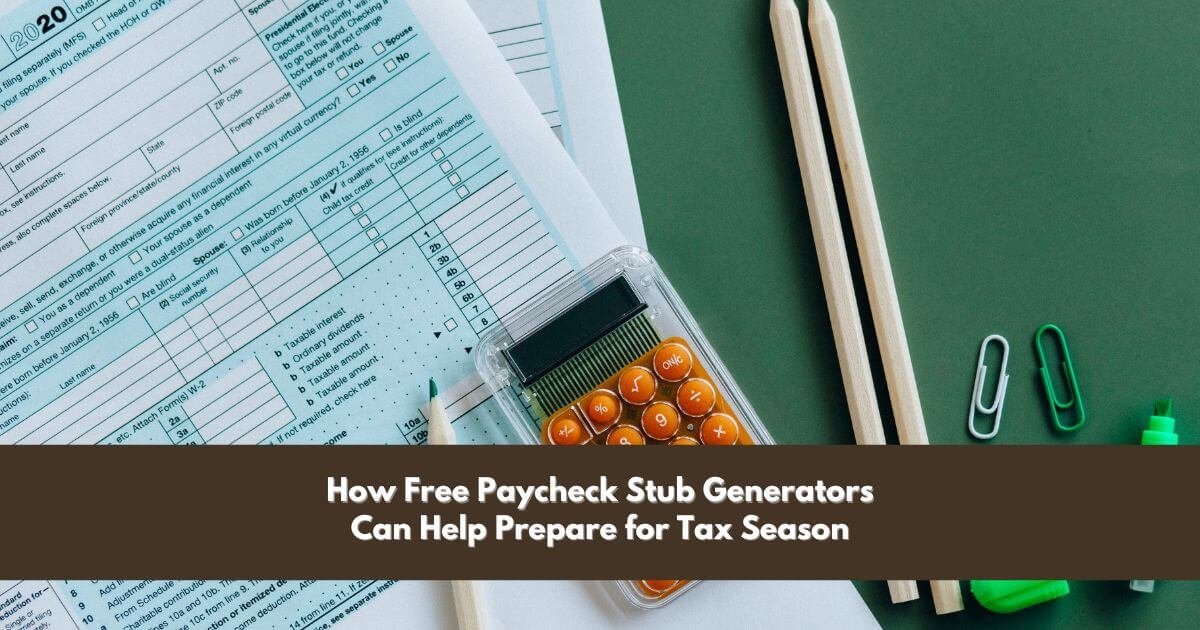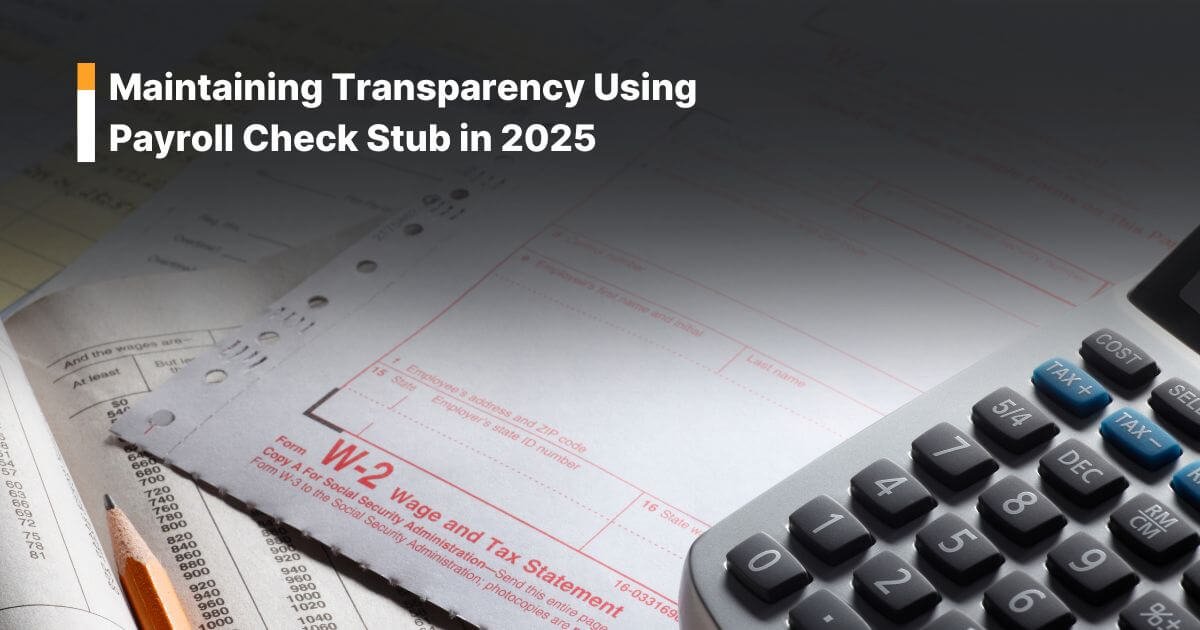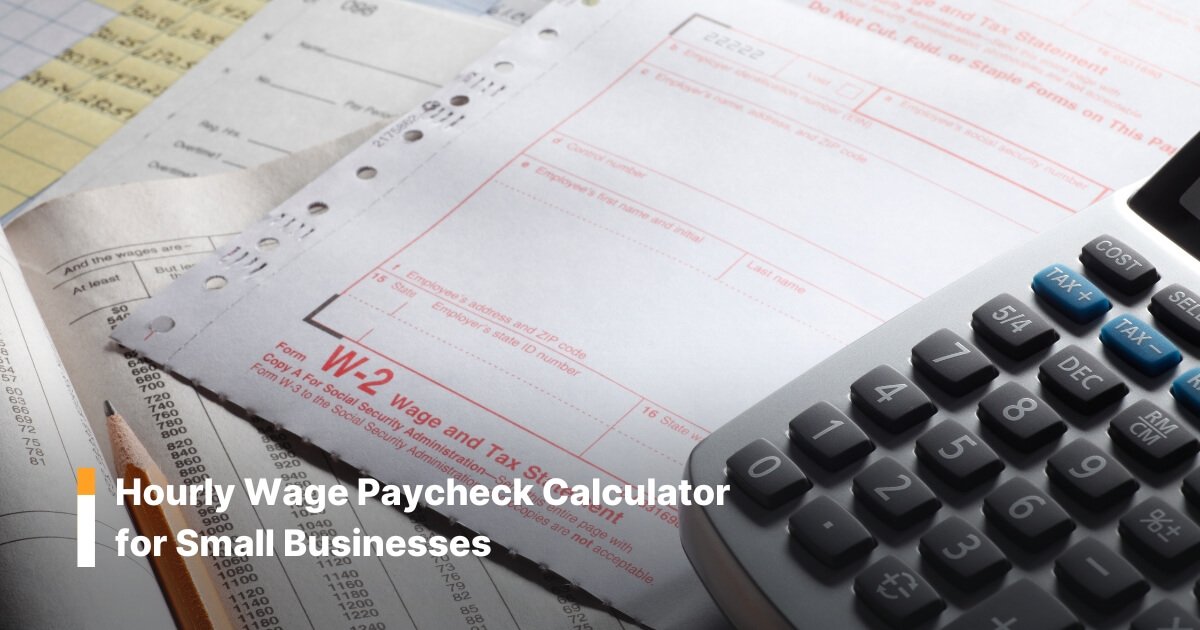Paystub Maker is very helpful for those who know how to make the most of this online payroll-making facility. The website takes maximum care to ensure that the user gets a hassle-free experience of creating pay stubs on the go.
Feedback from users is always appreciated when they find something that needs improvement, but what if users make any mistakes? For instance, you forget to select the free pay stub template and realize it after your stub is delivered. This is irreversible, right?!
7 Mistakes to avoid as you make Paycheck Stub Online
While making paycheck stubs online, here are the common mistakes that users make:
1. State Selection
Selecting the state of your work is very important. This is a filtering criterion that lets the automatic calculator take default deduction figures as applicable for that state. It is the very first detail to be entered, so make sure that you do not make any mistakes when choosing the state.
2. Adding Company Logo
Every firm has its identity and logo, regardless of its size. It is important to include a logo, as it makes an impression when the paystub is presented to avail of a credit facility. Some users forget to add the logo while using the pay stub generator and then request it to be added. Well, the final decision lies with our support team.
3. Concern for Auto Calculation
At times, users may opt for the auto calculation to be turned off, and they prefer to enter figures manually. If you are not confident enough to be accurate here, don’t perform this stunt. This will be a waste of time and will halt your further paystub usage.
4. Contractor/Employee Checkbox
Every check stub maker allows users to create pay stubs for employees and contractors. You should know that selecting the checkbox changes the employee category. Users should be cautious while using this option, as it changes the entire category of their workers, and this cannot be revised once they pay for it.
5. Deposit Slip
If you are willing to get a deposit slip as you create check stubs, then don’t forget to add this to your current order. Remember that some mistakes can be corrected free of cost, but deposit slips can be available only after you pay for them. So, to avoid later steps, you should be attentive while making one.
6. Incorrect Email ID
You have created bulk paycheck stubs, but entered an incorrect Email ID to deliver your pay stubs. What to do now? Your efforts will be in vain. Be extra attentive when entering your email so that your instant paychecks reach the right address.
7. Realizing Mistakes Later
If you realize that you have made some mistakes while making paychecks, you can use Live Chat Support or email the site. You cannot do this anytime you wish, but this facility is accessible within 24 hours of the paystub creation.
Willing to create error-free pay stubs now?
We hope you create pay stubs next time after keeping the above-mentioned mistakes in mind and make sure that you avoid them. Start making one now!
Related Article: 4 Valid Reasons to Use Pay Stub Generator
FAQ's
What are some common mistakes users make when using a pay stub maker?
+
Some common mistakes users make when using a pay stub maker include entering incorrect payment or deduction amounts, omitting important information such as taxes or benefits, or failing to comply with relevant laws and regulations.
How can I avoid making mistakes when using a pay stub maker?
+
To avoid making mistakes when using a pay stub maker, it is important to carefully review all of the information entered into the template before generating the pay stub. Users should also ensure that they are familiar with relevant laws and regulations regarding payroll and taxes, and that their pay stubs comply with these requirements.
What should I do if I discover an error on a pay stub generated by a pay stub maker?
+
If you discover an error on a pay stub generated by a pay stub maker, it is important to correct it as soon as possible. Depending on the type of error, this may involve issuing a corrected pay stub to the employee or contractor or amending previous tax filings. It is also important to identify the cause of the error and take steps to prevent similar mistakes from occurring in the future.