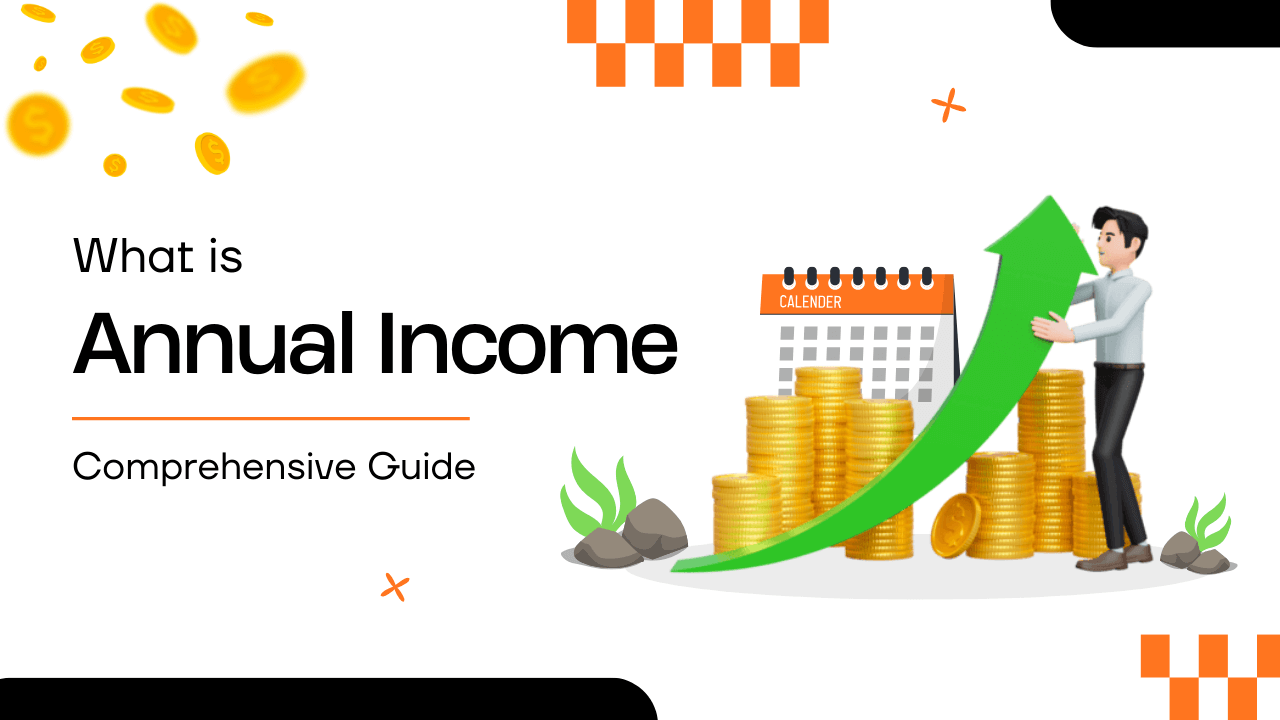Running payroll means paying your employees the right amount on time. To do it like a pro, use payroll software, keep employee info updated, and double-check work hours. This helps avoid errors, saves time, and keeps everything organized. It also makes sure your team stays happy and your business runs smoothly.
Let’s discuss it in depth.
What Is Payroll?
Payroll is the process of paying employees by the employer for the work they do. If someone works at a job, they expect to get paid. Payroll makes sure that happens.
It includes more than just employees’ earnings. Payroll also includes:
- Calculating hours worked
- Figuring out how much money to take out for taxes
- Making sure employees get a paycheck or payroll check stubs
- Reporting payments to the government
Businesses must be very careful with payroll. If they make mistakes, the trust of employees will be broken. That’s why it’s important to run payroll the right way.
Some businesses use tools like a payroll check generator to make this faster and easier. Whether you are a Freelancer or you have a small-sized business, you need to know how to run payroll like a pro. The following Guide for payroll check stubs will help you understand the steps of payroll.
What Is a Payroll Check Generator?
As we mentioned above, this process might be tricky for you. You can use a payroll check generator or payroll check stubs. A payroll check generator is a tool that helps you make paychecks or pay stubs.
You need to enter the information like:
- Employee name
- Hours worked
- Pay rate
- Deductions
Then the tool does the math and creates a professional-looking payroll check stub or paycheck.
Some payroll check generators, such as StubCreator, are free. Others are part of paid payroll software. They help small businesses and people who want to do payroll themselves. It’s faster and more accurate than doing it by hand.
A Step-by-Step Guide to DIY Payroll
Do you want to know how to run payroll on your own? Here’s how to do it in 9 simple steps, which you just need to follow
Step 1: Tax Info Setup
Before you can pay an employee, freelancer, or independent contractor, you need to set up your tax accounts. That means getting a federal Employer Identification Number (EIN). You may also need state and local tax IDS.
These IDS let the government know who you are when you report employee pay and taxes.
Step 2: Form W-4 Completion
Every new employee must fill out a W-4 form. This form tells you how much money to take out of their paycheck for taxes.
Step 3: Set Pay Schedule
Decide how often you’ll pay your employees. Will it be every week, every two weeks, or once a month?
This is called a pay schedule. You must follow it once it’s set.
Step 4: Know the Gross Pay
The gross profit method is the overall amount that an employee earns before any deductions are made.
For an owner, expertise in calculating gross wages is essential.
Gross earnings are equal to the number of hours worked multiplied by the price for those hours. Gross income is the total amount that an employee earns before any deductions.
- For example:
- 40 hours × $15/hour = $600 gross pay
If someone is on a salary, divide their yearly pay by the number of pay periods in the year.
Step 5: Deduct Withholdings
Now you subtract money for:
- Federal taxes
- State taxes
- Social Security
- Medicare
Any benefits like health insurance or retirement?
This part is tricky, which is why people often use a payroll check generator. It does the math for you and helps avoid mistakes.
Step 6: Run Payroll
Now it’s time to actually pay your employees. You can do this by:
- Writing a physical paycheck.
- Using direct deposit to send money to their bank.
- Creating a digital pay slip.
No matter how you pay, give each employee a payroll check stub. This shows:
- Gross pay
- Deductions
- Net pay (the final amount they take home)
Payroll check stubs are important. Employees use them to track their income and when applying for loans or renting apartments.
Step 7: File Reports
You also need to file reports with the government. These show how much you paid employees and how much tax you withheld.
At the end of the year, send a W-2 form to each employee. This shows their total earnings and taxes for the year.
If someone were a contractor, they would get a 1099 form instead.
Step 8: Keep Records
- Always keep good records. Save payroll info, time cards, tax forms, and payroll check stubs.
- You may need them for audits, tax time, or employee questions.
- Keep these records for at least 3–4 years.
How does Stubcreator help save Time and Reduce Mistakes?
For small businesses, time is money, and doing pay stubs manually leads to a waste of time and increases the chances of mistakes. By using StubCreator, you can easily avoid those mistakes and save time.
Saves Time
Stubcreator is like a smart helper that quickly makes pay stubs. Instead of doing all the math and typing everything yourself, Stubcreator fills it out for you in just a few minutes.
Reduces Mistakes with Smart Tools:
Imagine doing a big math problem and forgetting a step. That’s how people make mistakes on pay stubs. Stubcreator uses special software that double-checks everything for you. So there’s way less chance of messing up the numbers, which is super important when it comes to money and jobs.
Helps You Look More Professional:
If someone needs to show their income to rent an apartment or get a loan, a clean and correct pay stub looks really professional. Stubcreator makes sure everything looks neat and official. So even if you’re not a computer expert, your pay stub will look like a pro made it.
Common Pay Stub Errors and How Online Tools Can Help You Fix Them
Key Takeaway
Running probation can seem difficult at first, but training is easier. By following 9 steps and using accessories as payroll check generators, you can save time and reduce errors.
Just remember:
- Always double-check your math
- Give employees proper payroll check stubs
- Keep records and stay on schedule
When you do payroll right, your business runs better, and your employees stay happy.
People Also Ask for Payroll
Q. How to prevent payroll errors?
Payroll errors happen when someone gets paid the wrong amount or at the wrong time. To stop that from happening:
- Double-check timecards to make sure the hours worked are correct.
- Use payroll software to help avoid math mistakes.
- Keep employee info updated (like raises or hours).
- Train the person doing payroll so they understand the rules.
- Review before paying – always check the numbers!
Q. What is the best way to run payroll?
Running payroll is just a fancy way of saying “paying employees correctly.” The best way is:
- Use payroll software like Gusto, QuickBooks, or ADP – they do the hard work for you.
- Stick to a schedule (like paying every 2 weeks).
- Make sure taxes are taken out correctly.
- Keep good records in case someone has a question.
Q. How to fix a payroll mistake?
If someone gets paid wrong:
- Tell the payroll person or boss right away.
- They check what went wrong.
- If you were underpaid, they will send you the missing money.
If you were overpaid, they might ask for it back or adjust the next paycheck.
Q. What are the 5 basic steps in processing payroll?
Think of it like steps to bake a cake, but for paying people:
- Collect hours worked (from timecards or apps).
- Calculate pay (hourly wage × hours, plus bonuses).
- Take out taxes and deductions (like health insurance or Social Security).
- Pay employees (usually by direct deposit or check).
- Keep records and report to the government (like tax forms).
Reliable Free Paystub Generator: The Key to Hassle-Free Payroll
FAQ's
How can I make payroll processing faster and more efficient?
+
Using payroll software or a reliable paystub generator can automate calculations, reduce manual entry, and save significant time each pay period.
What are common payroll mistakes small businesses make?
+
Frequent errors include miscalculating hours, forgetting tax withholdings, and late payments. Regular audits and automation help prevent these issues.
Can payroll software help reduce compliance risks?
+
Yes. Good payroll tools are updated with the latest tax laws and ensure accurate deductions, helping you stay compliant with federal and state regulations.
Is it possible to run payroll without hiring an accountant?
+
Absolutely. With user-friendly payroll solutions, even small business owners can manage payroll effectively without needing a full-time accountant.