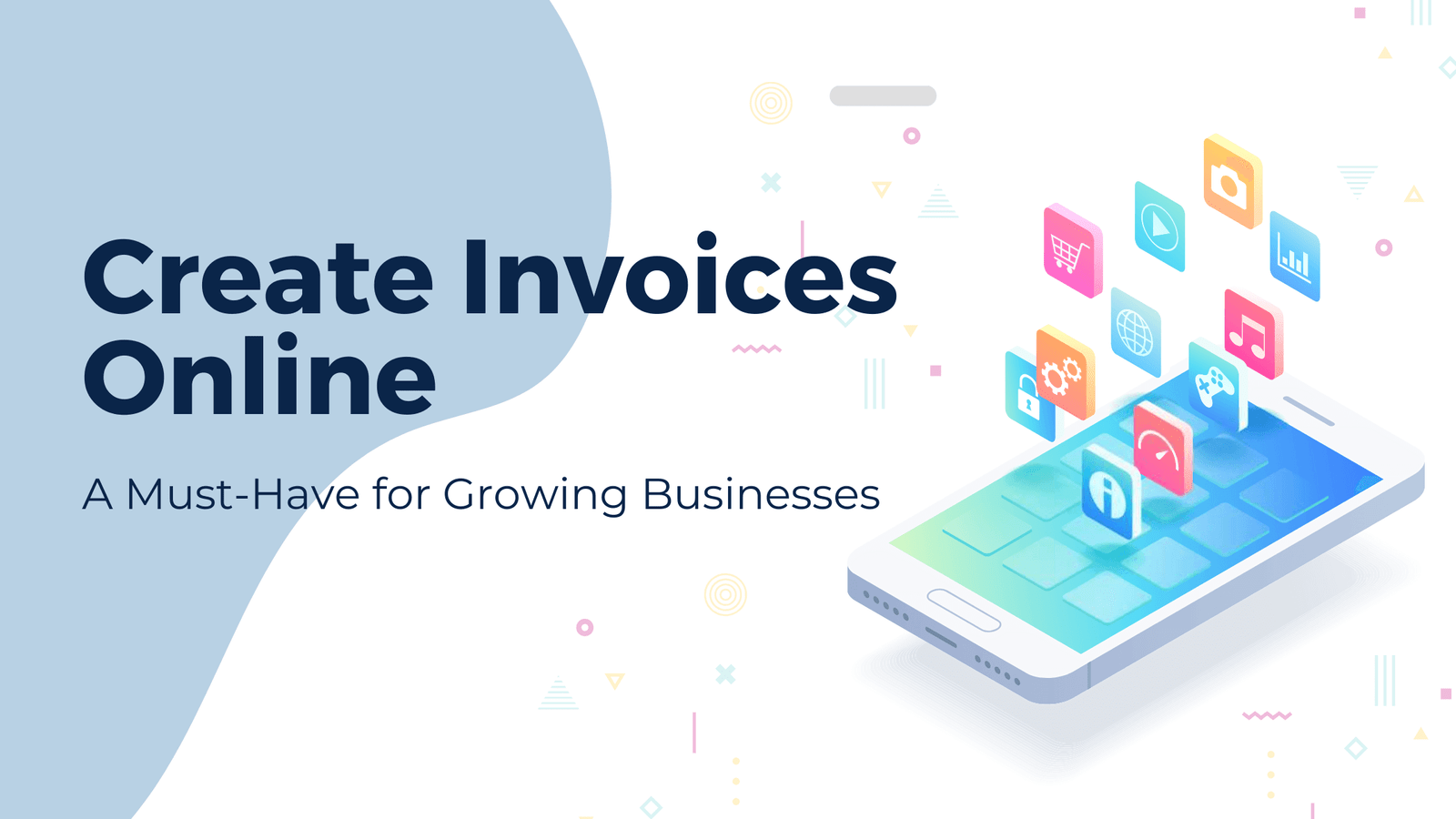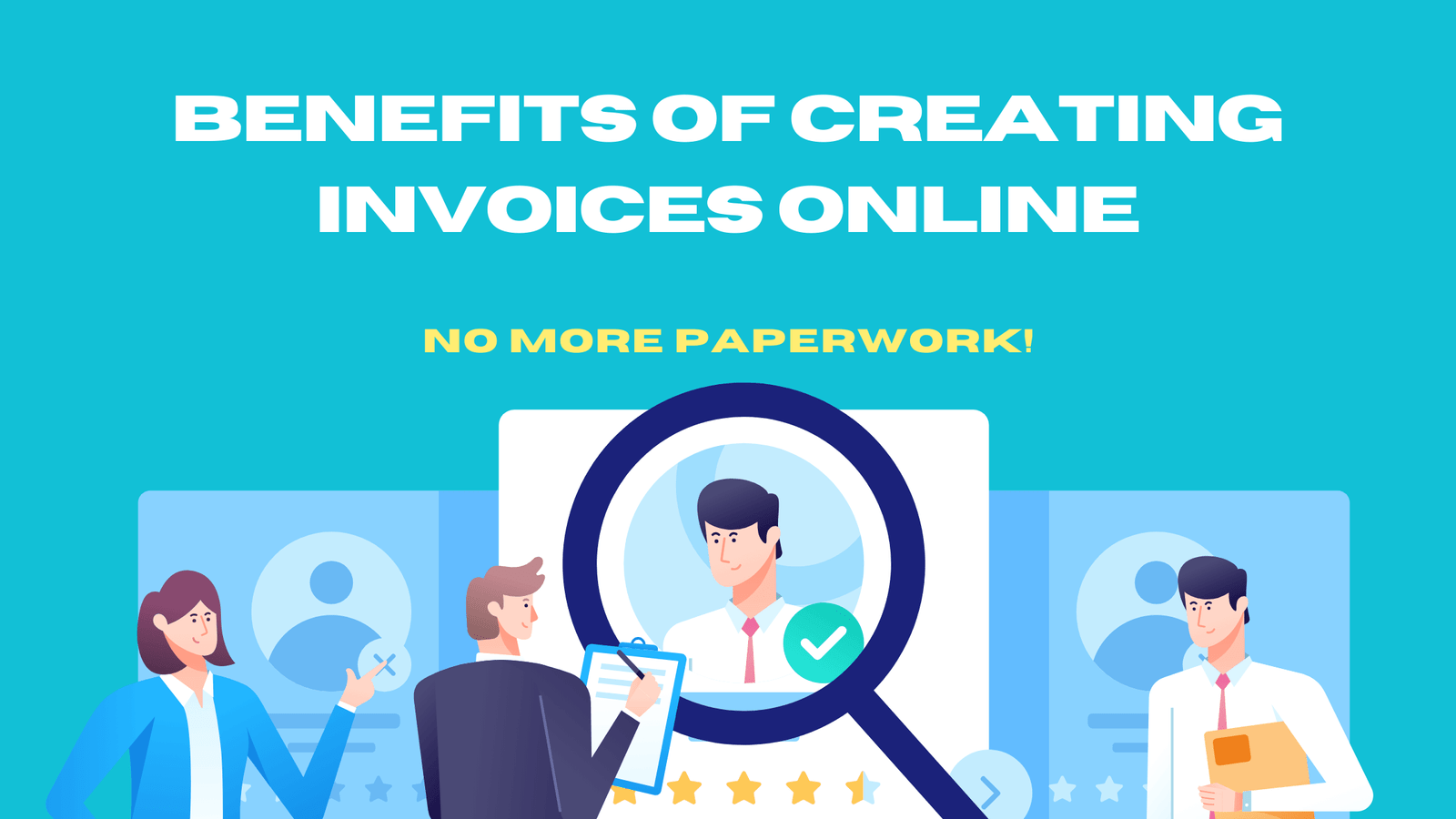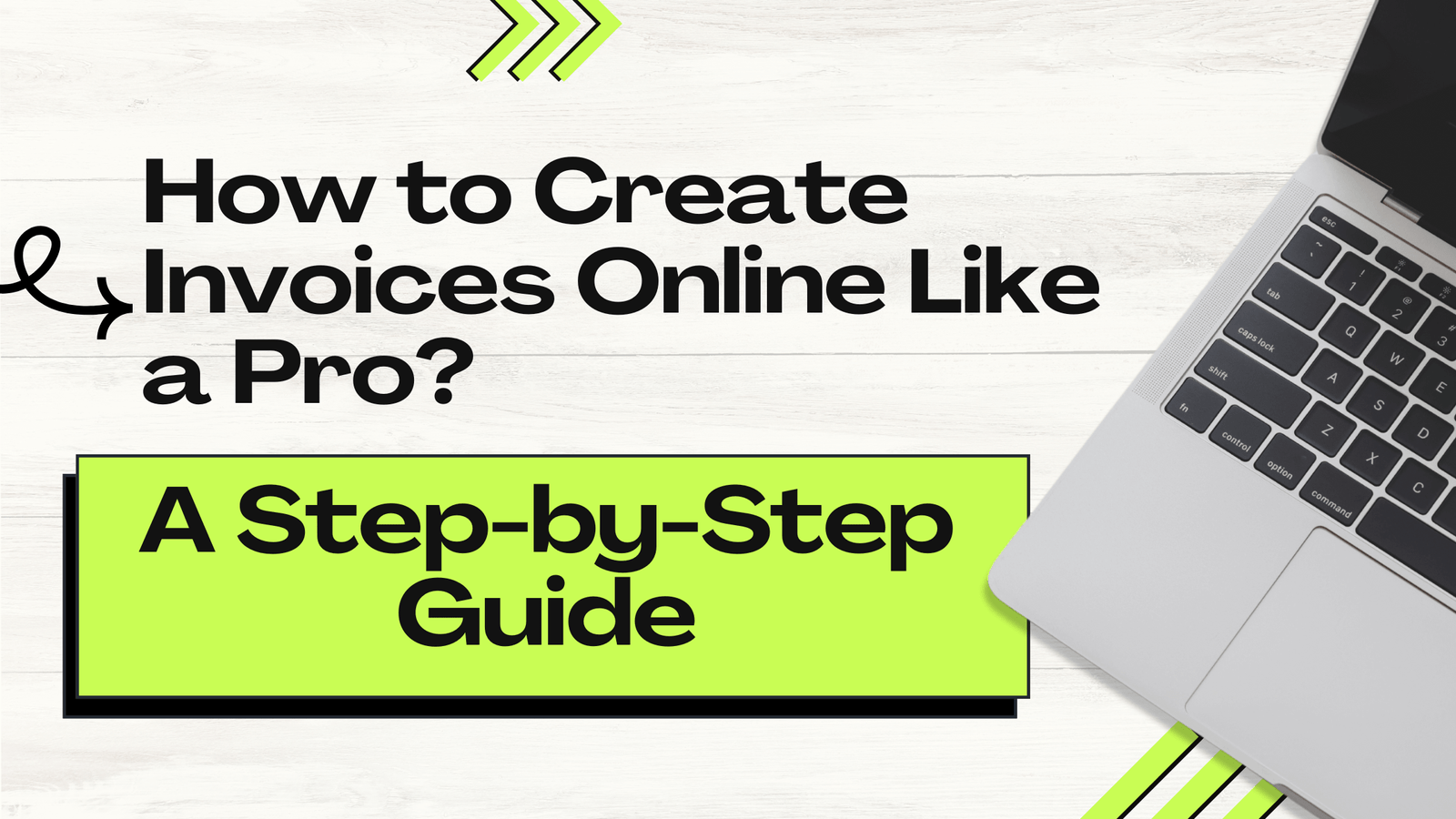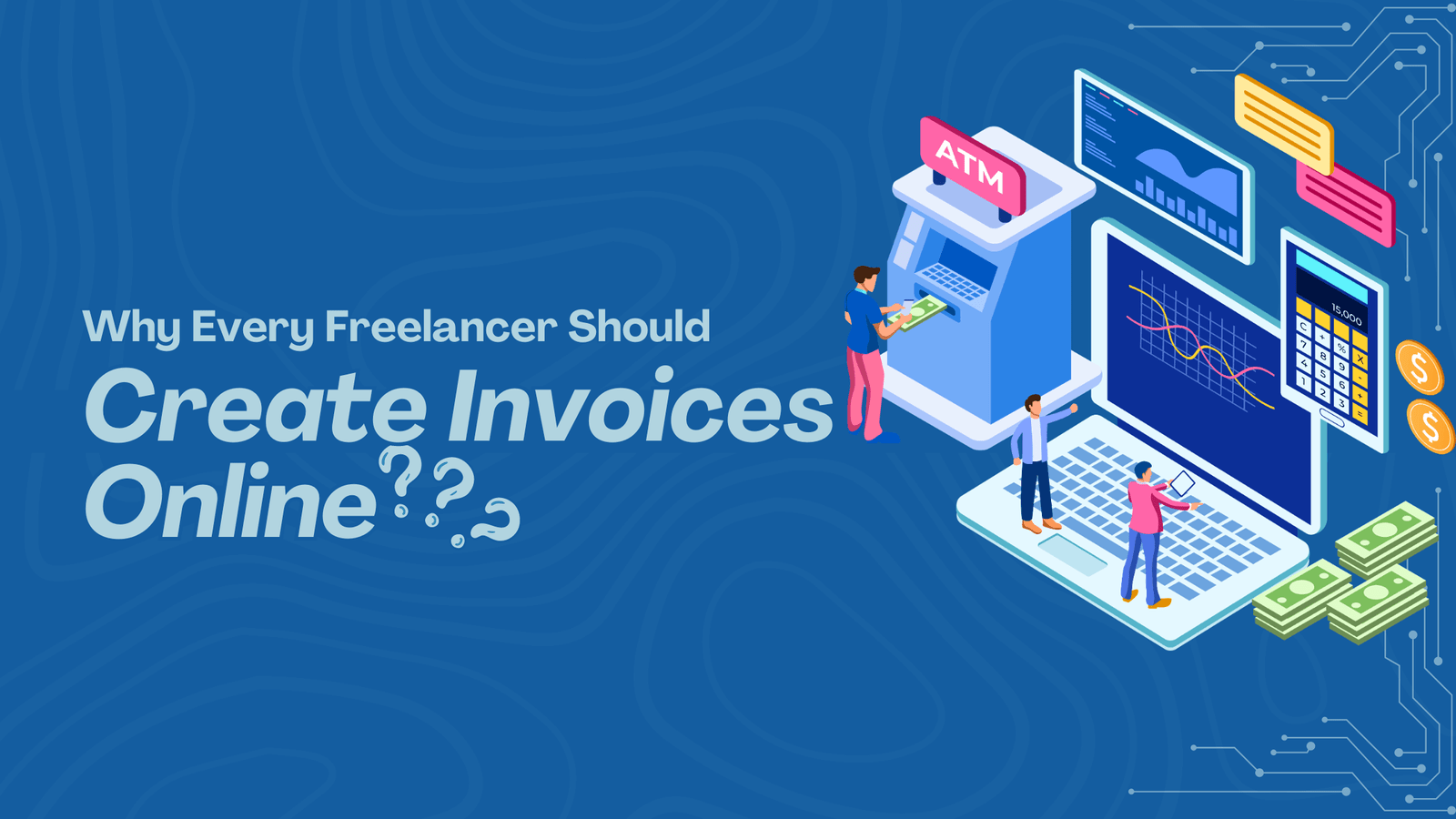Various companies find numerous tools and solutions that help businesses improve their operations, cut down their costs, and smooth their workflows. Online invoice creation is one of the most important requirements for companies, especially during their growth stages, mainly because of the increase in remote working and the ever-rising demands for digitized solutions. To reach the competitive arena, online invoicing must be available to them.
In this article, we’ll discuss the advantages of online invoicing, the features to look for in an invoicing solution, and why every growing business needs to consider a transition.
How to Create Invoices Online Like a Pro: A Step-by-Step Guide
The Shift to Digital: Why Online Invoicing Matters?
Traditionally, billing processes were very manual. Paper invoices were produced, the clients mailed them, and then they waited for payments. This process was not only incredibly time-consuming but also an error-prone, delayed system. With technology now booming, businesses have evolved to create invoices online and change their perception of billing and payment.
Online Invoicing Benefits
Efficiency and Speed:
This will save a lot of time when preparing and sending invoices. It eliminates the tedious hours one has to spend preparing invoices manually when using the newer invoicing software. This makes the process automatic so that that particular time can be allocated for other meaningful activities.
Cost Savings:
In traditional invoicing, there is a cost associated with paper, printing, postage, and storage. Switching to online invoicing reduces all these costs, hence making the bottom line healthier.
Accuracy and Reduced Errors:
The outcome of the above process is likely to contain errors, such as a wrong amount or missing information, and clerical errors in understanding what is contained in the invoices. Online invoicing systems that include inherent checks and balances are less likely to have such occurrences.
Faster Payments:
Online invoices are transmitted directly from an email or a dedicated client portal in real-time, saving the client valuable time in opening, viewing, and processing the invoice. Other features of online invoicing include automatic payment reminders and gateway integrations that enhance the ease of on-time payment from clients.
Improved Record Keeping:
This will help a company keep track and monitor invoices, plus those concerning payment statuses, and keep accounting and tax record books in order.
Eco-Friendly:
Going paperless saves on paper and costs less money. Yet again, it is a simple, easy, and friendlier approach to managing on an environmental front and reducing the carbon footprint.
Key Features to Look for in an Online Invoicing Solution
When settling on an online invoicing solution, several vital aspects should be considered and looked for to ensure that it best meets your business’s needs.
Here are some of the most essential features to look for:
Customizable Invoice Templates:
A good invoicing solution should provide customizable templates that allow you to create professional-looking invoices that replicate your brand’s identity. It can offer customization options, including adding your logo, changing the color and fonts, and setting the layout as you wish.
Automated Billing and Recurring Invoices:
Automated billing and recurring invoicing are vital for firms with ongoing customers or subscription-based businesses. It allows you to set up invoices automatically to be printed or delivered at set frequencies, eliminating the need for you to do so, thus promoting cash flow on a regular and predictable basis.
Multiple Payment Options:
To send payments even quicker, the invoicing solution should connect with different payment gateways and also support various payment methods, such as credit card, bank transfer, PayPal, or others. Giving the client as many options as possible makes it much easier for them to pay, so there’s less chance of delay.
Client Portal:
Another added benefit of having a client portal is that your clients can view their invoices, check the status of payments, and make online payments. This encourages clients to have an experience with your business.
Multi-Currency and Multi-Language Support:
If your firm deals internationally, then you will need multi-currency and multi-language support. This feature allows you to create invoices in multiple currencies and languages to cater to the various needs of your clients who may operate globally.
Create Invoices Online: The Ultimate Guide for Small Businesses
Integration with Accounting Software:
Easy integration with accounting software is a must for streamlining your finances. Opt for a payment invoice solution that offers integration with renowned accounting platforms, such as QuickBooks, Xero, or FreshBooks, so that you never let your financial data become inaccurate and outdated.
Security Features:
All sensitive financial information should be safe. When selecting the right invoicing solution, one of the most essential considerations is that the solution must have robust security features, such as data encryption, secure servers, and adherence to data protection regulations applicable to your location.
Mobile Accessibility:
Viewing your invoicing solution on the go will be an added benefit in today’s world. Ensure that the software you settle for is mobile-friendly or has a dedicated app through which you can view, create, and manage invoices as you please and wherever you are.
Steps to Create an Invoice Online:
Now that you have selected your invoicing software, here are the steps to generating a suitable invoice online:
1. Select a Template
The majority of invoicing software offers multiple templates. Pick one that fits your company and add minor branding tweaks, such as a logo, color palette, etc.
2. Add Business Information
Add your contact information, business name, address, and tax identification number. This information should not be too hard to find on the invoice.
3. Add Client Information
Fill in the Name, Address, & Contact Information of the client. Check this information carefully in order not to hamper payments — mistakes here can delay payment.
4. Invoice Number and Date
Designate a unique number for each invoice, as this will make tracking simpler. This date shows you when the invoice was raised and when the payment is due. In other words, a concrete deadline helps remind clients to pay on time.
5. List Products or Services
Include a complete inventory of products or services. Provide a description, quantity, unit price, and total. The more details you use, the better, as this will prevent misunderstandings and conflicts.
6. Add Taxes and Discounts
List any taxes, promotions, or additional charges if known. Be upfront about the tax rate and per cent applied, and leave no room for confusion on what is or is not a discount.
7. Calculate the Total Amount Due
Check that everything is totaled correctly, including taxes, discounts, and fees. While most invoicing software will automatically perform these calculations, it is always a better idea to check twice.
8. Include Payment Terms
Be sure to clearly define your payment terms — what forms of payment you accept, the penalties for late fees, and any other conditions. This knowledge can be instrumental in setting expectations with a client and keeping disagreements to a minimum.
9. More notes & additional information
In the notes section, include any bonus information, such as a nice note of thanks, warranty details, and special payment instructions.
10. Review and Send
Before you send the invoice, double-check to see if there are errors or anything important that you have missed in your invoice. Once you are happy with it, simply send the invoice to your client either via email or the client portal of the invoicing software.
Why Every Growing Business Should Embrace Online Invoicing?
Online invoicing is safe and secure, and it is an essential requirement for any business wanting to thrive in today’s digital-first economy.
Here are the reasons why an enterprise must opt for online invoicing.
Scalability:
It is impossible to manage a vast number of invoices if processed manually. The online invoicing solutions are scalable with your growth level. It can handle an ever-growing client base and more complex billing requirements with no increase in your resource stress.
Improved Cash Flow Management:
Cash flow is the lifeblood of every business. Online invoicing increases cash flow management by allowing for quicker invoice sending, reducing payment delays, and giving real-time visibility into your accounts. This can always help one make proper financial decisions and maintain healthy cash inflows. It also adds professionalism and builds your brand.
Professionalism and Branding:
The invoices you issue reflect your business. Professionalized, customized invoices have helped brands enhance their branding and leave a positive influence on clients. Online invoicing solutions provide the necessary tools to create polished, branded invoices that communicate professionalism.
Enhanced Client Relationships:
Online invoicing solutions provide some excellent client communication and transparency features, ranging from automatic reminders to access invoice history, convenience of payment, and so much more to enable a smooth experience for clients, ensuring trust and long-term relationships.
Regulatory Compliance:
This can be extremely cumbersome, especially for small, growing businesses, as they need to keep abreast of and maintain compliance with the changing tax regulations. Most online invoicing solutions have many built-in features that enable users to stay compliant with local and international tax laws, thereby avoiding penalties and audit risks.
Reduced Administrative Burden:
One benefit of automating invoicing processes is that it can reduce the burden of administrative work so that employees can focus on strategic tasks to drive business growth. This is critical for small businesses with minimal staff and resources.
Data-Driven Insights:
Most online invoicing solutions contain reporting and analytics that help any business gain insight into financial performance. These insights allow one to identify trends, monitor cash flows, and make data-based decisions to spur growth.
Conclusion
Online invoicing is not just a convenience nowadays but a strategic play that would significantly alter the growth trajectory of a business. From better cash flow and cutting admin costs to satisfied clients and keeping regulatory routes in check, it’s far too long a list of benefits for online invoicing. As the business landscape grows and goes through changing circumstances, what’s necessary for any growing business to acquire a robust solution for online invoicing and stay afloat in this digital-first world is increasing day by day.
Through the optimal online invoicing portal, the entire billing process can be optimized, and thus, increased efficiency may rise to the occasion to offer a bottom-line boost. Be it a small startup or a giant enterprise, this has proven to be an intelligent step for upgrading to an online invoicing module for companies aiming to make future strides in success.
FAQ's
Why should I create invoices online for my business?
+
Creating invoices online streamlines the billing process, reduces errors, and ensures faster payments. It also provides easy access to records and helps with financial tracking.
What features should I look for in an online invoice generator?
+
Look for features like customizable templates, automatic calculations, integration with accounting software, payment options, and tracking capabilities to manage your invoices efficiently.
Are online invoice generators secure for my business data?
+
Yes, reputable online invoice generators use encryption and secure servers to protect your business data. Always choose providers with strong security measures and read their privacy policies.
Can online invoice generators help with tax reporting?
+
Yes, many online invoice generators offer tax-related features, such as calculating VAT or sales tax, and generating reports that can simplify tax preparation and filing.