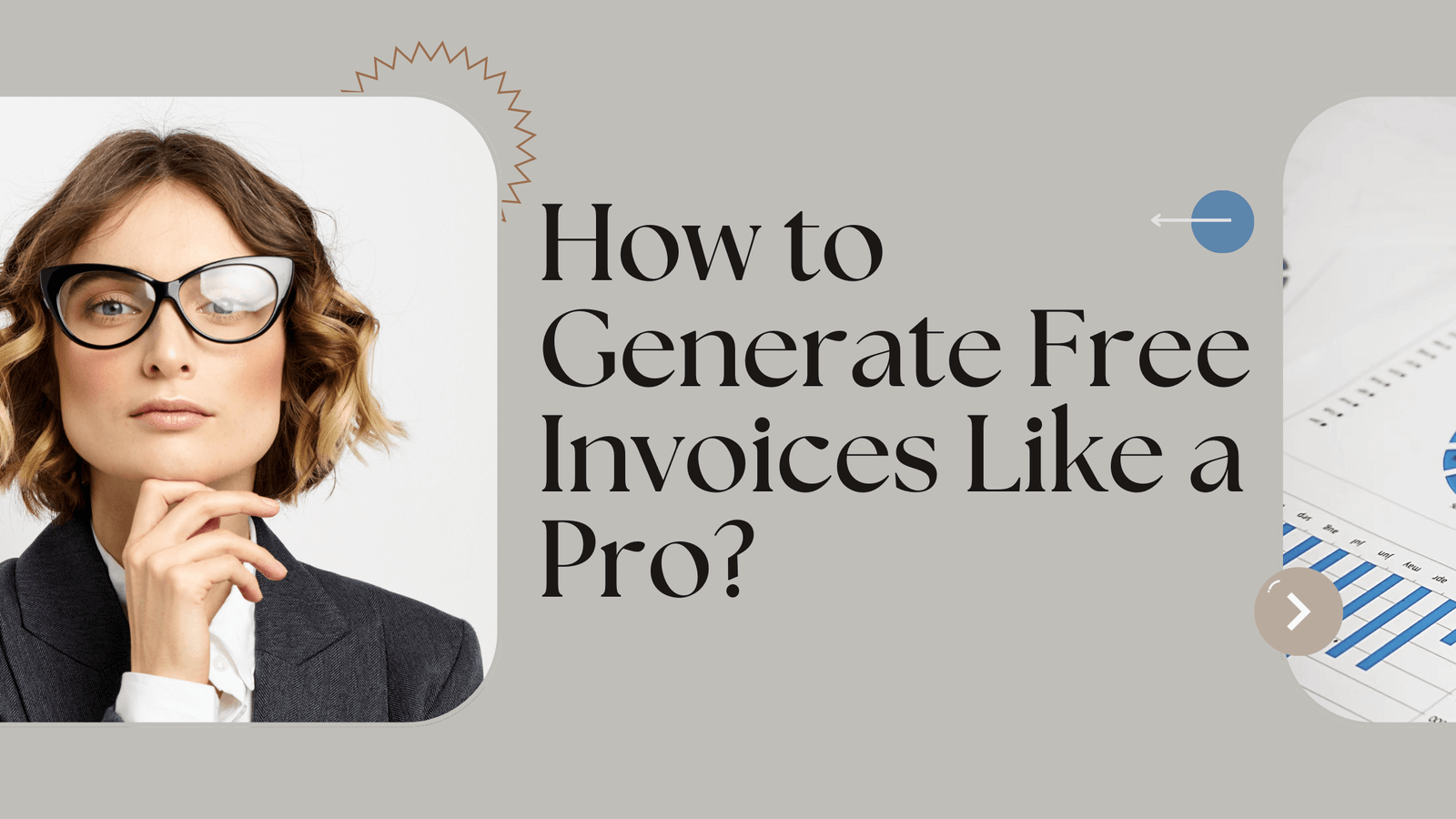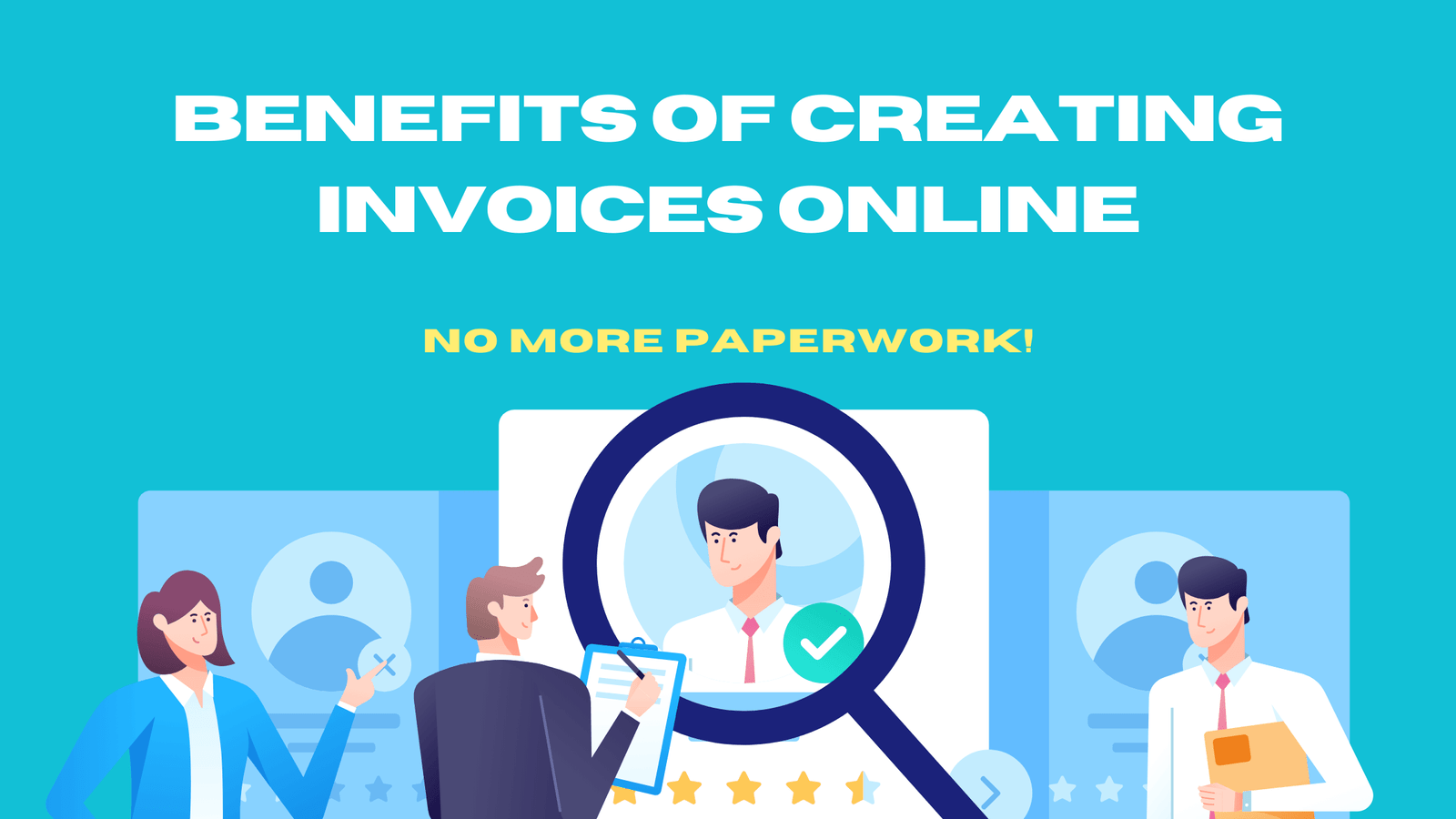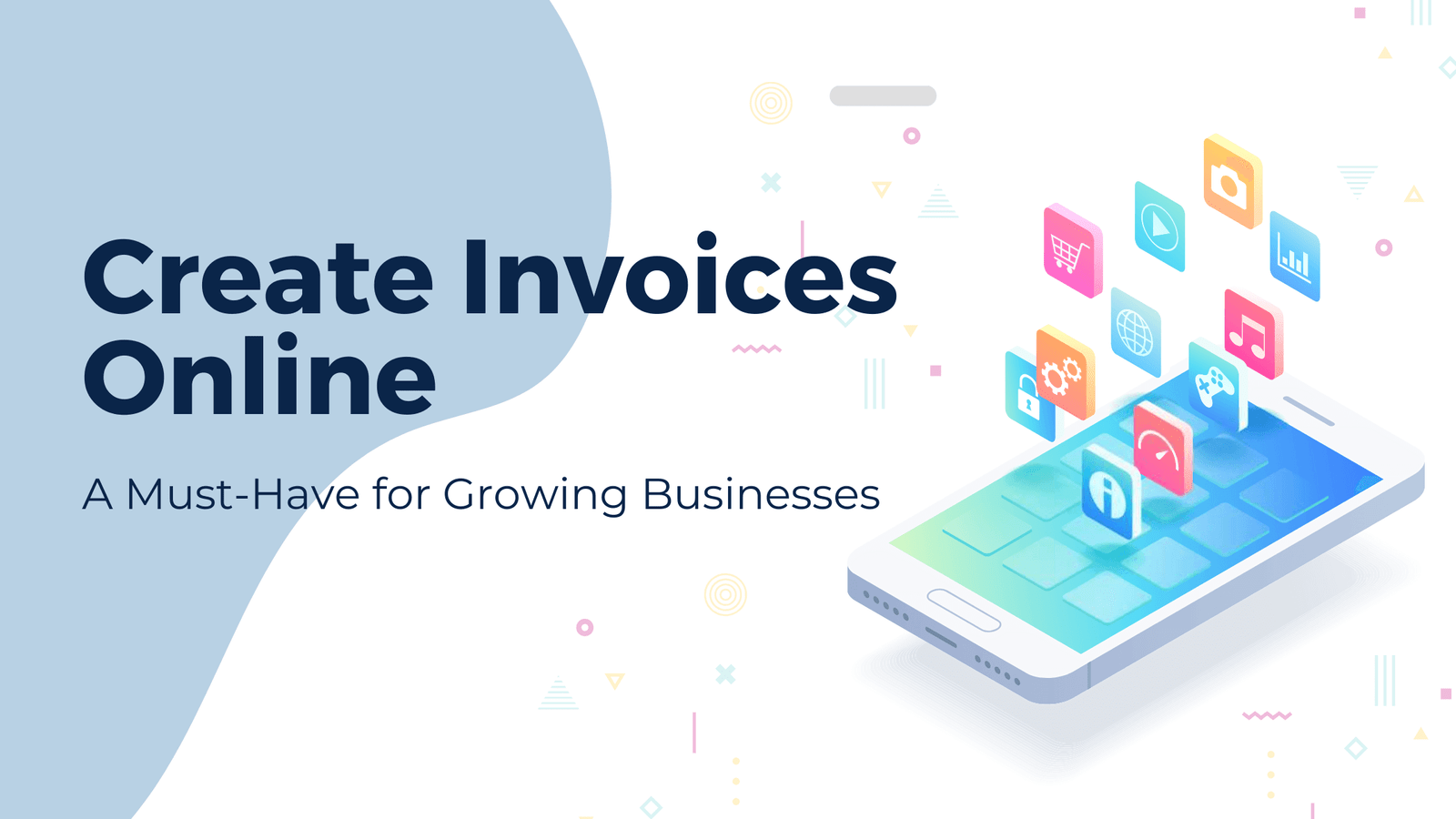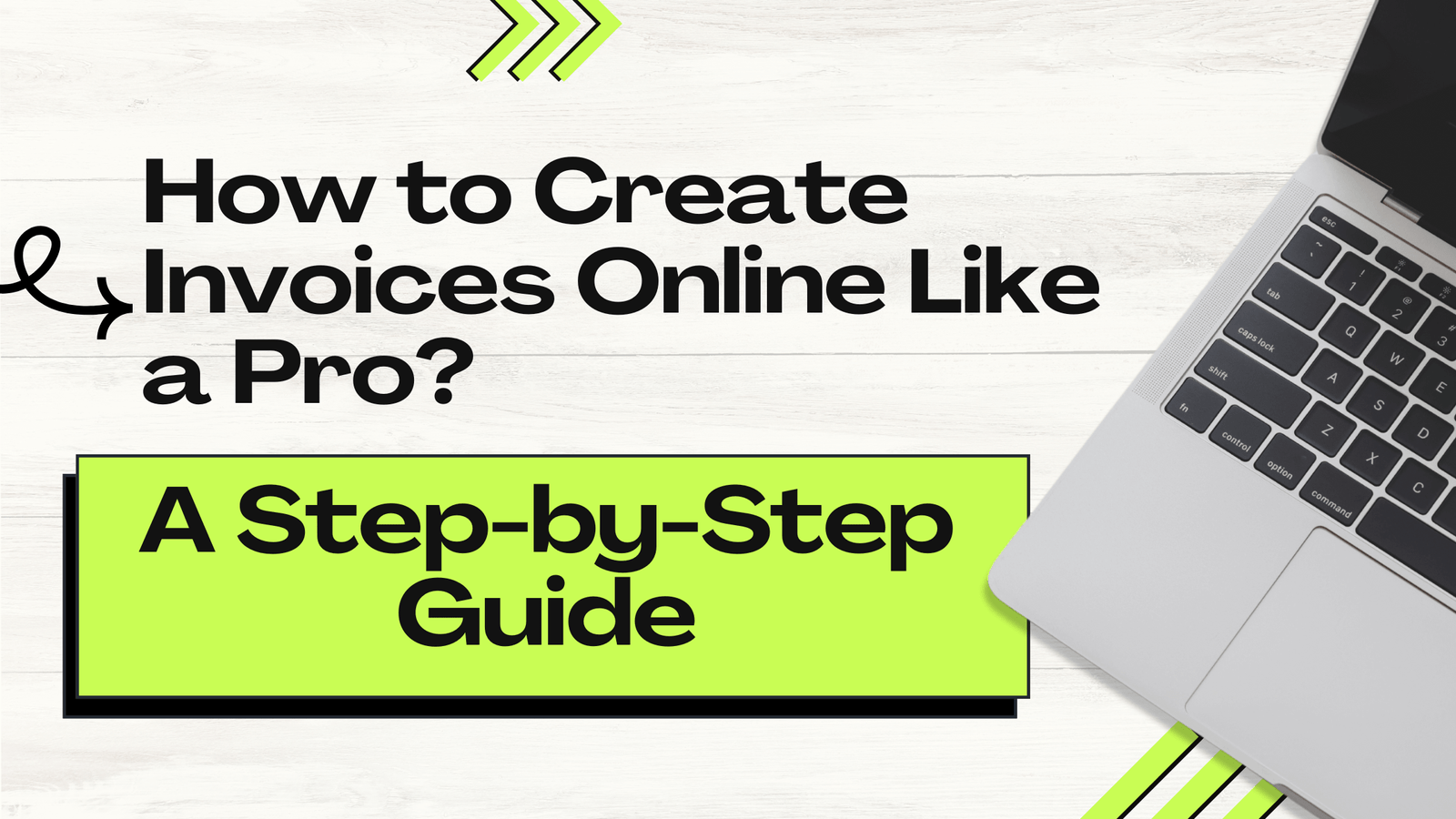Invoicing is always part of running any business, whether you’re a freelancer, small business owner, or even a side hustler. Without an organized invoicing process, you might spend a lot of time tracking payments, which can lead to possible cash flow problems. The good news is that you won’t need to break the bank on expensive software or become an accounting major to get professional and efficient invoices for your clients.
In this blog, we will demonstrate how to create free invoices like a pro, save your time and mistakes, and keep your finances under control.
Why Invoicing Matters
Want to know how and why proper invoicing is very important for your business? Read through the next section.
- Cash Flow Management: On-time and accurate invoices ensure that payment is received on time, which is very critical to maintaining the proper cash flow.
- Professionalism: Properly designed invoices reflect your professional business and can also strengthen your business’s brand image.
- Legal Compliance: Proper invoicing will help your company comply with tax laws and maintain a paper trail for subsequent audits.
- Record Keeping: Both you and your clients maintain necessary records with the help of an invoice to avoid disputes and misunderstandings that may occur.
There are many free invoice tools, and the choice for you will depend on your specific needs.
Choosing the Right Invoicing Tool
Here are some popular ones:
- Invoice Generator Tools: Websites like Invoice Generator and Invoicely allow you to create and download invoices for free. These tools are user-friendly and perfect for quick, one-off invoices.
- Accounting Software with Free Plans: Platforms like Wave offer free accounting software that includes invoicing capabilities. These are ideal for small businesses that need more than just invoicing.
- Spreadsheet Templates: For those who prefer a more hands-on approach, free invoice templates in Excel or Google Sheets offer customization and simplicity.
Step-by-Step Guide to Generating Free Invoices
Collect Necessary Information
Before creating an invoice, ensure you have all the necessary information:
- Client’s Information: Name, company name, contact information, etc.
- Your Business Information: Business name, business address, phone, fax, and email.
- Invoice Number: For inventory purposes, every invoice has a unique number.
- Invoice Date: Date when the invoice is issued.
- Due Date: When the payment must be received.
- Service/Product Information: Description of products or services.
- Terms of Payment: Payment methods, late charge policy, etc.
Choose a Template or Tool
You can download a template of your choice or use an online invoicing tool that allows you to customize it easily to your needs.
Customize Your Invoice
Add your logo and use colors to reflect your brand. You should also decide on the professional font you will use when designing your invoice. Branding all of your business documents keeps you on top and creates recognition and trust with your customers.
Input Service/Product Details
Clearly explain the services or products rendered, including the quantities, rates, and subtotals. If the services include some that can be broken down to an hourly rate or products that can be broken down by unit price, do so. Again, accuracy here minimizes disputes or delays in pay.
Add Tax and Other Fees
If your business imposes sales tax or VAT, ensure you have computed it correctly and added it to the invoice total. Also, include other extra charges that the client should take into account, like late charges.
Specify Payment Methods
Let the client have other modes of payment that can facilitate timely payment on their end. Some standard modes of payment include bank transfers, PayPal, credit cards, or checks. Post all these modes on the invoice.
Include a thank-you note
A simple thank-you note at the footer of your invoice can say a million words about creating a good client relationship. It brings to the memory of your clients the appreciation you have for their business and reminds them that you are a professional brand.
Review and Send
Before sending the invoice:
- Verify all the details to be correct.
- When you’re confirmed, save a copy in PDF so no changes will be made to the saved copy.
- E-mail the invoice and request a read receipt to confirm the receipt.
Best Practices for Efficient Invoicing
Set Clear Payment Terms:
Any invoice should have terms that clearly detail the payment date. Standard terms include Net 30, whereby the receiving party will pay you within 30 days. However, depending on your industry or the nature of your relationship with clients, you can actually establish shorter or longer terms.
Automate Where Possible:
Automation will also help to generate a significant increase in invoicing efficiency. Tools like Wave and Zoho Invoice may set recurring invoices for services rendered by you that are repeated. This will save some time and ensure that you meet deadlines.
Follow Up on Late Payments:
Be bold when sending reminders in case a payment is delayed. Write them a few days after the due date and automate such reminders with your invoicing tool.
Keep Detailed Records:
Keep a spreadsheet or even accounting software that tracks every invoice. Note the date stating that an invoice was sent and due, as well as when it was paid. This keeps you constantly on track with your finances and in control.
This would encourage a clientele to make a prompt payment, in which case, for instance, a 2% discount if paid within 10 days is quite a big incentive.
Conclusion
Producing and controlling invoices need not be a hectic task. The right tools and practices pay off in the generation of professional invoices, streamlining billing processes, and keeping your finances in order.
You may use an online generator, a free template, or comprehensive software. Most importantly, one thing you should do is remain organized and consistent. Moreover, always double-check what you have done. Therefore, when proper payments are made, combined with good client relationships, this will leave you free to do the best that you can do: grow your business.
FAQ's
What are the essential elements of a professional invoice?
+
A professional invoice should include your business name, contact information, invoice number, date, client details, itemized list of services/products, payment terms, and total amount due.
Can I use free invoice templates for my business?
+
Yes, free invoice templates are available and can be customized to suit your business needs. They often include standard fields and design elements to ensure a professional appearance.
How do I ensure accuracy when creating invoices?
+
Double-check all details, including client information, item descriptions, quantities, and amounts. Use invoice generation tools that automatically calculate totals and taxes to minimize errors.
Are there any legal requirements for invoicing?
+
Requirements vary by country and industry, but generally, invoices should include specific details like tax identification numbers and comply with local tax regulations. It's a good idea to consult with a legal or accounting professional to ensure compliance.