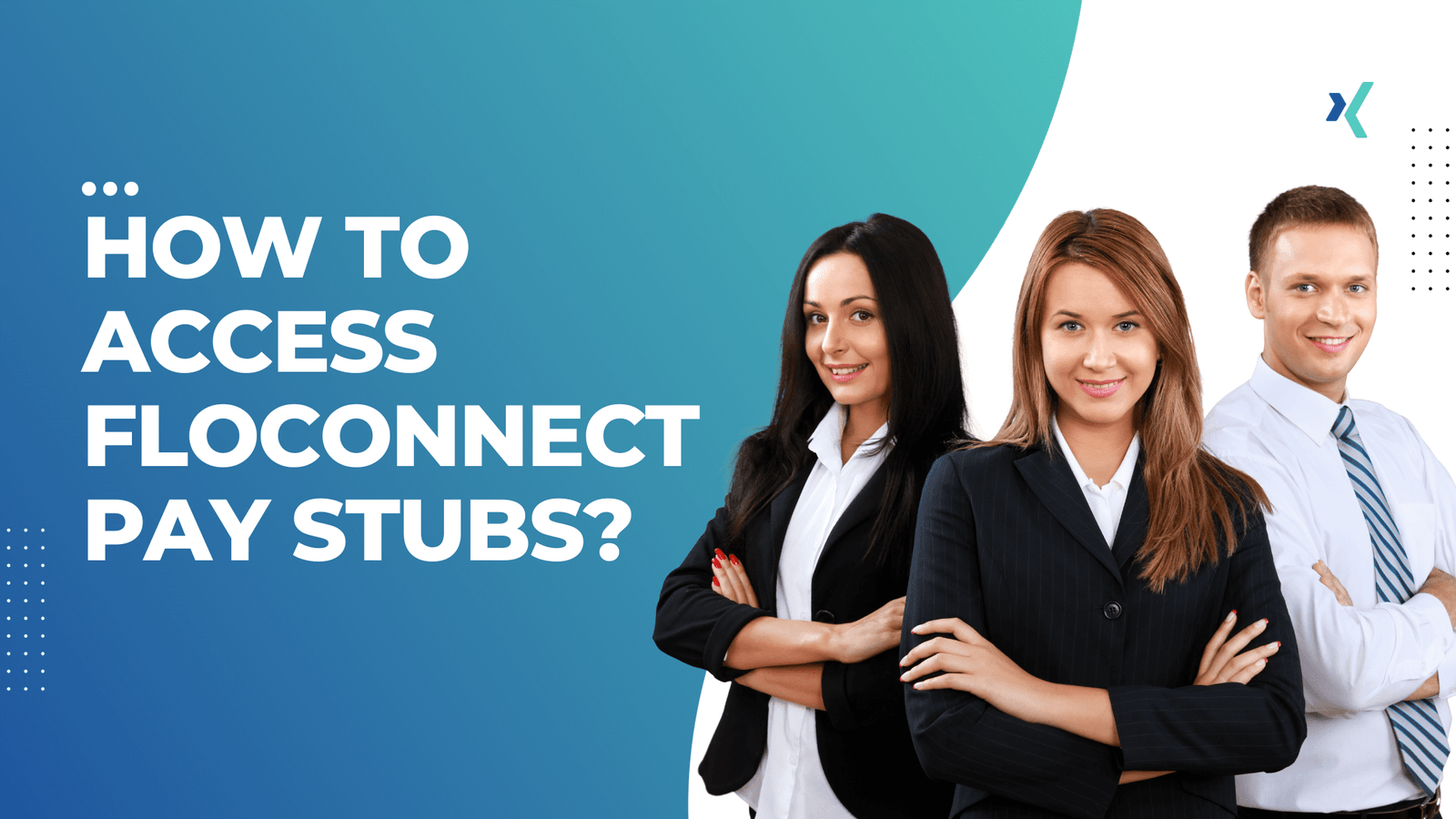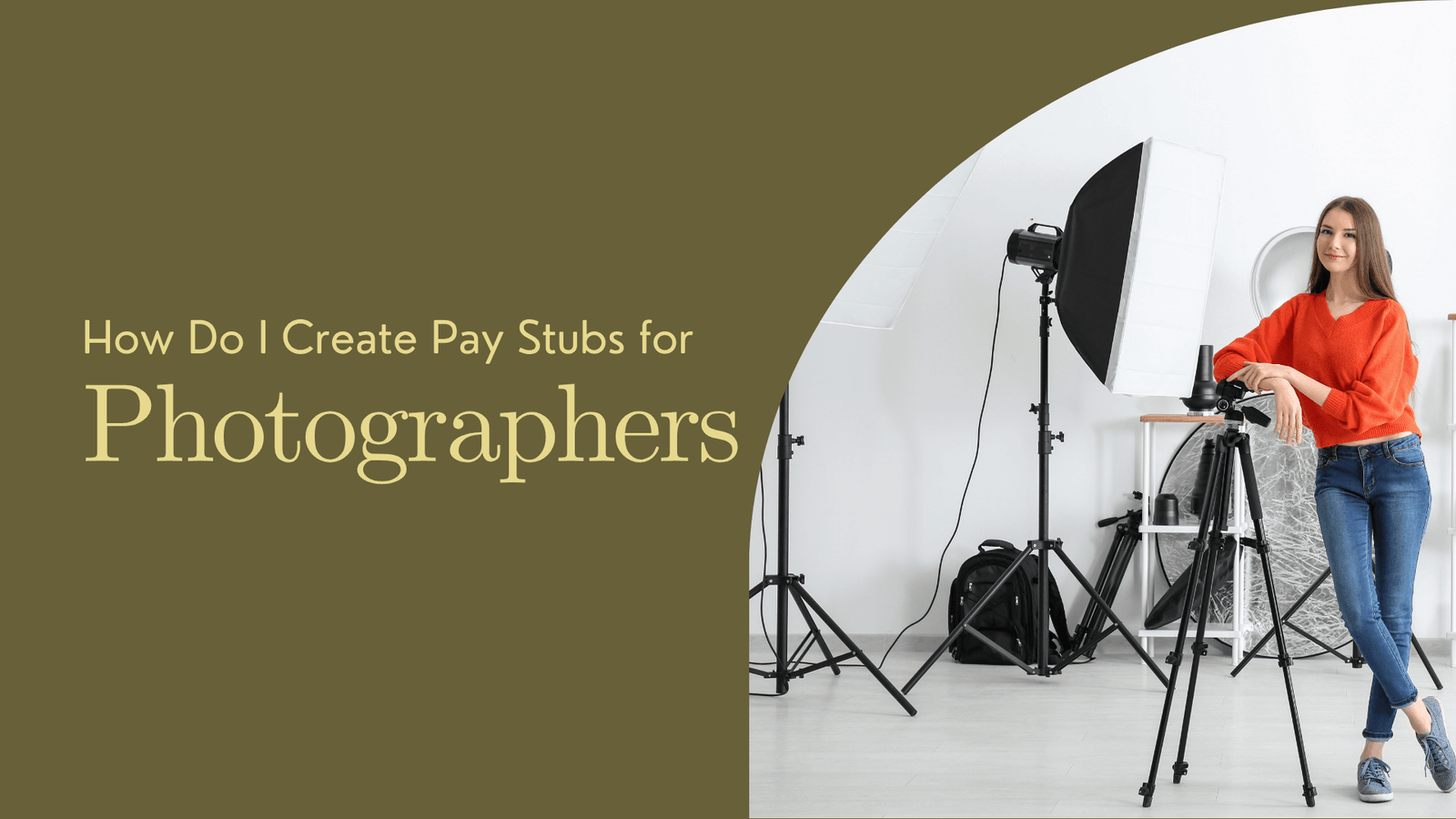Monitoring and managing your income is a central part of financial planning, while pay stubs are a focal point in any such scheme. Hence, if your workplace uses the FloConnect tool for payroll, the next question is bound to stir in you: how do I easily get my pay statements?
FloConnect is an online tool that allows employees to view and download their pay stubs digitally, eliminating the need for paper pay stubs. In this blog, we will go through a step-by-step process for getting your FloConnect pay stubs, which will include instructions on login credentials, troubleshooting tips, and tricks. So, let’s get started.
What is FloConnect?
Specifications of FloConnect:
- Online Access: Employees can easily access, view, and download their pay stubs from any device.
- Secure Login: It has a multi-layer security authentication that ensures data security is intact.
- Tax Information: Users can access tax-related documentation such as W-2s.
- Direct Deposit Details: Employees can check their direct deposit payment records.
Steps to Access FloConnect Pay Stubs:
Visit the FloConnect Website:
To access your pay stubs, you have to visit the official FloConnect website. Your employer should provide you with the correct web URL.
Log in to the Account:
- Click on the Sign In button
- Insert your username
- Insert your password
- Click on the login button
Explore the Payroll Section:
Once logged in, look for a section labeled Payroll on the dashboard. Click on the download button to save a copy for your records.
Troubleshooting Tips and Tricks
Forgot Password: Click on the Forgot password link on the login page. Insert your registered employee ID. Follow the instructions, which shall be found in the spam folder, to generate a new password.
Incorrect Credentials: Make sure you have entered the correct username and password. If you have currently changed your password, clear the browser’s cache and cookies and then try again.
Locked Account: Too many failed login attempts might temporarily lock your account. Contact your HR administration to unlock it.
Website Not Loading: Try refreshing the page. Check your internet connection. If the website is down, you contact the payroll department for assistance.
Benefits of Using FloConnect for Pay Stubs
- Convenience: You can access the pay stubs from anywhere in the world without having paper copies.
- Security: Your payroll data is encrypted, ensuring your financial information remains safe.
- Eco-Friendly: FloConnect reduces paper waste by providing digital copies of your pay stubs.
- Tax Filings: You can quickly access tax documents such as W-2s while filing your annual taxes.
Key Takeaways
A simple process is initiated for retrieving pay stubs through the FloConnect digital portal, which has the added benefits of convenience, security, and environmental friendliness. This pathway moves further in obtaining and organizing earnings records through a variety of diction and complexity of ideas.
Disclaimer: Stubcreator is not affiliated with FloConnect or its Associates. FloConnect brands or logos are trademarked or registered trademarks. The article general guidance for FloConnect paystub access. Refer to FloConnect’s official resources and consult HR for specific details.
FAQ's
How can I access my FloConnect pay stubs online?
+
You can access your pay stubs by logging into the FloConnect employee portal using your credentials. Look for the "Pay Stubs" or "Earnings History" section.
What if I forgot my login information?
+
If you forget your login credentials, there should be an option for password reset or account recovery on the login page. Follow the instructions to regain access.
Are paper pay stubs available?
+
Some companies offer both digital and paper pay stubs. Check with your HR department to see if paper pay stubs are available and how to request them if needed.
How often are pay stubs available for viewing?
+
Pay stubs are typically available on a regular schedule, such as bi-weekly or monthly. Check your company's pay schedule to know when to expect new pay stubs in your portal.