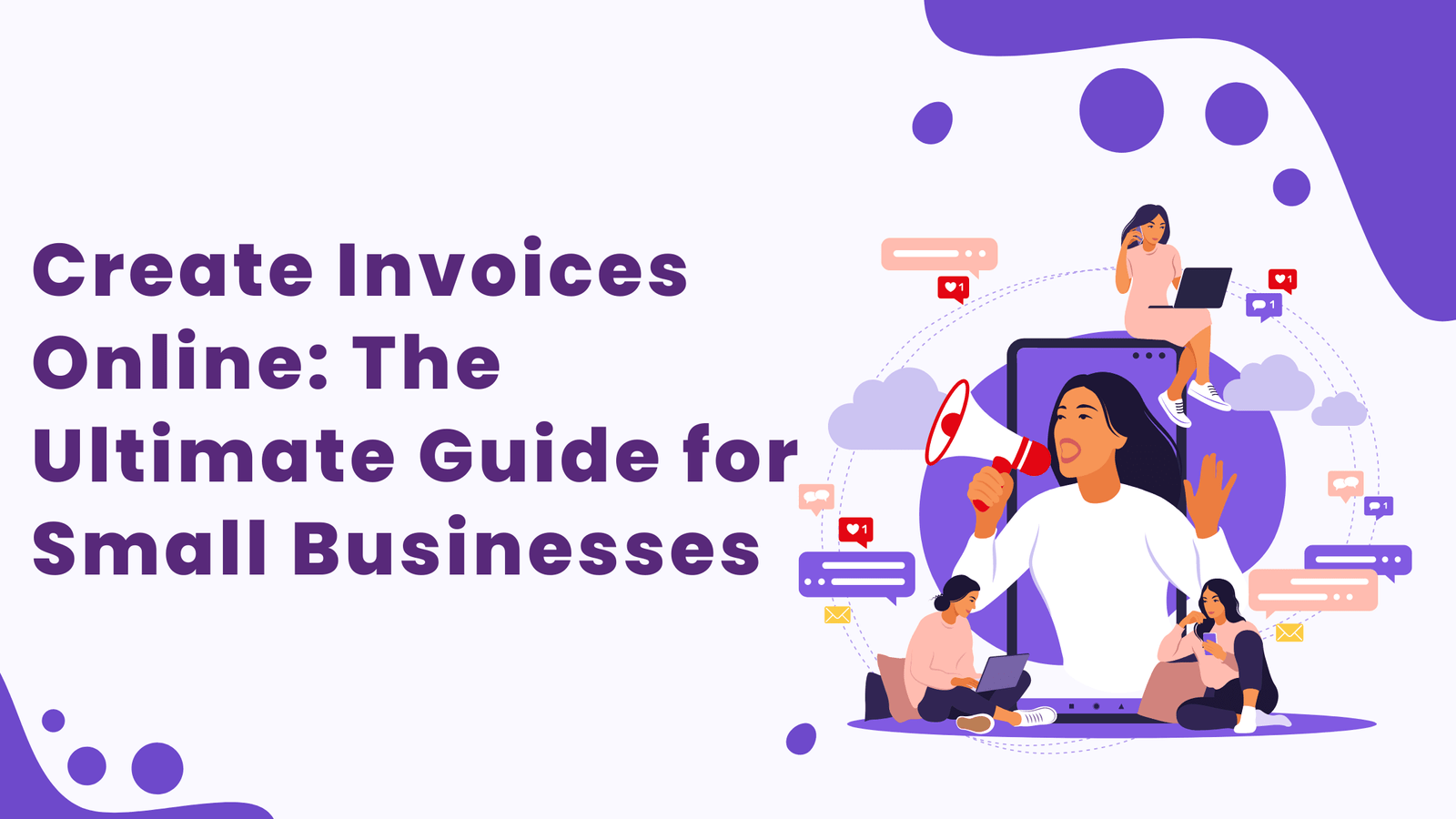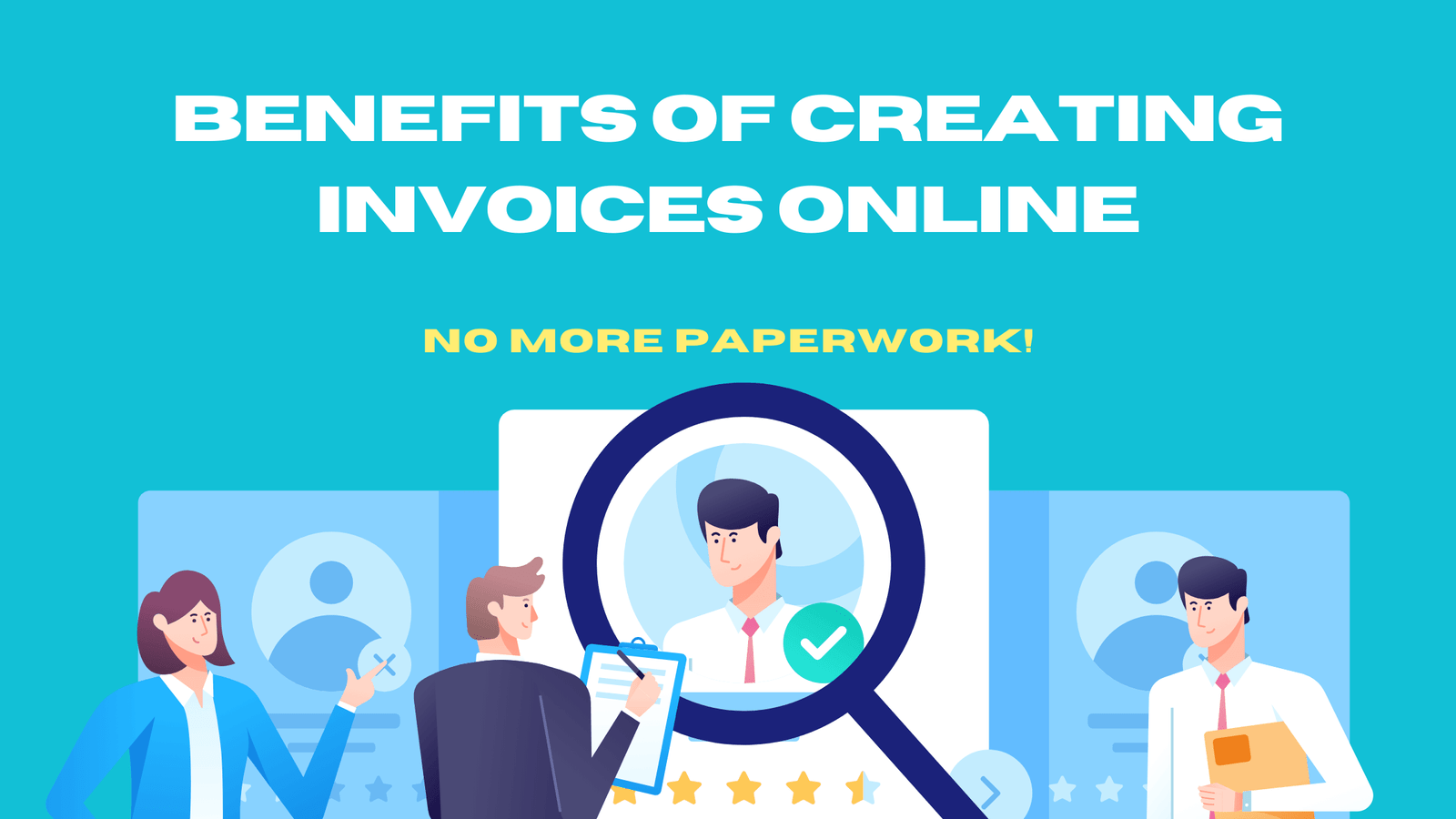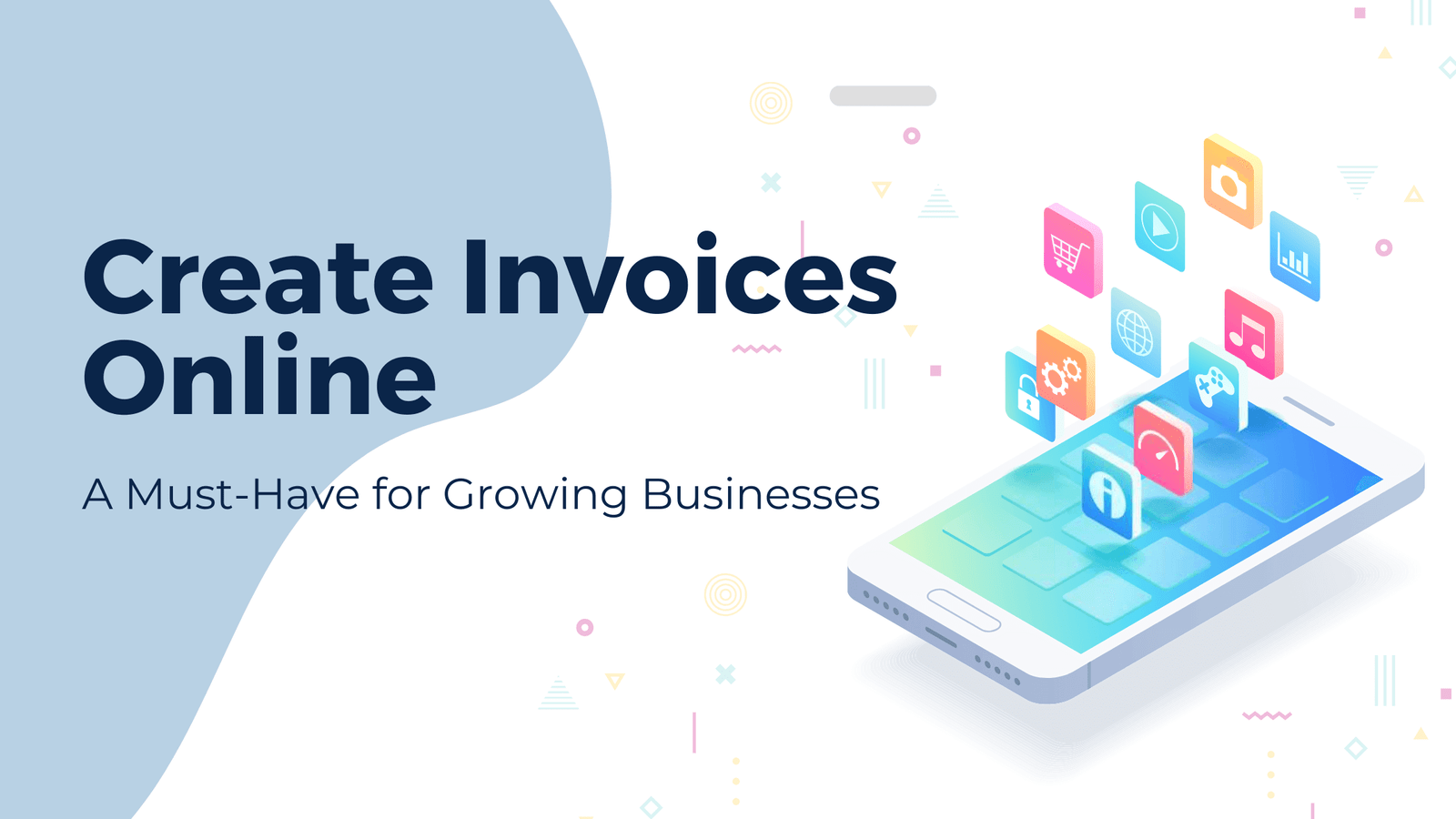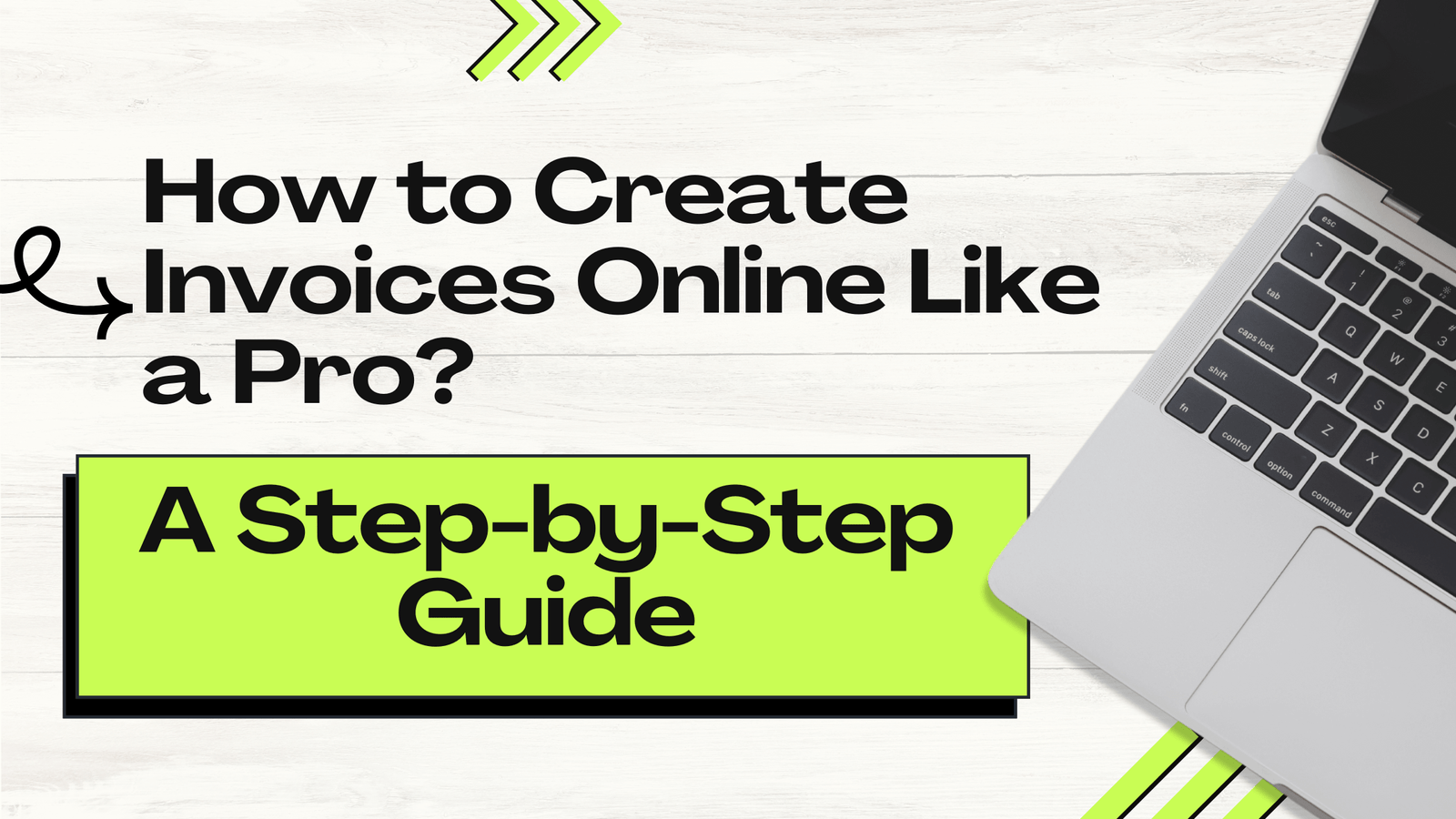At the heart of any small business is an invoice. It allows you to get paid for your product or service and keeps track of your business’s financials. Of course, paper invoices are disappearing in this fast-paced technological world. On the other hand, many businesses are making invoices online.
In this article, we will cover everything you need to know about invoicing online. We are here to help you choose the best invoicing software and give you tips on actually creating invoices.
Why Create Invoices Online?
Time Efficiency
This will save a lot of time when creating online invoices. For example, with manual invoicing, you need to write the specification, copy the instructions, and then post those, whereas inputting this specification online directly sends it to your client in no time. As a result, this process can save up to 80% of the time you spend invoicing.
Reduced Errors
Human errors in manual invoices, like miscalculations, missing information, etc., are expected to be found. A calculator is built into most online invoicing tools, so you have the best chance of avoiding any potential mistakes. The tool should be secure and provide templates that cater to the needs of all sectors, so there is little chance that you will make any mistakes.
Easy Record Keeping
This would consolidate all your invoices. It is super handy for enabling you to see how much everyone has paid and what is outstanding. This also helps with financial reporting and takes the stress away from taxes when tax season comes around.
Faster Payments
It automatically decreases the time & cycles required to receive or process a client invoice. Most of the online billing tools get integrated with this system, auto-invoicing updates, and the invoice can be paid directly to customers from the invoice itself. Hence, in simple terms, it means that they will provide quick payments and improve your business’s cash flow.
Eco-Friendly
The best part of going online is generating the invoice, which can be used as an initial step toward making a healthy contribution. It also avoids the need to print; all types of physical delivery use are cut and pave the way for environmental waste.
Streamline Your Invoicing: Create Free, Professional Invoices Today
How to Choose the Right Invoicing Software?
Using the right invoicing software will be so significant that your business finances will operate well.
The following are the things to be considered:
1. User-Friendly Interface
It should be user-friendly enough that even people who are technologically challenged don’t hesitate to use the tool. Thus, an interface that is simple and user-friendly should allow you to raise invoices and track them without spending a lot of resources on training or support.
2. Customizable Templates
You need the top 5 invoice templates to edit your brand identity, which should be prominently displayed on all invoices. This includes your logo, firm color scheme, and every single field unique to you. Customizing the template helps maintain a professional appearance while still meeting your business requirements.
3. Integration Capabilities
When you buy software, it is important to check that it is compatible with the tools you already have in place—these could be accounting software, CRM systems, or payment gateways. Integration = less double keying + fewer mistakes. It would, therefore, make it convenient for you to handle all your business finances.
4. Automated Features
Find features that will automate your routine work—i.e., regular clients have recurring invoices, and make sure you get reminders of overdue invoices so you can check to see if they are paid or not—and make sure your accounts are being updated without you having to do anything. The obvious answer is that automation reduces human error and saves time.
5. Security
Make sure the software you are using has all the security features that keep your financial information secure and private. Check out data encryption, two-factor authentication, and secure payment processing.
6. Pricing
Lastly, consider the pricing model. They either charge per invoice or user. If you invoice your clients daily, weekly, or monthly, choose a plan to maximize the benefit of your invoice frequency.
Free Invoice Generators That Will Revolutionize Your Workflow
Steps to Create an Invoice Online
After you choose your invoicing software, do the following steps:
1. Select a Template
Many invoice software applications come with templates that have already been installed. Choose the template that matches your business needs… Customize with branding, filling in the logo and color palette.
2. Add Business Information
On this line, enter your name, address of residency, phone number, and tax ID number. All of this must appear on the invoice.
3. Add Client Information
Client Name, Address, and Contact Details. These details have to be correct and informed, as getting paid extra time due to an error in this area is a big headache.
4. Invoice Number and Date
Every invoice issued should have a unique number. The date of the invoice and the payment due date should also be exact. This will relieve the customer and prompt timely payment.
5. List Products or Services
Specifics to all goods & services being sold: Break down each one using description, quantity, unit price, and total price. Be as specific as possible so readers will not be confused or be able to argue with you.
6. Add Taxes and Discounts
Also, include any taxes, discounts, or additional fees that you are charging. Show the rate you are using on something, and make sure it shows exactly where tax applies. Make pricing discounts visible as well.
7. Calculate the Total Amount Due
Give all items the benefit of the doubt on all costs, such as taxes, discounts, or fees. Most outstanding invoicing software for contractors does this automatically, but you never know!
8. Include Payment Terms
Include your payment terms, such as payment methods accepted, how late payments will be penalized, and anything else that should be made clear. Consequently, this data could enable you to set client expectations more effectively and reduce misunderstandings.
9. Add Notes or Additional Information
In the “notes” section, feel free to include other details, such as a thank-you note, warranty information, and specific payment instructions.
10. Review and Send
After you have verified your invoice for mistakes or missing details, send it either via email to the client or directly from the invoicing software’s portal.
Tips for Effective Online Invoicing
- Stay Lucid and Simple: Avoid using jargon and keep the language simple, enabling the client to comprehend the issued invoice.
- Keep a Follow-up: As soon as the payment becomes due, be sure to mail a kind reminder note.
- Keep Records: At regular intervals, back up your invoices. Examine your invoices frequently and arrange them by client and time in order to have them at hand.
- Financial reporting: Monitor cash flow in and out of your business to uncover trends or issues. Use the reporting feature of your invoicing platform to do this.
Conclusion
Most of all, free online invoicing benefits small business operations because it saves time, reduces errors, improves cash flow, and promotes an orderly way to keep records. So move on, get the right invoice software, and do not forget to look out for all the best practices on online invoicing. Begin your growth journey again with a chance to streamline, finally, faster payment processing that can actually help grow your business.
FAQ's
What is an online invoice generator?
+
An online invoice generator is a tool that helps you create and customize professional invoices easily, allowing you to send them directly to clients.
Is my financial information safe with online invoice generators?
+
Yes, reputable generators use encryption and security measures to protect your financial data.
Can I customize my invoices?
+
Yes, most online invoice generators allow you to add your logo, adjust layouts, and choose colors to match your brand.
What features should I look for?
+
Look for ease of use, customization options, automation features, integration with other tools, and strong security.