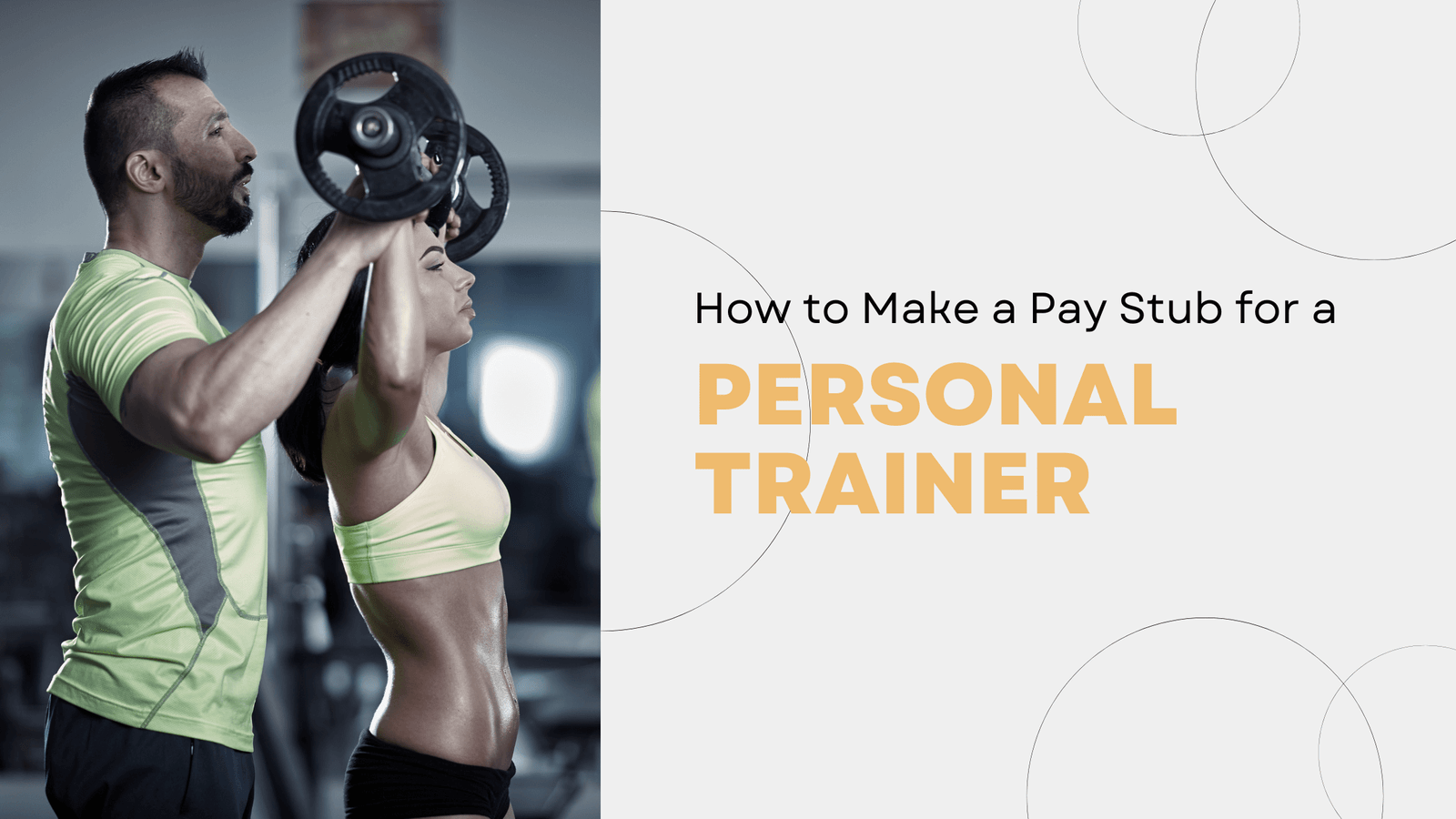When you’re self-employed or an independent contractor, it’s all about balancing earnings, taxes, and deductions. Creating pay stubs is a professional and legitimate need for personal trainers, whether working for themselves or as freelancers.
You’ll also learn all about how StubCreator can help you and/or your personal trainers work smarter and faster when it comes to generating pay stubs; it doesn’t matter if you’re a small business, individual trainer, freelancer, or contractor.
Why Do Personal Trainers Use Pay Stubs?
Before we get into the nitty-gritty details of how to make a pay stub, let’s first understand why you need a pay stub in the first place as a personal trainer.
Pay Stubs Are Official Proof of Income Pay stubs are an official indication of income, and that is vital for:
- Tax: Trainers have to be sure to declare all their income to prevent future problems with the IRS. Pay stubs keep track of your earnings and deductions.
- Loans and Mortgages: If you are borrowing money, whether for a loan or mortgage, many times you are required to provide a pay stub as evidence of your income and proof that you can repay.
- Keeping Records: Whether you’re a freelancer or independent contractor, how you keep track of what is being collected and deducted would be critical to managing your business financials.
- Client Relationships: You might also want to give clients pay stubs in order to keep the billing for your services open and visible to clients.
So let’s get into how you can quickly generate pay stubs.
How to Make Pay Stubs for a Personal Trainer?
Gather Essential Information
Before you begin to make a pay stub, you will need all the information. Here’s the info you’ll need:
- Trainer’s Name and Address: It is the personal trainer’s name, address, and contact information.
- Client Name: If you are client-side, you must make a note of their names and details.
- Pay Period: It indicates the duration for which the paystub is made (weekly, biweekly, or monthly).
- Amount: The sum of all payments you received in the pay period.
- Deductions: Enter tax deductions, retirement savings contributions, and other deductions, if any.
- Hours Worked: If you bill by the hour, you need to record the total hours worked in the pay period.
- OT/Extras: Don’t forget if you also get paid overtime or bonuses.
- Net pay: Your net pay is the amount left over after all deductions from your gross pay.
Select a Pay Stub Template or Software to Use
For personal trainers who want to have an organized and professional way of making pay stubs, it is important to make use of a template or software that is effective. Manual techniques like spreadsheets may take a lot of time and be error-prone. And that’s precisely what pay stub creation software or templates are for.
StubCreator is the best for generating pay stubs for personal trainers, freelancers, and small businesses. EASY TO USE. The product is designed to be simple, quick, and accurate.
Add Data to the Pay Stub Template
After selecting your pay stub template or software, it’s time to begin inputting the specifics. On the tool you are using, you may have to enter:
- Employee-Contractor Information: Type in your name, address, and SSN (if appropriate).
- Employer Information: If you’re working at a gym or for another employer, you’ll need to include their information, too.
- Compensation box: Enter how much the workers were paid as total pay (including regular and overtime).
- Deductions: Please input deductions as applicable, including taxes, insurance, and retirement.
- Net Pay: The system will automatically calculate the information you provide.
Check the Pay Stub for Accuracy
After you put the information in, you definitely want to review all of your work. Something as simple as a paystub needs to be free from mistakes, particularly when it comes to reporting finances. Mistakes on pay stubs can cause tax—and even legal—issues down the line.
Check for the following:
- Correct name and address
- The right pay period and the right amount of payment
- Accurate tax and deduction figures
- Accurate net pay
Save and Distribute the Pay Stub
When you’re happy with the pay stub, it’s time to save and share it. Almost all pay stub generators let you download your pay stub in a PDF format so it can be shared with the clients or lenders or tax authorities.
If you are working with clients, you may email the pay stub as an attachment or print the pay stub if necessary. It’s usual practice to keep digital copies for your own records, too.
How Can StubCreator Assist Personal Trainers in Making Pay Stubs
Now that you know how to make pay stubs on your own manually, take a look at how StubCreator can make the process easy, painless, and seamless for personal trainers, freelancers, contractors, and small businesses in general.
What is StubCreator?
StubCreator is an online pay stub maker with an extremely simple-to-utilize design that makes making check stubs a breeze. Process Paystub. Whether you’re a freelance personal trainer or a small company with a few employees, StubCreator is a simple, easy-to-use solution to generate ready-to-use pay stubs that can be used in any state.
Features of StubCreator
- User Friendly Interface: You do not need to have accounting or any special software in order to print the paystub using StubCreator. It’s built to be user-friendly, so it’s great for staff that might be less experienced working with payroll.
- Customizable Templates: StubCreator offers customizable pay stub templates, which means no more settling for the one-size-fits-all templates available at your local office supply store.
- Precise Tax Calculation: Your taxes and deductions are calculated automatically based on the information you enter, giving room for errors a very low probability.
- PDF Download: When your paystub is complete and the information is entered, you can click the Download PDF button to save a copy of your paystub to your computer to keep on file or send to your clients.
How Can StubCreator Assist Personal Trainers?
As a personal trainer, you have a lot of different clients and ways to make income. With the help of StubCreator, creating pay stubs can be quicker and much easier.
- Freelancer-Friendly: With StubCreator, you can manage finances from different clients, and your pay stub will represent the real payment schedule.
- Tax Compliance: The system ensures all deductions are accounted for, improving the ease and organization of filing taxes.
- Professionalism: With the help of StubCreator, you can present your business or clients with neat and clean pay stubs, showing them you are a genuine trainer.
- Fast and Easy: You can have a pay stub created in just a few minutes, giving you more free time to focus on your business.
Conclusion
Making pay stubs for a personal trainer can be intimidating, but with the correct method and tools, it can be fast and easy. Once gathered, you can now account yourself as one of the most professional personal trainers who can easily generate accurate pay stubs using a quick paystub calculator or generator like StubCreator!
Whether you are a solo trainer, freelancer, or small business, you will benefit from using StubCreator to stay organized, tax compliant, and professional. StubCreator is an indispensable online tool, especially in these modern times when time is so valuable that you cannot afford to waste any of it. With everything well set out for your convenience, StubCreator is your first choice for creating pay stubs online.
How to Create Pay Stubs for Tattoo Artists: A Step-by-Step Guide
FAQ's
Do personal trainers need to create pay stubs?
+
Yes, personal trainers, especially those who are self-employed or work as freelancers, should create pay stubs for tax reporting, record-keeping, and transparency with clients.
What information should be included in a personal trainer’s pay stub?
+
A personal trainer’s pay stub should include the trainer's name, payment amount, pay period, hours worked, deductions (taxes, retirement contributions), and net pay.
Can I create pay stubs for myself as a freelance personal trainer?
+
Yes, freelance personal trainers can create their own pay stubs using online tools like StubCreator, which simplifies the process by calculating taxes and deductions automatically.
How do I distribute pay stubs to my clients or businesses?
+
Pay stubs can be distributed digitally by email or shared as a PDF. Alternatively, you can print hard copies for clients or businesses as needed.