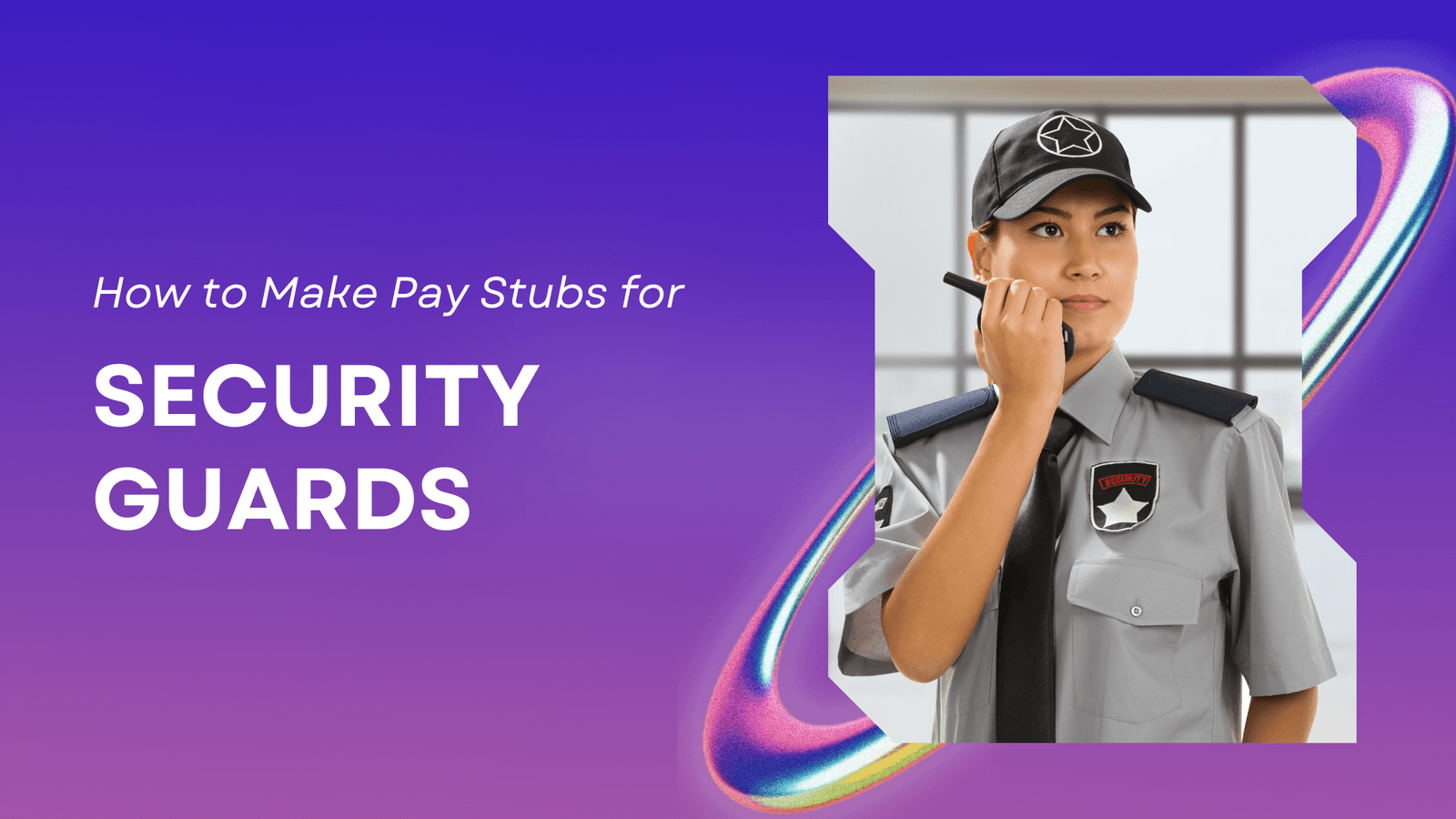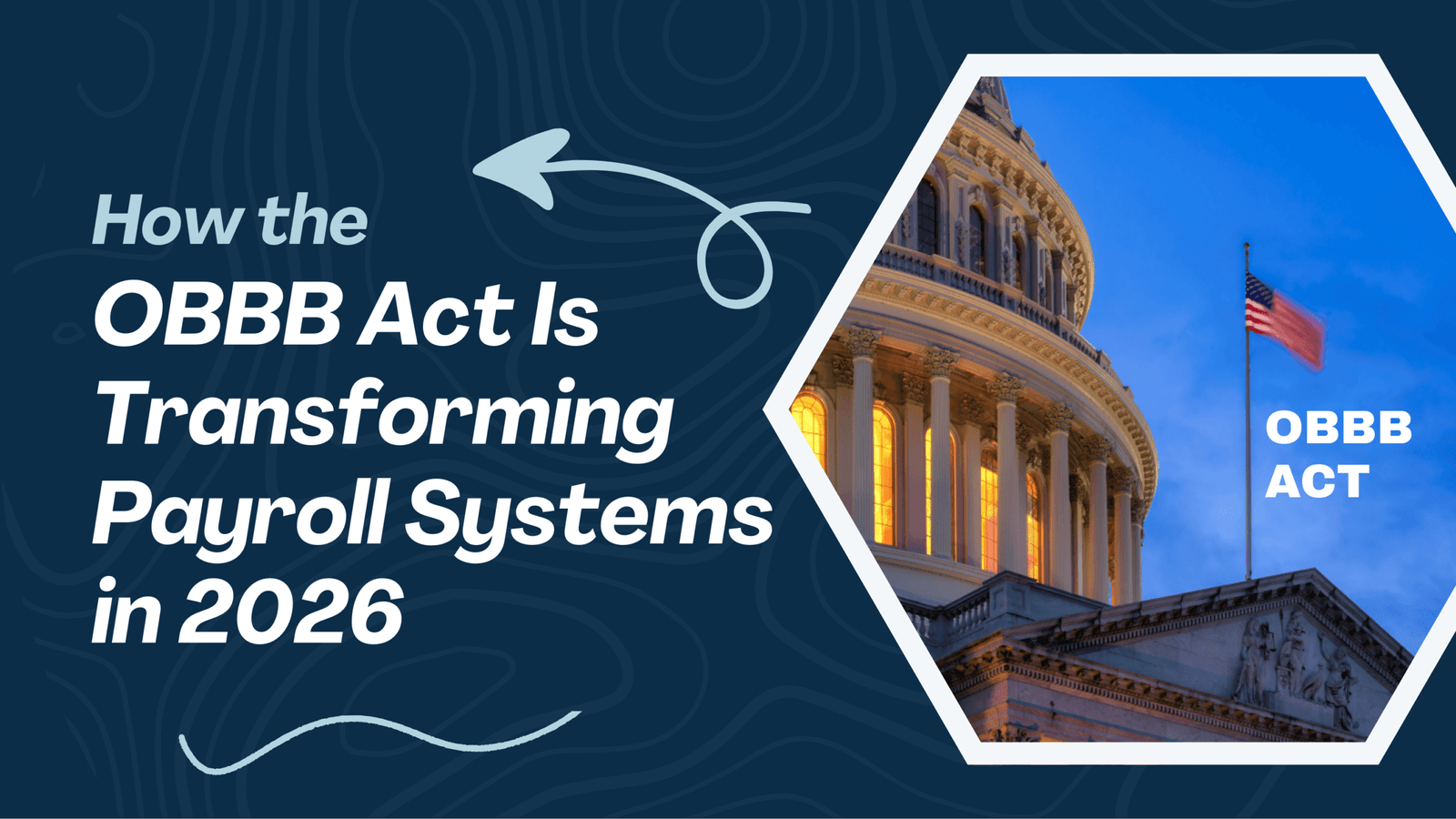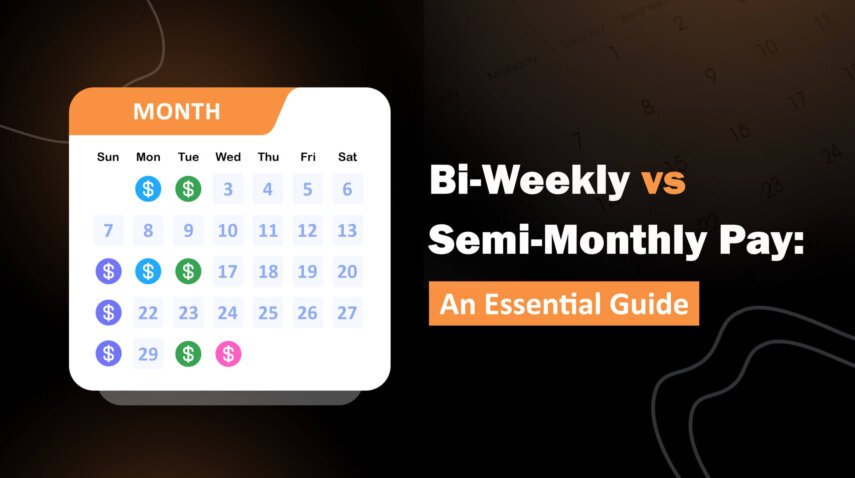Generate pay stubs for security guards. One of the key responsibilities of employers (particularly small business owners, contractors, and freelancers) is generating pay stubs for security guards. “Pay stubs deliver transparency, show adherence to the law, and make sure that workers are paid appropriately.
Today, we’re going to talk about how to make pay stubs for security guards and how a tool like StubCreator makes it easy for both individuals and small businesses.
Pay Stubs for Security Guards: Why They Are Important
A pay stub is a certain payment document that provides information regarding an employee’s pay. For security guards, these pay stubs are more than proof of payment; they serve as a document that lists the hours that have been worked, the wages that have been earned, the tax that has been deducted, and many other crucial details.
They serve several purposes:
- Legal Necessity: Many jurisdictions have laws in place stating that processing and providing pay stubs to employees is mandatory to maintain transparency in wage payments.
- Proof of Income: When applying for a loan, renting a property, or applying for financial aid, security guards may be required to provide pay slips.
- Tax Purposes: Pay stubs, for example, make tax reporting easier for security guards, who can use them to report their income and deductions during tax season.
- Proper Record-Keeping: They provide a written record of payments and deductions, which both the employee and the employer can use to rule out disputes or inaccuracies.
Components of a Pay Stub for Security Guards
Making a pay stub consists of some necessary information, including personal information—like the name, address, and SSN—and your company’s name, address, and the company EIN.
Here’s what you need to include:
- Employer Information: Name, address, and contact information of the employer. It can help determine the company trying to make the payment.
- Employee Details: In order to indicate who the pay stub is for, the name, address, and employee number (if one exists), or something similar, should be included.
- Pay Period: This indicates the beginning and end dates of the pay period, so you know when the compensation was issued.
- Gross Earnings: This represents the total earnings of the security guard before any form of deductions. It will go over the hourly rate, overtime, bonuses commissions, etc., if any.
- Deductions: This category covers your federal and state taxes, Social Security, Medicare, retirement plans, and other applicable deductions. It is actually an itemization of the things that have been taken out of the gross.
- Net Pay: This is the amount the security guard will see on the paycheck after all deductions.
- Hours Worked: Enter your regular and overtime hours worked for the pay period. This is particularly crucial for security guards who may work long or rotating hours.
- Overtime Pay: If the security guard worked over the normal number of hours (40 hours a week is typical), then overtime pay, which is at a premium rate, will need to be factored in.
- Additional Compensation: Enter any other payments or benefits you received, including bonuses, commissions, or compensation for expenses.
Step-by-Step Process to Create a Pay Stub for Security Guards
Step 1: Gather What You Will Need
Before you make your pay stub, you’ll need to have some information on hand, such as:
- The security guard’s pay per hour or salary.
- Total hours worked in the pay period (including overtime).
- Information (such as federal, state, and local taxes) for deductions.
- If deductions for benefits, retirement, or insurance.
Step 2: Calculate Gross Pay
Begin by figuring out the security guard’s gross pay. If the employee is hourly:
- Base pay Determine base pay by multiplying the hours worked by the hourly rate.
- Add any overtime compensation, if applicable. Overtime is ordinarily paid at time and a half for hours worked above 40 in a week.
- For salaried employees, the gross income equals their base salary divided by the number of pay periods in a year.
Step 3: Determine Deductions
Shamings, both mandatory and voluntary, are deductions that shall be made from the gross pay. Common deductions include:
- Federal and State Taxes: Taxes are calculated using a security guard’s income and marital status.
- Social Security and Medicare: Contributions are mandatory in the United States.
- Retirement Contributions: Include any retirement deductions if the security guard is involved in a retirement plan.
- Insurance and Other Benefits: List the amounts of any health insurance, life insurance, or other benefits deduction made by the employer.
How to Create Pay Stubs for Tattoo Artists: A Step-by-Step Guide
Step 4: Calculate Net Pay
After you’ve subtracted the deductions from the gross pay, you will get the net pay or the amount that the security guard should get in their paycheck.
Step 5: Format the Pay Stub
Put all of these details into a neat and easy-to-read format. The pay stub should include:
- Employer and employee information.
- Pay period and date pay was issued.
- Gross earnings, deductions, and net pay overall.
- Analysis by hours worked The number of hours worked (both ordinary and extra time) and rates.
Step 6: Give the Pay Stub to the Guard
Once your pay stub is prepared, give it to the front desk, either by handing in a physical copy or an electronic copy, if allowed. Make sure that it’s easy for the part-time or full-time staffer to digest and that the staff member can hold onto it for their records.
Tools to Help Create Pay Stubs for Security Guards
Generating pay stubs with your bare hands can be quite a hassle, especially if you have several employees to handle; among those are security guards who may not work the same number of hours. But don’t worry or don’t wait for days to create a professional stub; you can use online options like StubCreator to get a hassle-free experience.
Why Choose StubCreator?
StubCreator is a super cool tool that lets you create your own pay stubs. No matter if you are a small business owner, a freelance worker, or you own a team of security guards, it will make your job much more effortless and effective by using StubCreator, and you won’t have to make any pay stubs manually.
Here’s how StubCreator can help:
- User-friendly tools: The StubCreator features a user-friendly environment allowing you to input vital details in a snap—number of hours worked per week, payroll schedules, and other deductions.
- Options For Personalization: You can easily personalize the pay stub that you want for your security guard or freelance or contracted person working for you.
- Instant Generation: After you fill in the necessary details, StubCreator creates a professional, formatted pay stub in minutes, which can be downloaded and printed.
- Accuracy: The software accurately calculates overtime, taxes, deductions, etc. Stay updated on the tax laws so both you and your employees will be paid according to the law!
- Affordable: For small business owners and independent contractors, StubCreator is an affordable alternative to making sure you are in compliance with all guidelines and are getting your legal needs taken care of, all while staying within a budget.
Conclusion
It is important to generate security guard pay stubs for legal integrity and business ethics. Security otherwise will miss payment if the employer does not fill out the proper information with respect to hours worked, pay rates, deductions, and net pay. StubCreator offers a hassle-free method of creating the pay stub you need by using our paystub maker (online or with software). Whilst it’s very easy to write your own pay stubs, using a fake pay stub might cross the line into illegal activity. No matter if you are an owner of a small guard company or holding a big company, Paystub Creator makes pay stubs for all, and you can save money while doing so.
FAQ's
What Information Do I Need to Create a Pay Stub for a Security Guard?
+
To create a pay stub for a security guard, you’ll need details such as the employee’s name, pay period, hours worked, hourly wage or salary, deductions (taxes, benefits), and the total gross and net pay.
Can I Create Pay Stubs for a Security Guard Manually?
+
Yes, you can create pay stubs manually by calculating the gross pay, deductions, and net pay, but it can be time-consuming and prone to error. Using tools like StubCreator can simplify the process and ensure accuracy.
How Do I Calculate Overtime for Security Guards?
+
Overtime is typically calculated as 1.5 times the regular hourly rate for hours worked beyond 40 hours in a week. Include these extra hours in the pay stub to ensure the guard is paid correctly.
Can StubCreator Help Small Businesses Create Pay Stubs for Security Guards?
+
Yes, StubCreator is an excellent tool for small businesses, freelancers, and contractors. It helps generate professional pay stubs for security guards with ease, ensuring accuracy and compliance.