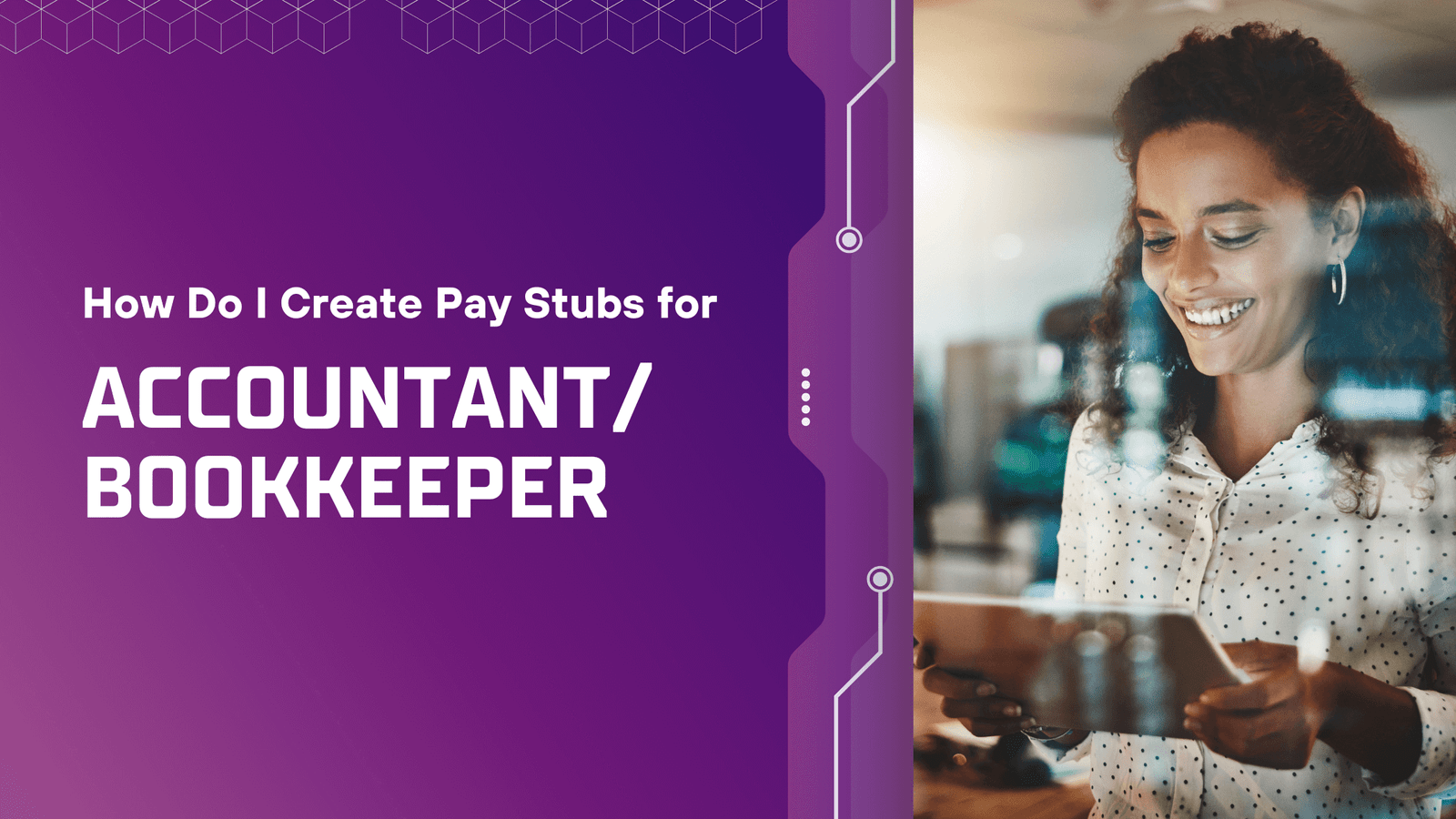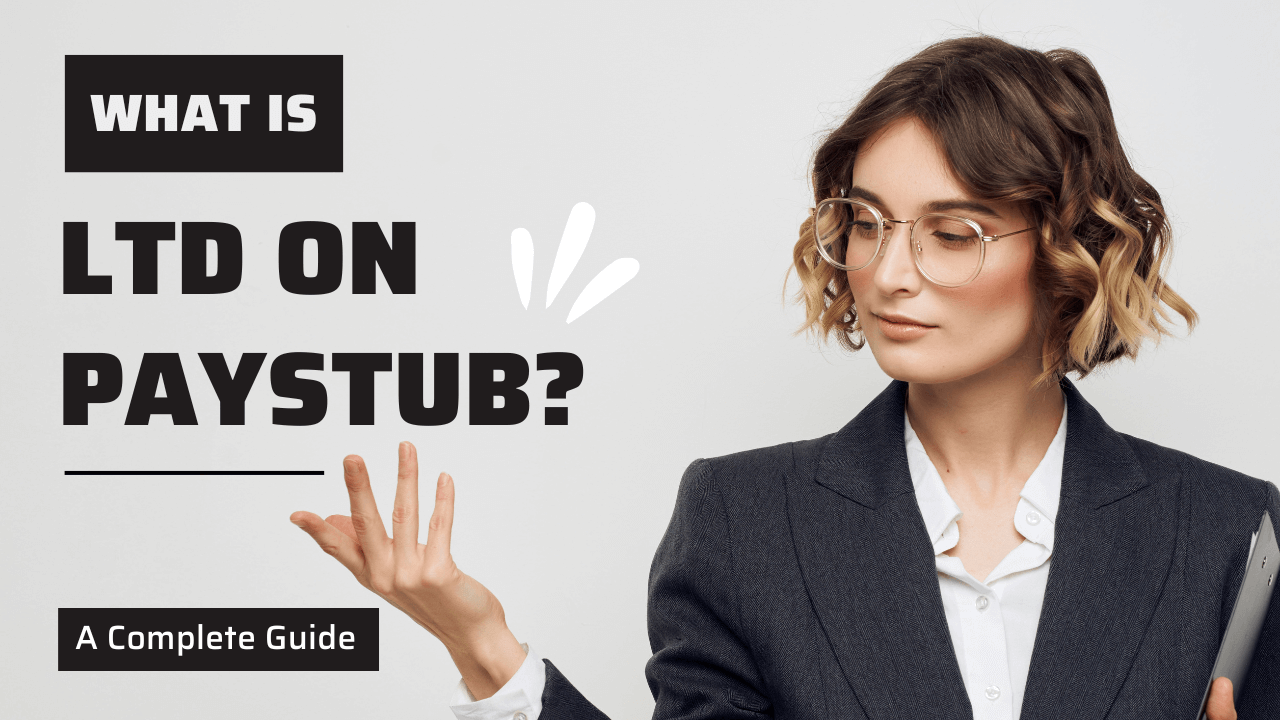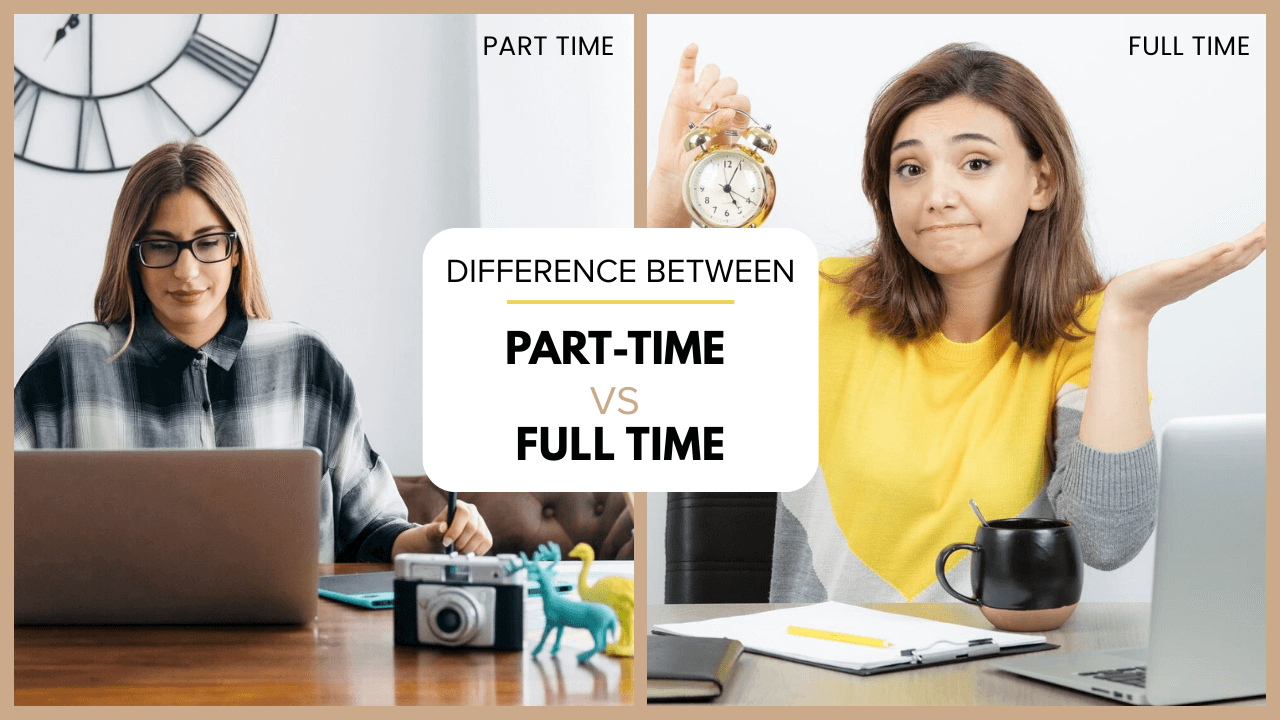You’re an accountant and looking to create pay stubs by yourself, right?
We know that being an accountant and managing your financial documents can be challenging tasks. One such document is the pay stub, which outlines the whole breakdown of your employee’s earnings and deductions.
If you are a bookkeeper and thinking about creating your bookkeeper’s paycheck, then you have stumbled upon the right blog. No matter whether you’re managing a small business or an accountant at a large firm, these tips will help you generate accurate pay stubs for your business.
Who is an accountant?
An accountant is a person who manages financial records for an organization. They make sure that the accuracy of financial information is maintained, prepare and examine financial statements, and provide financial advice.
Why Paystubs Matter for an Accountant
Pay stubs are vital for accountants because they provide essential information for accurate payroll accounting, financial record-keeping, and compliance with tax laws. They serve as proof of income for employees, resolve payment-related disputes, and help business owners maintain professional financial records.
What is a pay stub?
A pay stub is commonly known as a paycheck stub, which is given to the employee by the employer and details the amount an employee has earned during a specific pay period, as well as tax deductions and retirement contributions.
Why Are Paystubs Crucial for Accountants and Bookkeepers?
Accountants and bookkeepers understand the value and importance of accuracy and documentation. The pay stubs have multiple purposes:
- Proof of income for tax filing purposes
- Transparency in salary structure and deductions
- Record-keeping for employer compliance
However, these professionals might be working as independent contractors, and a customized pay stub is helpful to document their earnings properly.
Guide on Creating Pay Stubs
Below is a complete guide on creating accountant pay stubs for your employees:
Step 1: Gather Employee Information:
- Employee’s full name and address
- Social Security Number
- Employee ID
- Job Position
- Pay Rate
- Pay Frequency
Step 2: Choose a Paystub Generator:
The best paystub generator for accountant pay stubs is StubCreator. But if you are using a fake pay stub generator, you should switch to a reliable pay stub generator.
Step 3: Insert Income Information:
- Regular wages
- Overtime pay
- Bonuses
- Project-based payment
Step 4: Include Deductions:
- Federal Income Tax
- Social Security and Medicare
- Health Insurance Premiums
- Retirement Contributions
- Union Dues
Step 5: Add Year-To-Date Total:
- YTD Gross Pay
- YTD Deductions
- YTD Net pay
Step 6: Review and Download:
Once you have inserted all your information, double-check it for accuracy, calculations, and tax rates. Download and export the pay stub for your records.
Tips for Freelance Accountants
If you’re a freelance accountant who needs to generate your accountant paycheck, then you should consider the following tips:
- Use an online paystub generator, such as Stubcreator, for self-employed individuals
- Showcase client payment as income
- Monitor estimated taxes and deductions
- Use the stub for bank loans or proof of income
Legal Considerations
Federal Law: There is no federal law mandating pay stubs, but the FLSA requires professional record-keeping.
State Law: Many states require employers to provide pay stubs. Ensure your pay stubs meet your state’s requirements.
Contractors vs. Employees: If you hire a freelance bookkeeper, they might not need your formal pay stubs, but it is not the best method to issue a pay stub for clarity and taxes.
Key Takeaways:
Generating bookkeeper pay stubs is not only about compliance; it’s about clarity, professionalism, and long-term financial management. No matter whether you’re using online software or doing it manually, keeping accurate records helps you stay in control of your finances.
FAQ's
Why do accountants or bookkeepers need pay stubs?
+
Pay stubs document earnings, taxes, and deductions, providing proof of income and helping with financial records.
What should I include on a pay stub for an accountant or bookkeeper?
+
Include name, pay period, gross pay, hours or salary, tax deductions, other withholdings, and net pay.
Can I create these pay stubs manually?
+
Yes, but it’s quicker and more accurate to use an online pay stub generator tailored for professionals.
Are pay stubs legally required for accountants and bookkeepers?
+
In most places, employers must provide pay stubs to all employees, including accountants and bookkeepers.