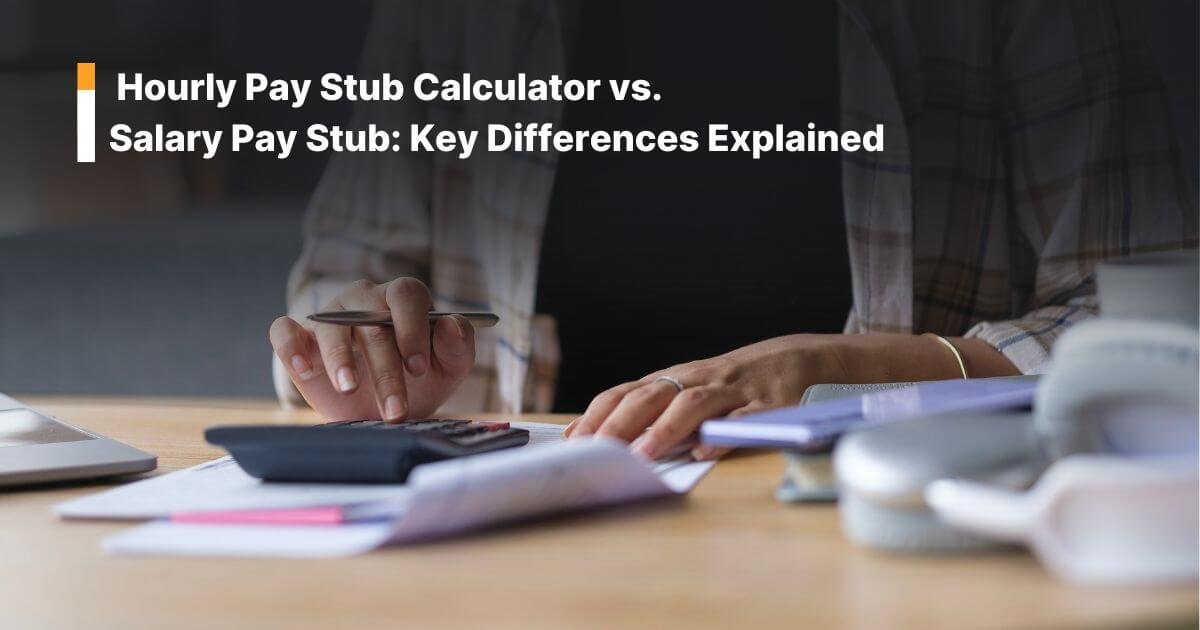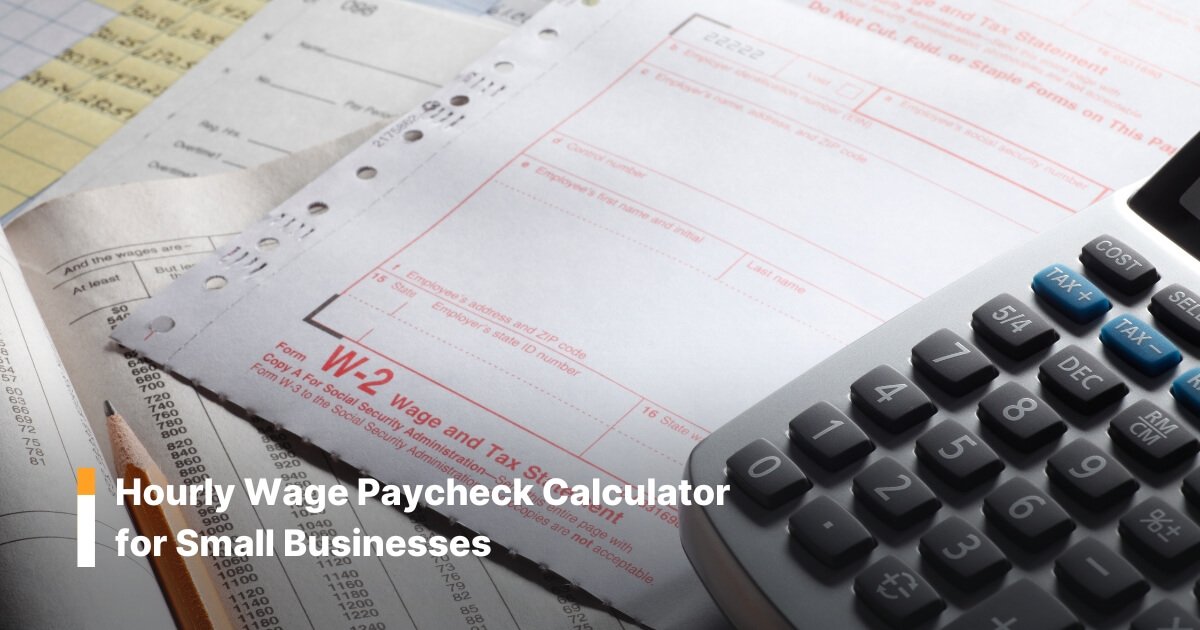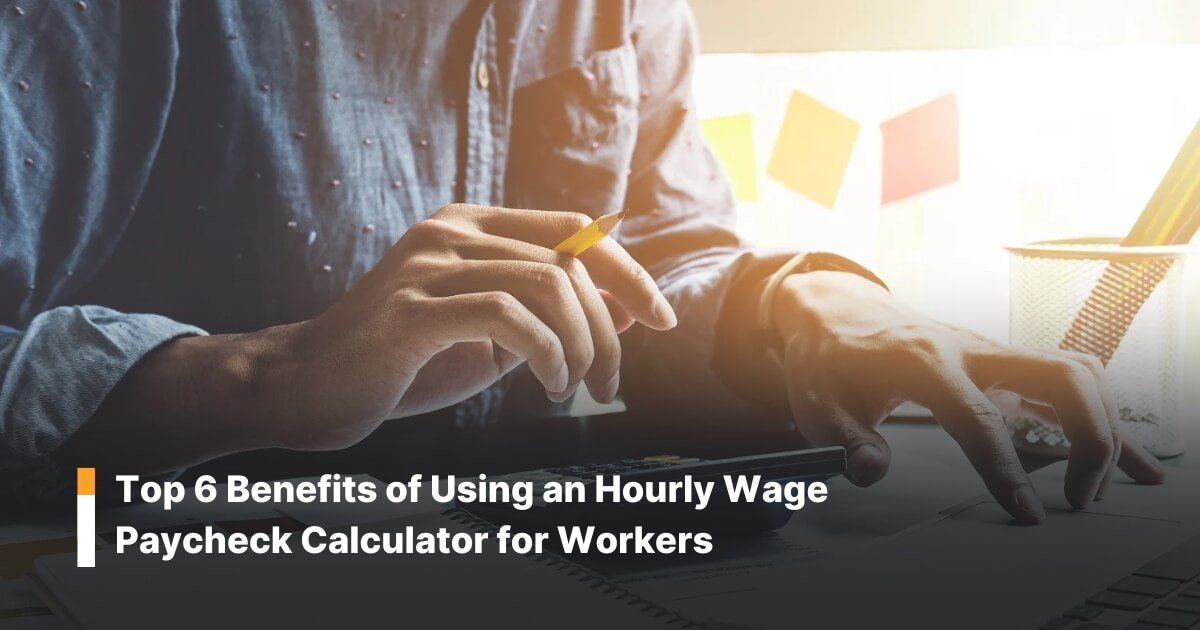The hourly-wage-paycheck calculator will help you get a rough idea of how much net pay you will receive for the hourly wage during a pay period.
Net pay estimation should consider several different factors: federal taxes, state taxes, social security deductions, and Medicare deductions to achieve the most precise net value estimation possible.
However, people tend to make common mistakes using an hourly wage paycheck calculator, leading to incorrect results and financial management. In this blog, we will shed light on these very mistakes. So, without further ado, let’s get started.
How Does Your Hourly Paycheck Calculator Says A Bigger Picture?
What is an hourly wage paycheck calculator?
An hourly wage paycheck calculator is a tool that helps employees estimate how much they will earn based on their hourly pay and the number of hours worked. This calculator generally takes the following factors into account:
- Hourly Wage: How much do you earn per hour?
- Number of Hours Worked: The total hours worked in a pay period.
- Overtime: If applicable, extra pay for hours worked beyond the typical workweek.
- Tax Withholding: The amount taken out for federal, state, and local taxes and other deductions, such as retirement contributions.
- Other Deductions: Benefit contributions might be reduced from the total take-home pay.
The calculator provides an estimated gross income and net income. Some hourly pay stub calculators do not let you insert different pay periods to get an accurate paycheck estimate beyond your specific work schedule.
Common Mistakes People Make While Using an Hourly Wage Paycheck Calculator
Inserting Incorrect Wage: One of the most common mistakes people make is inserting the incorrect hourly wages. Some individuals mistakenly insert their pre-tax wages instead of their hourly wage rate. Others might enter their net pay instead of their gross pay.
How can you avoid this mistake?
Be attentive while entering the correct hourly wage before taxes and deductions. If you receive overtime pay, make sure you account for it separately.
Ignoring Overtime Pay: Most people forget to include overtime pay in their calculations. Overtime is typically calculated using an hourly paycheck estimator at 1.5 times the regular hourly rate for hours worked beyond 40 per week. Some jobs will offer double-time pay for various holidays.
How can you avoid this mistake?
Check your employment contract to understand how overtime is calculated. If you frequently work overtime, factor in the additional earnings to get more accurate paycheck estimates.
Forgetting About Deductions: Deductions such as health insurance and union dues are overlooked while using an online hourly pay stub calculator. These deductions can take a significant amount of earnings.
How can you avoid this mistake?
Check your pay stub to know your deductions and factor them into your calculations.
Overlooking State and Local Taxes: Some might assume that only federal taxes apply to their paycheck, but state and local taxes can also impact take-home pay. The amount varies depending on where you live.
How can you avoid this mistake?
Research your state and local tax rates, and use a calculator that includes these deductions.
Misunderstanding Pre-Tax and Post-Tax Deductions: Some deductions, like health insurance premiums and 401(k) contributions, are deducted before taxes, reducing taxable income.
How can you avoid this mistake?
Understand which deductions apply pre-tax and post-tax, and ensure your calculator accounts for them correctly.
Assuming net pay is the same as gross pay: Gross pay is the earnings before deductions, while net pay is what you receive after taxes and deductions. Most people mistakenly assume their gross pay is what they will take home.
How can you avoid this mistake?
Always use a calculator that breaks down gross and net pay simultaneously.
Not Factoring in Benefits and Withholdings: Employer-based benefits, such as health and life insurance, impact take-home pay. Some people forget to include these withholdings while using an hourly paycheck wage calculator.
How can you avoid this mistake?
Review your benefits package and include all the deductions in your calculations.
Failing to Cross-Check with Pay Stubs: A paycheck calculator is an estimate, but your actual pay stub provides the exact amount you receive. Some people rely solely on the calculator without verifying the actual paycheck.
How can you avoid this mistake?
Compare your calculator results with your pay stub to spot any discrepancies and adjust accordingly.
Key Takeaways
An hourly paycheck estimator is a useful tool, but accuracy depends on entering the correct information. Avoiding common mistakes, such as incorrect wage entry and failing to update calculations, will help you estimate your net pay more precisely. Always double-check with official pay stubs and consult a financial advisor if needed.
FAQ's
What’s a common mistake when entering hours worked?
+
Many users forget to include overtime hours or miscalculate total hours, leading to inaccurate paycheck results.
Can using the wrong tax rate affect the calculation?
+
Yes, applying incorrect federal or state tax rates can significantly alter the net pay shown on the calculator.
Do people often forget to include deductions?
+
Yes, users may overlook deductions like insurance, retirement contributions, or garnishments, which results in an inflated take-home pay estimate.
Is it a mistake to rely on default settings in the calculator?
+
Absolutely—failing to customize fields like pay frequency, overtime rate, or local tax rules can lead to inaccurate paystub results.