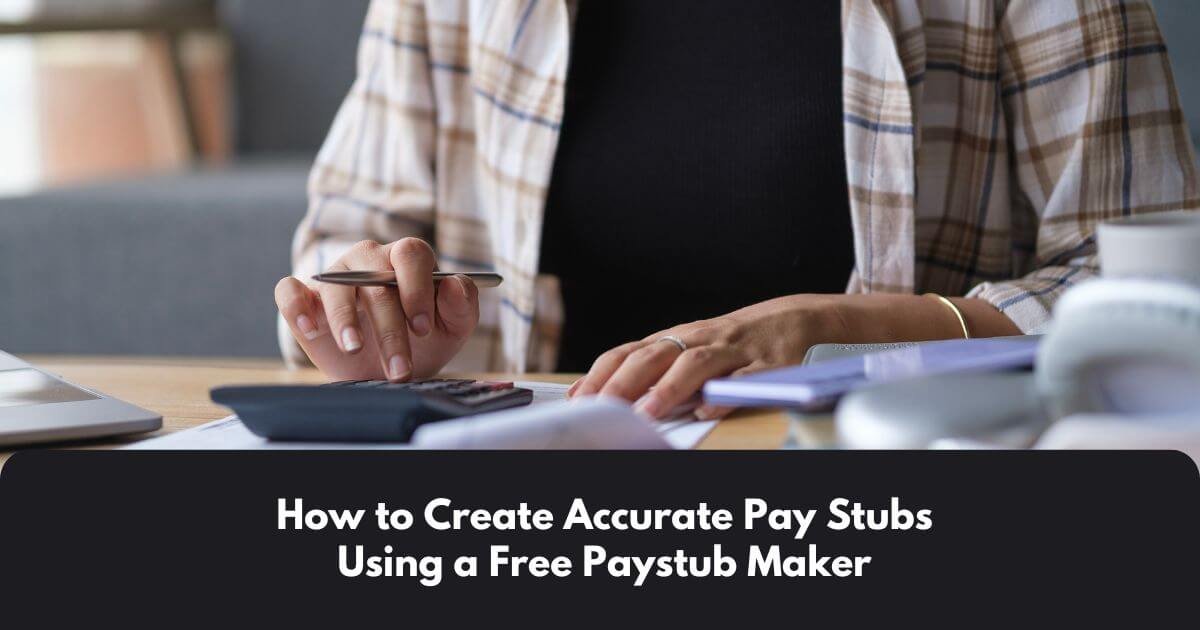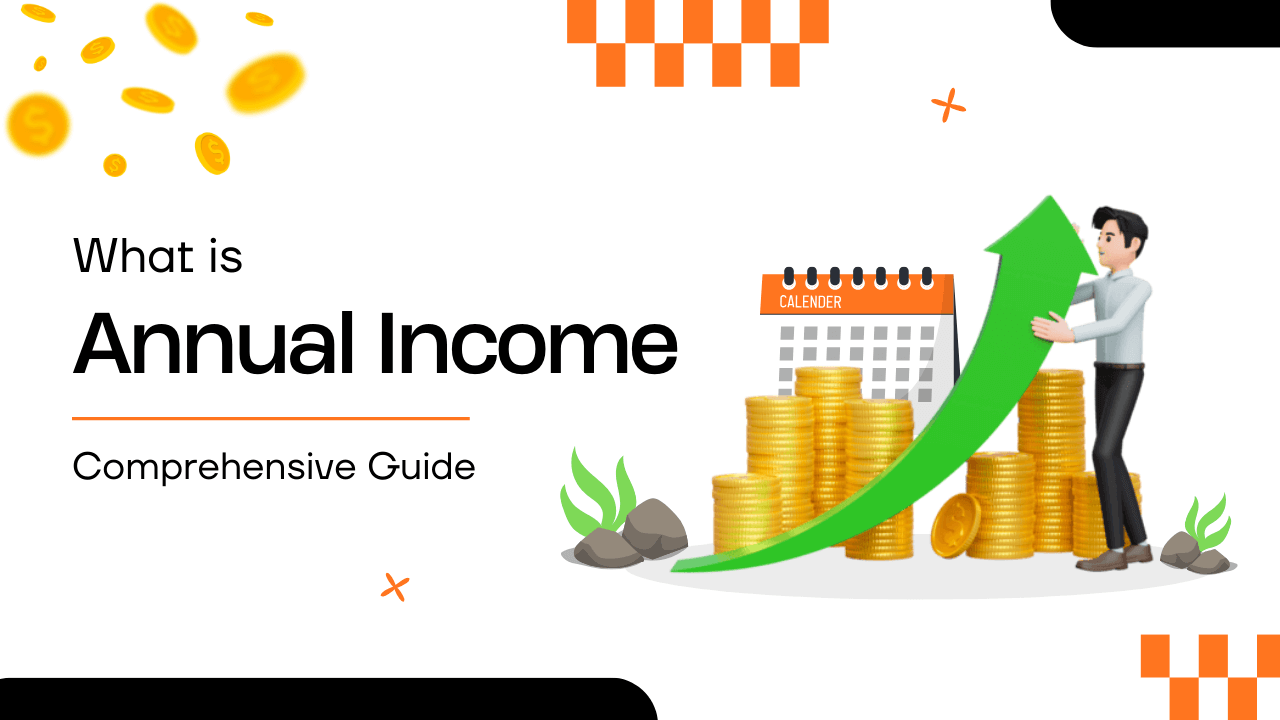Generating pay stubs manually is a time-consuming process, especially when you’re making sure that the information you have inserted is accurate. But now, with the help of a free paystub maker, this process has become simpler and easier.
In this blog, we will be taking a look at how to create accurate pay stubs using a free pay stub maker. So, let’s get started.
What is a pay stub?
A pay stub is an official document that showcases an employee’s earnings and deductions for a specific pay period. It includes vital information such as gross pay, deducted taxes, benefits, and other deductions.
Employers typically provide pay stubs to their employees alongside paychecks. They serve as an official record of employment and are often needed for tax filing purposes and loan applications.
Why Should You Use a Free Paystub Generator?
Generating pay stubs manually can lead to errors, and manually calculating deductions and taxes can be a hassle. By using a free paystub generator, you can eliminate all these problems by automating the process.
With just a few simple steps, the tool will generate an accurate paystub in minutes, making sure that all the calculations are correct and in order.
Benefits of Using a Free Paystub Generator
The following steps are the benefits of using a free paystub maker:
- Time Savings: With a free paystub maker, you can generate pay stubs within minutes instead of spending hours manually calculating figures.
- Accuracy: The Free Paystub Maker comes with a built-in tax calculator and deduction formula, which reduces the risk of error.
- Professional Appearance: Pay stub generators, such as a Free Pay Stub Maker, produce neat, professional-looking pay stubs, making them suitable for users to use effectively.
- Cost-Effective: These tools are free to use and help businesses save money on payroll processing services.
- Customization: Most of the free paystub generators allow you to customize the paystub template, including your company logo and format.
How Does a Free Paystub Generator Work?
A free paystub generator works by questioning the user about some particular inputs that are required to generate an accurate pay stub. These inputs include:
- Employee’s name and address
- Employer’s name and contact information
- Pay period
- Gross earnings
- Deductions such as taxes and health insurance
- Net earnings
Once you insert these details, the free Pay Stub Generator will automatically calculate the deductions and generate a professional-looking pay stub.
Selecting the Right Pay Stub Generator Free
There are various pay stub generators available online, but it is crucial to choose one that suits your needs. Here are a few factors that need to be considered when selecting the best tool:
- Ease of Use: Choose a reliable pay stub maker that is free and easy to navigate.
- Accuracy: Ensure that the tool calculates deductions and taxes based on the current rates.
- Customization Options: Look for a pay stub generator that allows you to add company logos or change fonts.
- Support for Multiple Pay Periods: Some generators are limited to specific pay periods, so you have to choose one that fits your needs.
Step-by-Step Guide to Using a Pay Stubs Maker Free
How can you use a pay stub maker for free, step-by-step?
- Step 1: Visit a reliable website that offers a pay stub maker for free.
- Step 2: Insert the employee’s information, including name, job position, and address.
- Step 3: Insert the employer’s details, such as company name, address, and phone number.
- Step 4: Select the pay period.
- Step 5: Insert the employee’s gross earnings.
- Step 6: Add deductions.
- Step 7: Review the generated pay stub.
- Step 8: Print or download the pay stub.
Vital Information Required for Pay Stubs
You will need to collect the following information:
- Employee Information: This includes the employee’s name, address, and job title.
- Employer Information: This includes the employer’s name, address, and contact details.
- Pay Period Details: Specify the beginning and ending date of the pay period and whether it is biweekly, monthly, or weekly.
Earnings and Deductions:
- Gross earnings: The total earnings before deductions.
- Deductions: Insurance premiums, taxes.
- Net Earnings: The amount left after all the deductions have been made.
Common Mistakes To Avoid While Generating Pay Stubs
- Incorrect pay period: Cross-check that the pay period dates are accurate.
- Forgetting Deductions: Ensure that you have added all the deductions, such as taxes or benefits.
- Wrong Gross Earnings: Ensure that the gross earnings are entered before any deductions.
- Not Reviewing Paystubs: Always review your paystubs before you finalize them to ensure accuracy.
Is using a free pay stub maker safe?
Absolutely. Using a pay stub maker is safe as long as you’re choosing a reliable pay stub generator. Just make sure that the platform uses safe encryption methods and protects your data.
What to Do If You Make a Mistake on a Paystub?
If you spot an error on the paystub, most of the free paystub generators let you correct it. Just re-enter your information via the tool and generate your new pay stub successfully.
Free V/S Paid Pay Stub Generators
Both free and paid paystub generators offer similar specifications. Still, the main difference between them is that the paid generator comes with advanced features, such as additional features and premium features like automatic calculation updates. But a free generator should be enough if you’re a small business owner or a freelancer.
Best Practice for Storing Paystubs
- Store pay stubs in a secure PDF format.
- Keep backups of all the generated pay stubs
- Maintain a clean record of at least 3 to 5 years
Key Takeaways
Using Stubcreator is a quick, simple, and economical way to issue pay stubs for employees or freelancers accurately. You will be able to keep in line with this guide and add any other ingredients you think should be included to finalize a document professionally. It takes a matter of seconds to generate professional pay stubs.
FAQ's
How do I create an accurate pay stub using a free pay stub generator?
+
To create an accurate pay stub, enter precise details such as employee name, pay rate, hours worked, deductions, and taxes into the free pay stub generator. Double-check the information before finalizing the document.
Can I customize the information on a pay stub using a free generator?
+
Yes, most free pay stub generators allow you to customize the information by adding company details, adjusting deduction categories, and modifying the pay structure to match your business's needs.
Are the calculations on free pay stub generators accurate?
+
Most free pay stub generators automatically calculate taxes and deductions based on the data you input. However, it’s important to verify that the generator uses the correct tax rates and follows current payroll guidelines.
Is it safe to use a free pay stub generator for my business?
+
Yes, as long as you choose a reliable, reputable generator, it’s safe to use for creating pay stubs. Be sure to select one with a strong privacy policy to protect sensitive employee information.