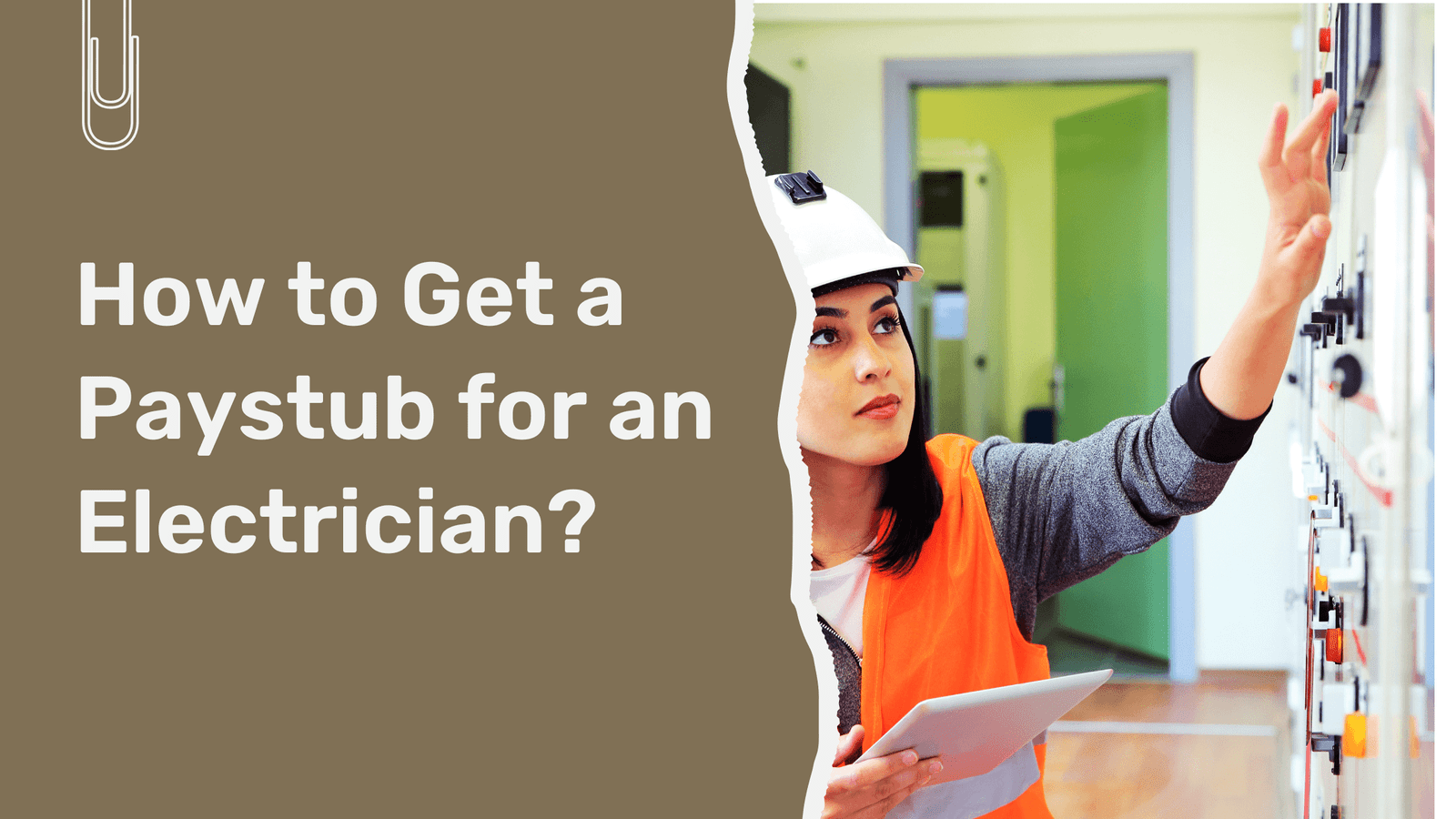An electrician is the person who keeps your home and business safe. Being self-employed or a contractor, having proper documentation of your earnings for anything is best, including applying for personal loans and filing taxes.
An electrician takes the riskiest job in the world, which demands proper training. This blog will guide you on getting electrician pay stubs without trouble. So, without further ado, let’s get started.
Who is an Electrician?
An electrician is a person who installs, maintains, and repairs electrical systems. They work with wiring and control systems to ensure that the electrical structure works safely in various environments.
What are Electrician Pay Stubs?
An electrician’s pay stub is a document that outlines the details of an electrician’s earnings and deductions over a period of time. It includes:
- Gross earnings
- Net pay
- Deductions
- Hours worked
- Pay period details
- Employer information
An electrician’s paycheck serves as proof of earnings, as they are vital for electricians who are applying for loans or renting an apartment.
Why do Electricians Need Pay Stubs?
Whether you’re a master electrician or an apprentice, you might need an electrician’s paycheck for reasons such as:
- Proof of Income: Renting a property or applying for a credit card.
- Tax Filing: An Accurate record helps in annual income tax reporting and audits.
- Insurance and Benefits: Some benefits programs might require income verification.
- Employment Records: Helps in job transitions.
What Information Should You Include in an Electrician’s Pay Stub?
The following information should be included in your electrician’s pay stubs:
- Your name and contact information
- Employer name
- Dates of the pay period
- Hourly wages
- Total hours worked
- Gross earnings
- Deductions
- Net pay
If you’re self-employed, you can also show:
- Business registration number
- Your tax ID
- Signature
How Often Should You Create Pay Stubs?
Below are some options as to why you should create pay stubs:
- Weekly: Common amongst contractors
- Biweekly: Typical for companies
- Monthly: Preferred by self-employed electricians
Are Pay Stub Generators Legal?
As long as the information provided is accurate and legal. Misleading pay stubs are considered fraudulent and can have legal consequences. You should use a trusted pay stub generator like Stubcreator.com to double-check your entries.
How can you use an electrician’s pay stub for Financial Planning?
You can use the electrician’s paycheck for the following financial planning:
- Track Earnings Trends: Notice which months bring in more work and adjust spending accordingly.
- Plan for Taxes: For taxes, a self-employed electrician should arrange to set aside a small portion of their income.
- Manage Deductions: Understand how much union dues or retirement contributions affect your net pay.
Common Mistakes to Avoid
- Not keeping records: Always save printed copies of your pay stubs.
- Using inaccurate figures: If you are overstating earnings, it can backfire during verification time.
- Ignoring tax obligations: Specifically for self-employed electricians, this can be costly.
Key Takeaways
Whether you’re a self-employed electrician or need an Electrician pay stub, you should always use a reliable pay stub generator.
FAQ's
What details are needed to create a paystub for an electrician?
+
You’ll need the electrician’s name, pay rate, hours worked, tax information, and any deductions or benefits to generate an accurate paystub.
Can electricians who are self-employed create their own paystubs?
+
Yes, self-employed electricians can use online paystub generators to create professional paystubs for income verification and financial records.
Are paystubs necessary for electricians paid in cash?
+
Yes, even if paid in cash, providing a paystub helps maintain accurate financial records and proves income when applying for loans or rentals.
What’s the easiest way to generate a paystub for an electrician?
+
The simplest way is to use a trusted online paystub generator—just input the relevant data, and the tool will instantly create a downloadable stub.