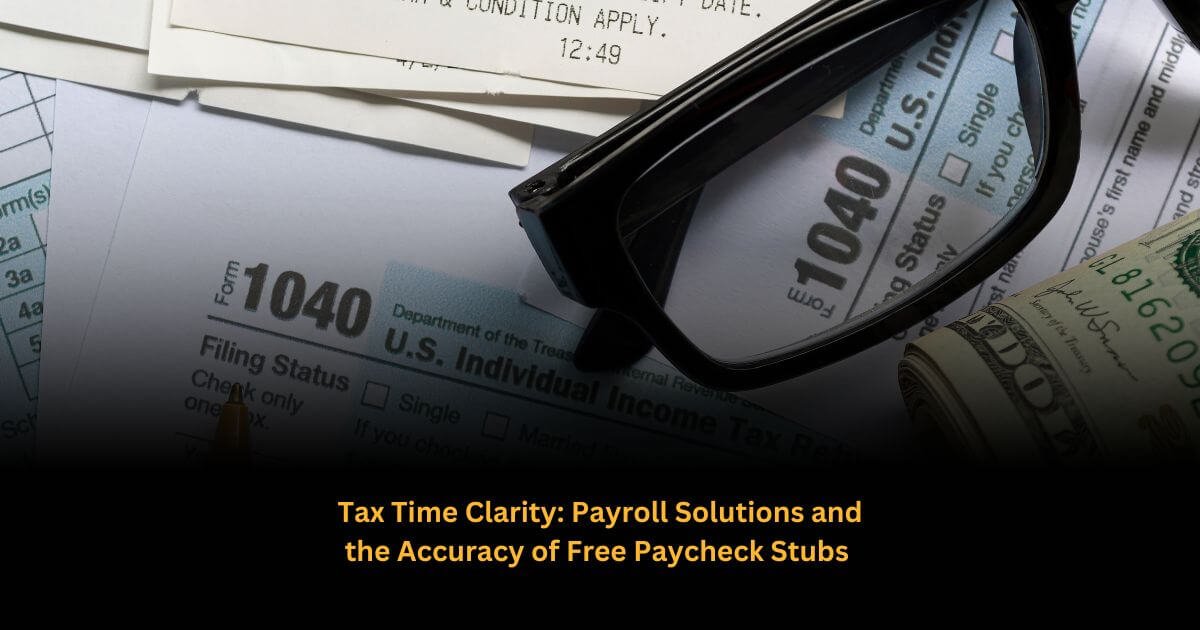A pay stub is a form that shows minor details and the difference between what you earn and what you will receive. It showcases the whole amount paid out by a firm to its employees, deducting any taxes withheld, voluntary deductions, and the net pay amount.
Do you need a pay stub now but don’t know where to start? No worries! This guide will show you how to generate a free and legitimate paycheck stub quickly and easily, without any hidden costs or complicated steps, by using Paycheck Stubs.
Benefits of Using a Paystub Generator
- Professional Look: A professional pay stub is generated through paycheck stubs, is free from errors, and adheres to professional regulations and format. A paycheck stub maker ensures that a pay stub is polished and has a professional look to it, with various laws in check, which draws the attention of the customers.
- Wage Calculation: A paycheck stub is calculated and audited through a computer, which is perfect as long as some proper formulas and details are compatible.
- Record Keeping: With a free pay stub generator, data recording and retrieval are highly accessible and feasible for users. Each transaction and production is recorded in the system with no room for errors, except for system malfunction. The user can get information quickly by getting his/her hands on the particular system without having to look into the folders.
- Adherence to Labor Regulations: Labor regulations are adhered to by using a paycheck stub maker because it circumvents all the imposed laws and regulations about the production of records of workers’ wages. Paycheck stubs provide legal documentation, so the first mission is to adhere to the labor regulations to assure users that the process is not illegal and that the users have not violated any laws.
Choosing a Paystub Generator
Understand Your Business Needs
Each company has unique business requirements, such as frequency of payroll, number of employees, and types of deductions. Firstly, sort out how often you need to create pay stubs—whether weekly, biweekly, or monthly. Secondly, consider the structure of your workforce. Do you have part-time or full-time employees or contractors? Each sector might need different elements of pay stubs, such as tax withholdings.
Learning about these requirements will help you make sure that your chosen free pay stub generator can handle all the details accurately and efficiently.
Key Features
Accuracy in paycheck stubs is important. Look for a paycheck stub maker with strong calculation capabilities to make sure all the figures are correct. This prevents errors that could lead to employee dissatisfaction.
A complicated paycheck stub maker can lead to errors. Choose a pay stub generator that is easy to navigate and is simple for non-tech-savvy people, too. Consider whether the pay stub generator offers customization options, such as adding your logo.
Customization options ensure that the pay stub creator meets your business’s particular requirements and complies with local or federal regulations.
Final Implementation
Begin by selecting the free paystub generator that aligns with your business requirements and offers the most appropriate value. Make sure it provides the features you need, such as security and user-friendliness.
Once you’re done with this, implementation is the next step. This involves setting up the free paystub generator by inserting the firm’s and employees’ information. Make sure that all the details are accurate to avoid any errors in your pay stubs.
Most of the pay stub creators offer guides to help them through the setup process. Correctly utilizing the resource material to ensure a smooth setup is installed.
Gathering Necessary Information
- Employee Information: Full name, address, social security number, employee ID number
- Employer Information: Company name and address
- Pay Period Information: Pay period starting and ending dates, pay date
- Earnings: Gross wage, regular hours worked, rate of pay, overtime working hours and rate of pay, and additional earnings such as bonus or commission
- Deductions: Federal income tax, state income tax, local income tax, social security tax, and Medicare tax
- Net Pay: The Amount that the employee takes home after all deductions have been made
Creating the Pay Stub
Select a suitable pay stub creator and stub template.
Choose a pay stub template and pay stub creator of your choice.
Insert Employee and Business Details
- Employee Details: Provide the name, address, and social security number of each employee
- Business Details: Insert all the business details, such as name, address, and any kind of relevant business information
- Pay Period: Insert the beginning and ending dates of the Paycheck stubs
- Pay Rates & Hours: Insert the employee’s hourly rate. If applicable, include the number of hours worked.
Insert Deductions and Taxes
By using a free pay stub generator, you can accurately specify any withholdings to be taken from an employee’s gross pay.
- Taxes: Federal, state, and local taxes. Consider some other taxes in the U.S., such as Social Security and Medicare.
- Deductions: Retirement contributions such as 401(k) or other prearranged deductions.
Review paycheck stubs
Review your pay stub to make sure all the information is correct. With StubCreator’s paycheck stub maker, you can customize the pay stub by inserting your firm’s logo and customizing it as per your requirements.
Download Your Pay Stub
Once your pay stubs are ready, you can download them in PDF format.
Key Takeaways
By following the above steps, you can easily generate your paycheck stubs. Using tools such as a free pay stub generator, you can generate professional-looking pay stubs for your business requirements.
FAQ's
How do I create a free paycheck stub?
+
Choose a free paycheck stub generator, enter employee and payment details (e.g., gross pay, deductions), and generate or download the stub in a preferred format.
Do I need special software to create free paycheck stubs?
+
No, most free online paycheck stub generators do not require any software—just a web browser to access the tool.
Are free paycheck stubs legally valid?
+
Yes, they can be used for personal or business record-keeping, but for tax filings, you may need additional forms like W-2s or 1099s.
Can I customize the details on a free paycheck stub?
+
Yes, many free generators allow you to customize information such as pay period dates, deductions, and company name/logo.