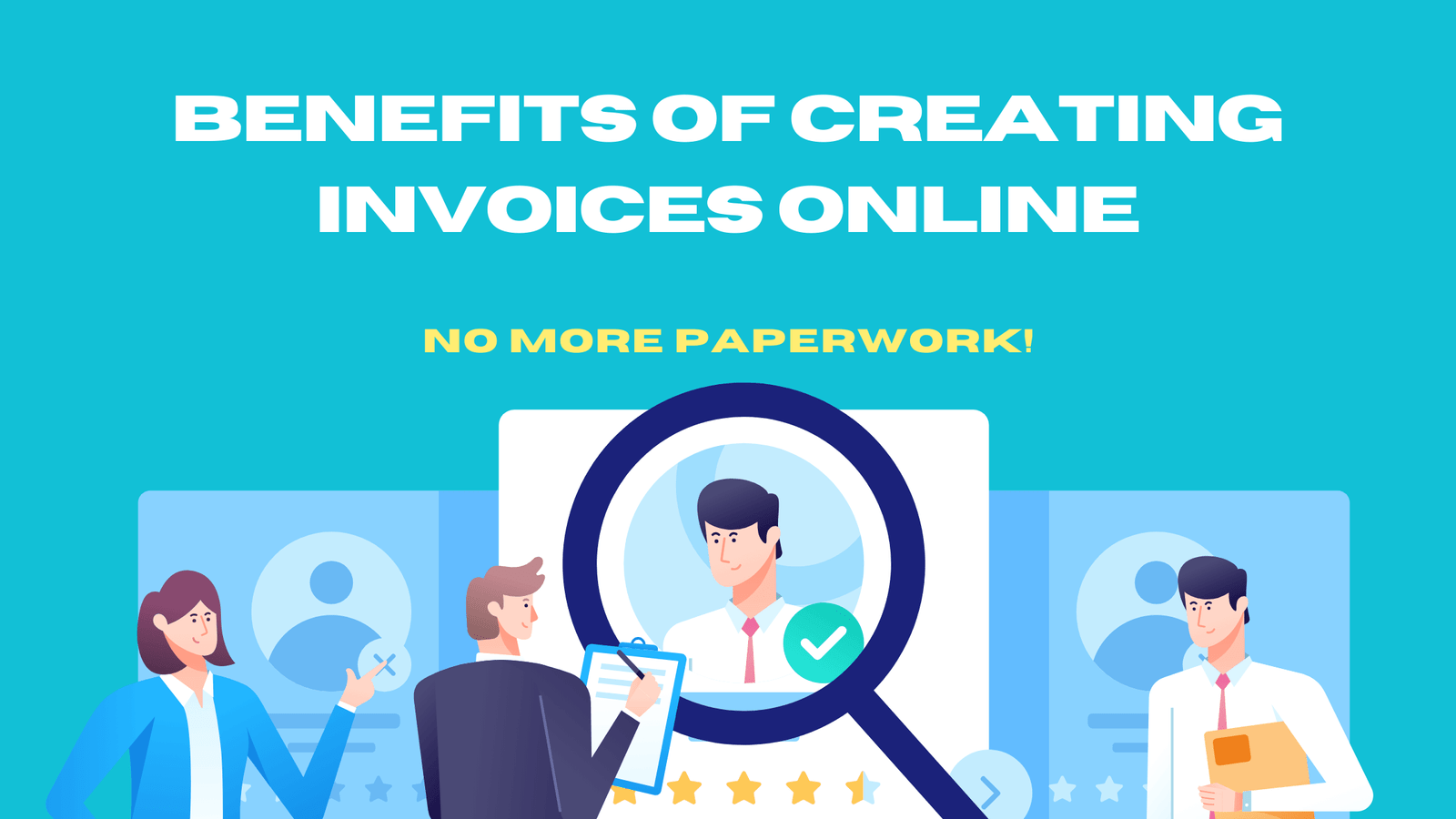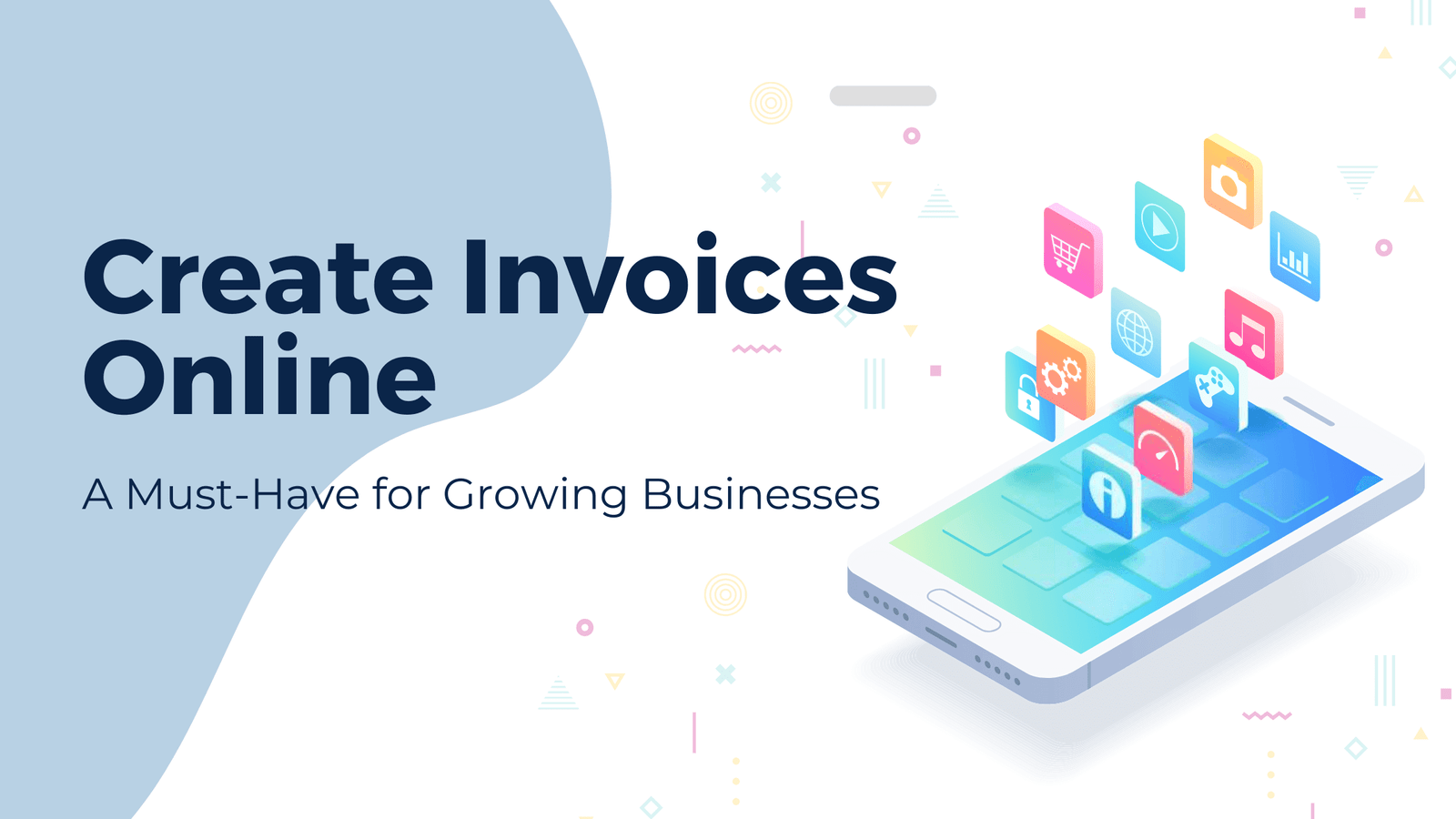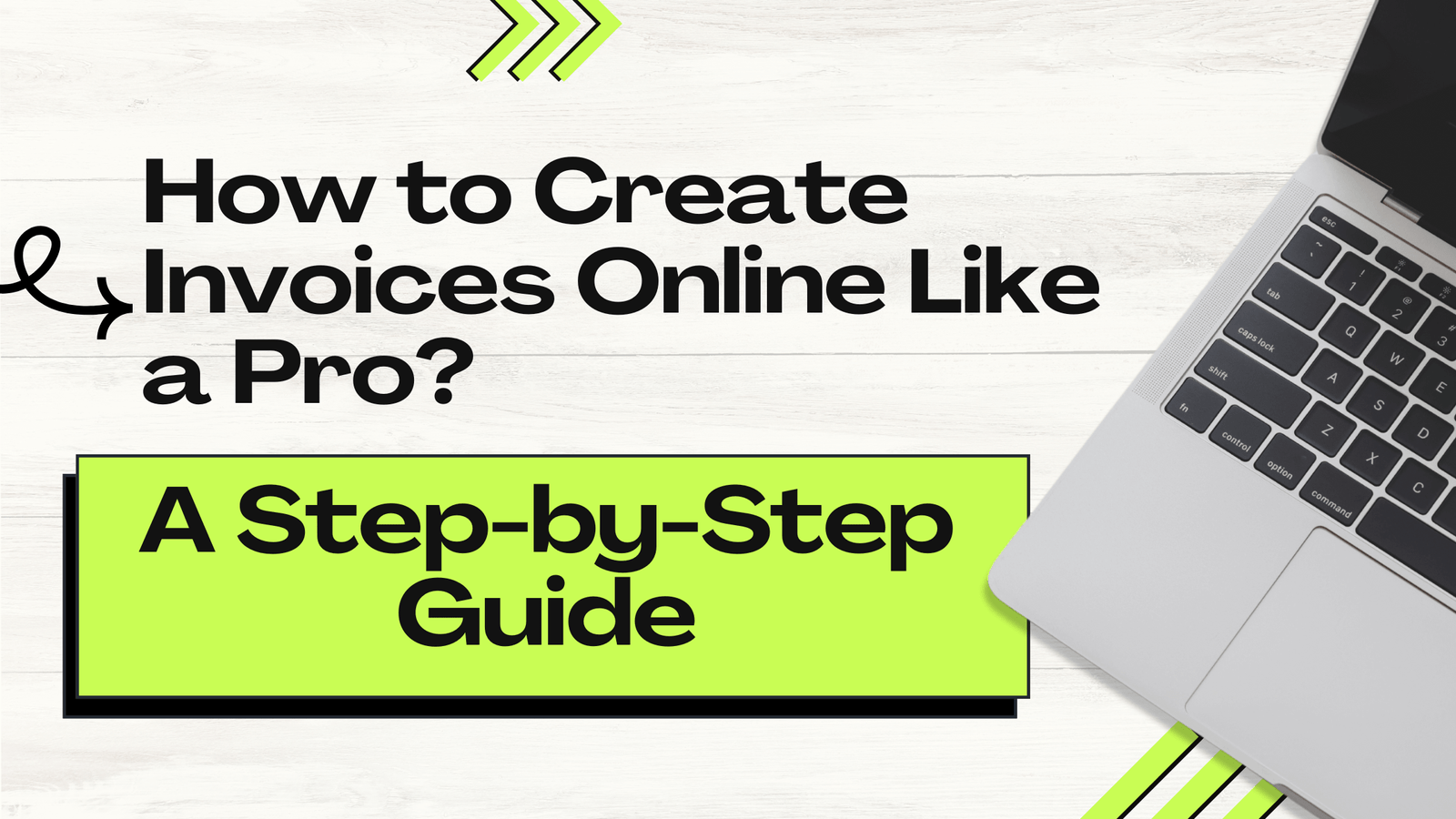The importance of invoicing can never be overemphasized when it comes to running any business, whether as a freelancer or an independent contractor, a small business owner, or even as part of a large organization. Invoices are essential for getting paid on time and keeping a record of your financial transactions. However, if there are so many free invoicing tools and apps available, then why do we still want to invest in expensive software?
In this article, we will thoroughly discuss some top-notch free invoicing tools, starting with one of the best: Stubcreator Free Invoice Generator.
Discover Free Tools That Work Wonders
Stubcreator’s Free Invoice Generator
One of the free invoicing tools, the Free Invoice Generator of Stubcreator, comes at the top for being super easy to utilize with high-grade efficiency. This simple tool is built to ensure easy invoicing with just a few clicks. They are ideal for freelancers and small business owners who need a quick and easy way to bill their customers.
Key Features:
- Easy to use: It is direct, even for beginners and first-time invoicing people. It enables you to easily complete the necessary fields, such as client data, services provided, and payment information.
- Options to customize: StubCreator provides some designed templates in which we can add our business logo and change the color according to the brand identity.
- No Waiting: As soon as you finish creating an invoice, it’s ready to be downloaded instantly in PDF, and it’s all set for client sending.
- No Sign-up Required: This direct mail campaigning system’s most unique feature is that you do not need to create an account or go through a lengthy sign-up process to get started!
Wave Invoicing
It is best for small businesses and freelancers to offer a free invoicing tool (Wave). It comes with a host of features other than invoicing, such as full-on accounting and receipt scanning.
Key Features:
- Integrated Accounting: Wave’s invoicing tool is closely interlinked with the accounting software, allowing you to maintain an accurate payment record and financial status.
- Recurring Invoices: If you have clients who need to be invoiced regularly, the automatic invoicing feature in Wave helps create invoices repeatedly (saving some time working on the invoice generation process).
- Payment Reminders: Wave automatically sends payment reminders to clients so you get paid faster.
- Mobile App: Wave offers a mobile app that allows you to create, send, and track invoices at your convenience.
Zoho Invoice
It supports the Zoho suite, which is a very large business solutions company. It is a free invoicing tool developed to make it easy for all businesses to process invoices.
Key Features:
- Free Invoice Templates: Zoho Invoice has a number of templates that can be customized as per the brand.
- Multi-Currency Support: If you have international clients, this is a big one to note; Zoho Invoice supports multiple currencies for handling payments from around the world.
- Zoho Payments: Zoho allows you to pay customers online, so your clients can see their invoices, accept fees, and make payments online.
- Automation Workflows: Zoho Invoice offers automation workflows that can save you time on manual tasks such as sending follow-up emails or late payment reminders.
PayPal Invoicing
PayPal is a household name in online payments, and its invoices are as strong as they are easy to use. Ideal for businesses that use PayPal often, this tool enables you to generate and send invoices in a snap.
Key Features:
- Easy Integration: This invoicing tool easily integrates with your current PayPal account if you are currently using it to handle payments.
- Faster Payments: Clients can pay directly via the invoice using their PayPal account or credit/debit cards, which makes payment quicker and easier.
- PayPal Automatic Tracking helps you determine when an invoice is actually viewed, paid, or overdue.
- Set up without charge: PayPal does not charge you anything extra to create and send invoices from its system; it merely processes the standard transaction fees.
Invoice Ninja
Localized in many different languages, Invoice Ninja is a powerful and completely free invoicing tool for freelancers and small business owners. With a variety of features, it is definitely the perfect choice for those looking to do more than basic invoicing.
Key Features:
- Multiple Templates: Invoice Ninja comes with numerous customizable templates so you can choose which one suits your business needs.
- Project Management: Aside from invoicing, you can track your time and tasks besides invoices in Invoice Ninja.
- Payment Gateways: This means that your clients have multiple options for making their payments using over 40 different payment gateways.
- Open Source: When we use the term open source, Invoice Ninja can be self-hosted to become more specific and tailor-made than using just an invoice builder.
Invoicely
Invoicing and Payments Made Easy and Free. It is especially well-suited to small businesses and freelancers who need a straightforward but powerful solution.
Key Features:
- Monitoring: Invoicely offers time tracking, which can be entered and automatically converted into an invoice for businesses that bill by the hour.
- Expense Management: You can also organize expenses and even include them within invoices.
- Multi-Business Support: Invoicely supports multiple businesses so that you can handle all invoices of separate organizations from one account.
- Real-Time Reports: Invoicely sends you financial reports in real time, which tell you your business’s economic health, such as cash flow.
QuickBooks Online Free Invoice Generator
QuickBooks Online has a free invoice generator feature, which is included with its full accounting software suite. The full version of QuickBooks is subscription-based, but their invoice generator can be utilized without a fee.
Key Features:
- Highly Skilled Templates: QuickBooks has many skilled templates that can be personalized with your branding.
- Invoice Tracking: Invoice tracking lets you handily track where an invoice is in processing and which has or has not been sent, viewed, or paid.
- Payment Integration: QuickBooks integrates with credit cards and ACH bank transfers.
- Mobile Use: Utilize QuickBooks mobile access to create and maintain invoices while on the move.
Google Docs and Sheets
Google Docs and Sheets are great free options for those who enjoy working with their hands. You can use one of the thousands of templates available in Google’s library or even create your own without any special software.
Key Features:
- Customizability: You can create invoices however you want, with your look and feel.
- Collaborative editing: Google Docs and Sheets have a better collaboration experience with real-time collaboration, allowing you to work on a flow or with clients as well.
- Online Storage: Store all of your invoices online, securely, and on the go.
- Free Templates: Google will be providing a number of free invoice templates to get you up and running soon
Conclusion
Invoicing need not be so expensive and intricate. However, with the numerous free tools mentioned above, like Stubcreator’s Free Invoice Generator, Wave, Zoho Invoice, PayPal, Invoice Ninja, Invoicely, QuickBooks Online, Google Docs, and Google Sheets, you can find a perfect fit for your business needs. These tools provide a range of features, from invoicing to complete financial management, to help keep your business ticking over.
FAQ's
What are the best free invoice generators available?
+
Several reliable free invoice generators include Wave, Invoice Ninja, and Zoho Invoice.
Are free invoice tools secure for my business?
+
Yes, reputable free invoice tools offer secure encryption and data protection, keeping your financial information safe.
Can I customize invoices with free tools?
+
Absolutely! Many free invoice generators allow you to customize templates with your branding, logos, and specific details.
Do free invoice tools offer customer support?
+
Most free tools provide basic customer support, though premium support is often reserved for paid plans.