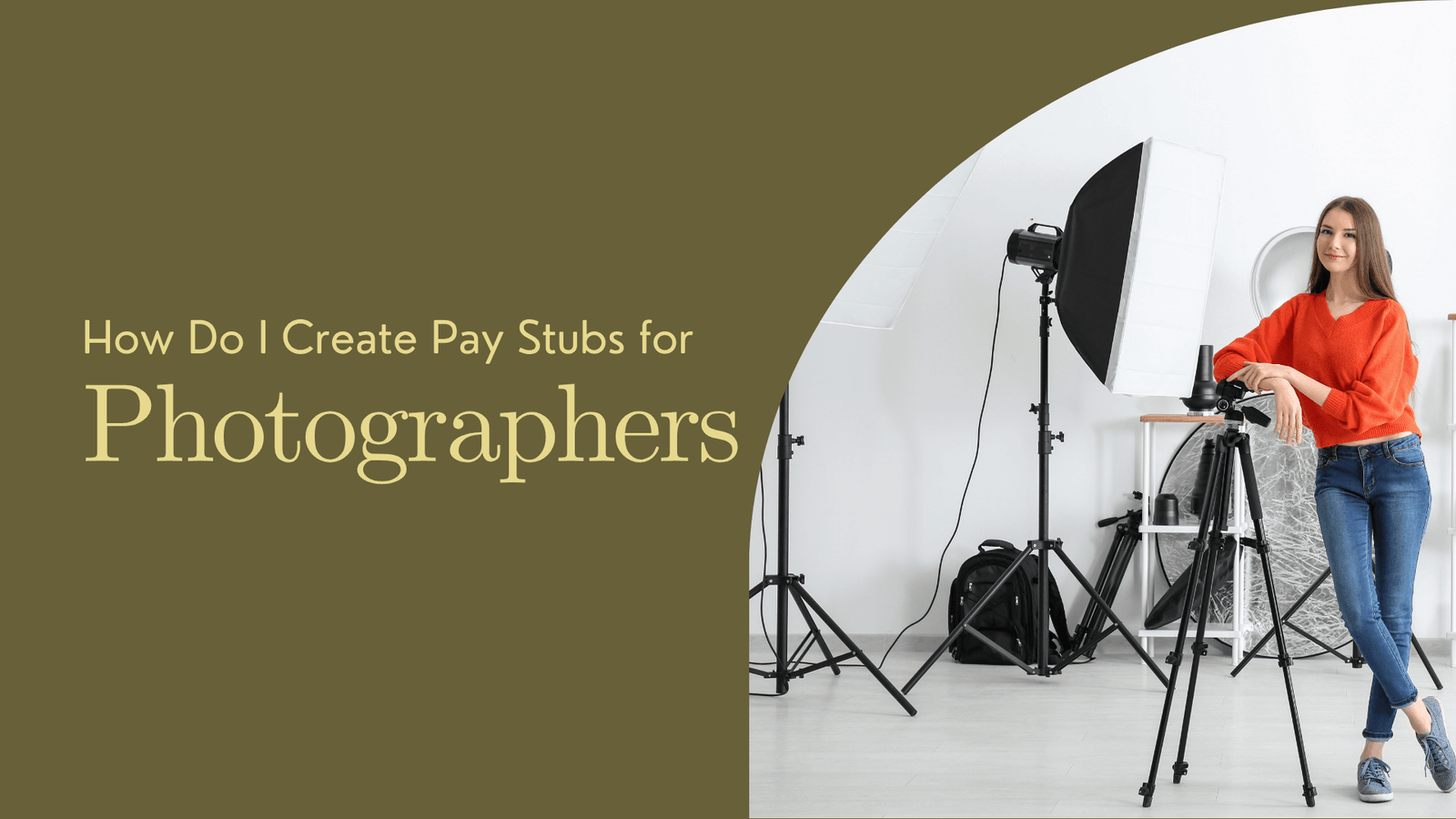If you’re a full-time photographer or a freelancer, this thing might have gone through your mind once: how can I handle my finances in an organized manner? And there is a main thing that many photographers overlook, which is a pay stub.
In this blog, we have mentioned everything you need to know about creating professional photographer pay stubs and using these records for earnings proof and taxes.
Who is a photographer?
Photographers are individuals who capture photos of other people using a camera. They use their technical and creative skills to produce images that later can be used for various purposes, such as capturing portraits and creating artistic compositions.
Why Do Photographers Need Paystubs?
Most of the photographers work on a project-to-project basis, earning from different clients and packages. In comparison to a salaried employee, they do not receive a standard paycheck from their employer, but that does not mean that they shouldn’t get their pay stubs.
Generating a photographer’s pay stub gives you transparent documentation of your earnings. This is important when:
- Applying for a personal loan
- Renting a house
- Filing taxes as a freelance photographer
- Hiring second shooters
A photographer’s paycheck might not look like an employed one, but when a paystub is documented professionally, it carries the same lawful approach.
What Should Be Included in a Photographer’s Paystub?
A properly organized paystub contains detailed information that proves earnings and shows deductions. No matter whether you’re creating a paystub for yourself or your team, below is what should be included on a photographer’s paystub:
- Name and Address: Your name (as the photographer) and your studio’s address.
- Pay Period: Starting and ending dates for the pay period.
- Gross Income: Total earnings before any deductions are made.
- Deductions: Taxes, insurance premiums, and the rental price of equipment.
- Net Pay: The final amount that you take home.
- Payment Date & Method: When and how the payment was issued.
If you’re self-employed, you can act as both employer and employee. This simply means that you can create your professional photographer’s paycheck to showcase your earnings.
Step-By-Step Guide on Creating a Photographer’s Paystub
The below-mentioned guide will help you in creating a photographer’s paystub easily:
Step 1: Collect Important Information:
This will include the following information:
- Event fees
- Package sales
- Stock image sales
- Travel reimbursements
Step 2: Choose a Paystub Generator:
To simplify the process, use a reliable paystub generator. In that tool, look for features like:
- User-friendly interface
- Customizable templates
- PDF download option
- Secure data encryption for privacy concerns
Step 3: Fill the Paystub Fields:
Once everything is ready, insert the information in the following fields:
- Your Name & Business Information: Both the employee & employer.
- Pay Period: Choose the dates for which you are documenting the earnings.
- Gross Earnings: It is based on your session fees and hourly rate.
- Deductions: If you’re accounting for taxes or retirement savings.
- Net Pay: Actual earnings you get in hand after deductions are made.
Before you finalize everything, cross-check everything. A tiny error on a photographer’s paycheck can lead to huge misunderstandings for verification purposes.
Tips to Manage a Photographer’s Pay Stub
Once you have generated your photographer’s paycheck, you can use it as an official record of your earnings. Below are some tips to manage your pay stub:
- Set Daily Pay Periods: If you’re a freelance photographer, you can pay yourself monthly to maintain consistency.
- Store Digitally: Use cloud storage such as Google Drive to back up your pay stubs securely.
- Use Financial Tools: Tools such as Stubcreator allow easy monitoring of your expenses.
Common Mistakes to Avoid
There are some common mistakes that you should avoid while creating your photographer’s paycheck:
- Incorrect Date: Make sure the name and pay period date are accurate.
- Missing Deduction: If you write down your taxes, list them for accuracy.
- Unprofessional Formatting: Using an outdated template can reduce credibility.
- No Backup: You should save both digital and printed copies of your pay stub.
Key Takeaways
Photographer pay stubs are vital for creative professionals. By taking the time to generate accurate, detailed pay stubs, to protect your earnings and build your financial security like a true business owner.
FAQ's
Do photographers need to create pay stubs?
+
Yes, if you're a freelance photographer or running a photography business, creating pay stubs is crucial for maintaining accurate financial records, tax filing, and providing proof of income for clients or loans.
How do I calculate income for a photographer's pay stub?
+
To calculate income for a photographer, you can either use an hourly rate for time worked or a flat rate per project. Add any bonuses or additional compensation, and then deduct taxes or fees as needed.
Can StubCreator help me create pay stubs as a photographer?
+
Yes! StubCreator offers a user-friendly platform where you can easily generate pay stubs for your photography business. It automatically calculates taxes and deductions, ensuring accuracy and saving you time.
What information should be included in a photographer's pay stub?
+
A photographer's pay stub should include the photographer's name, business details (if applicable), pay period dates, gross income, deductions (like taxes or equipment costs), and net pay.