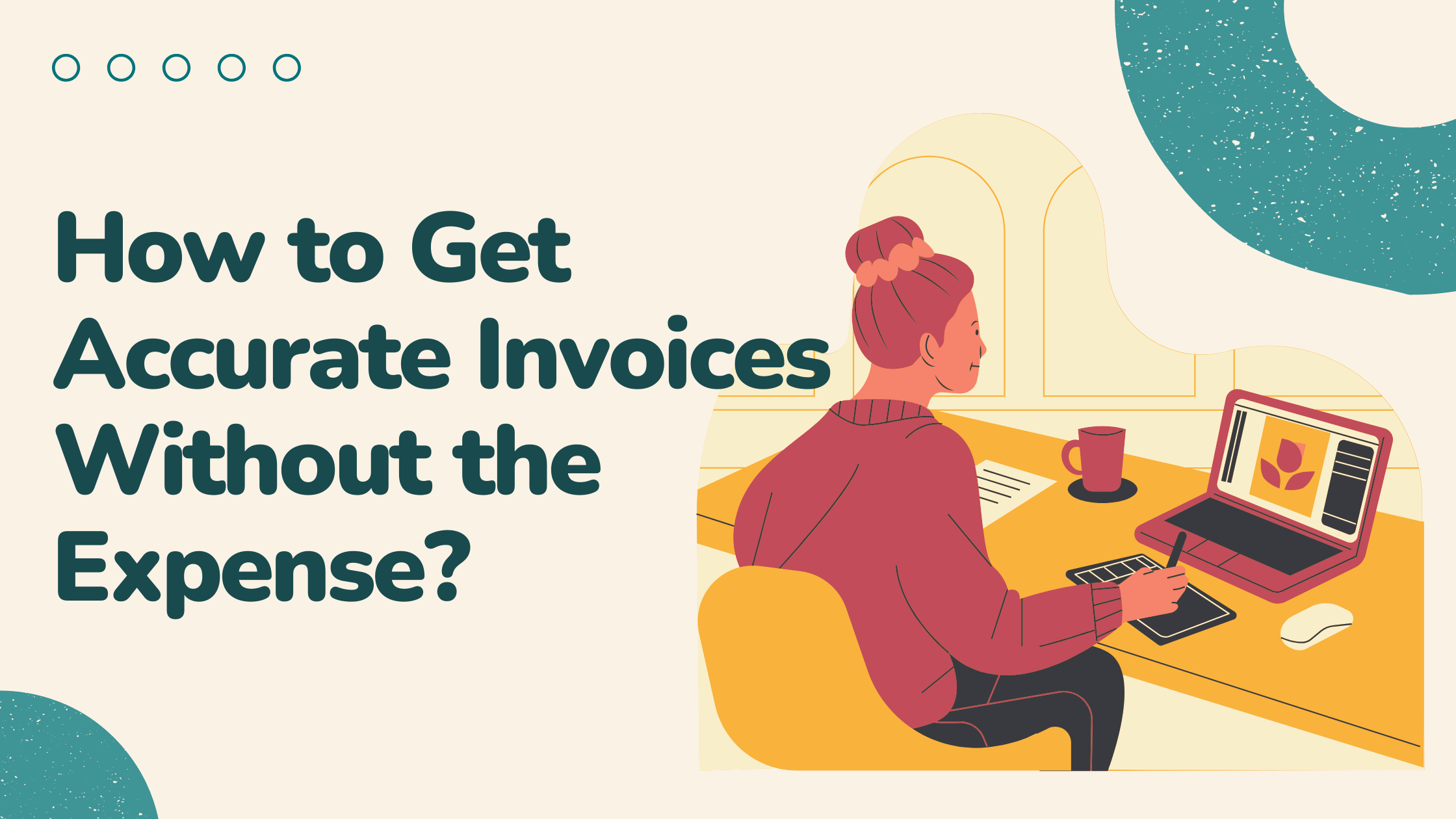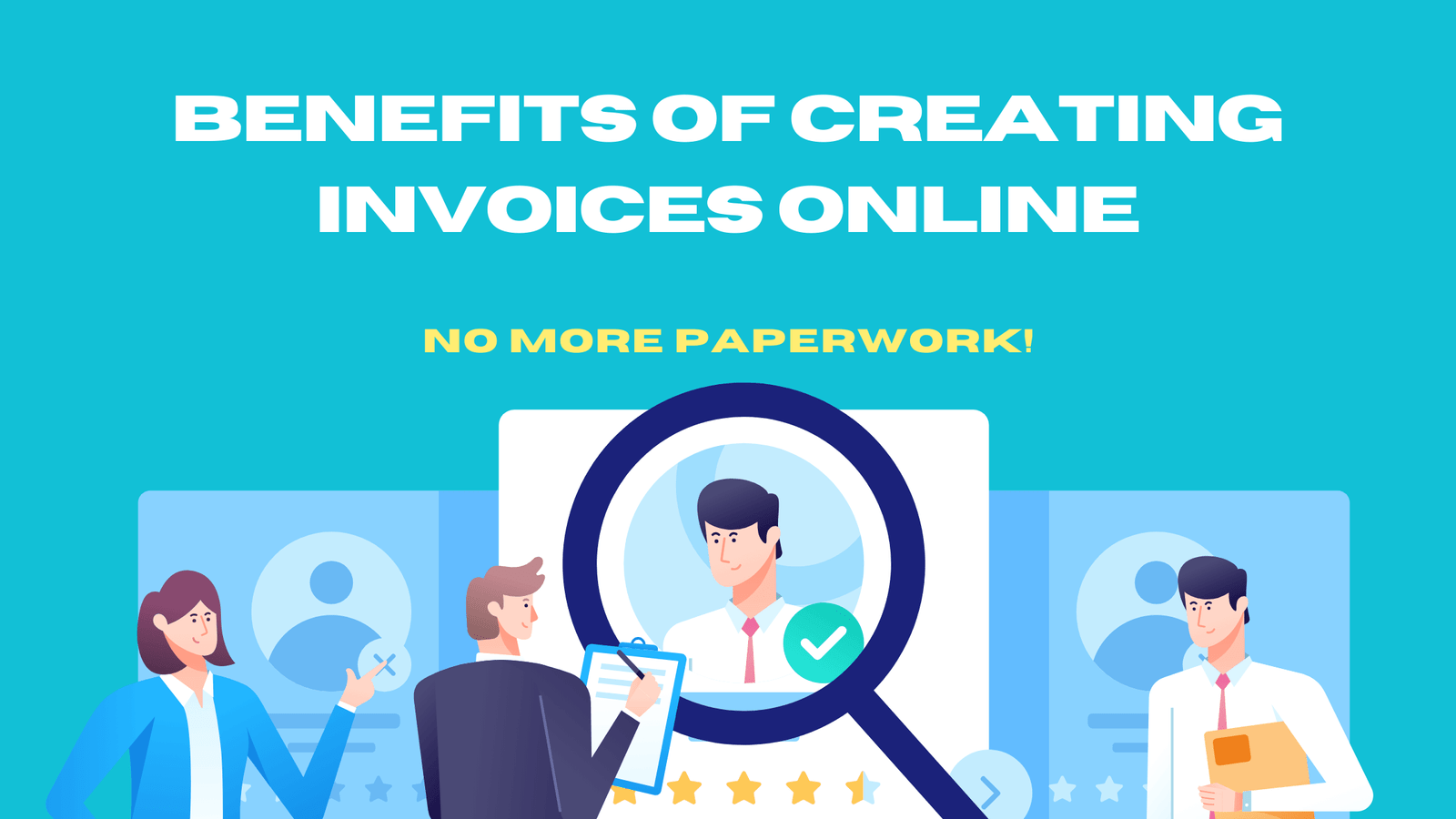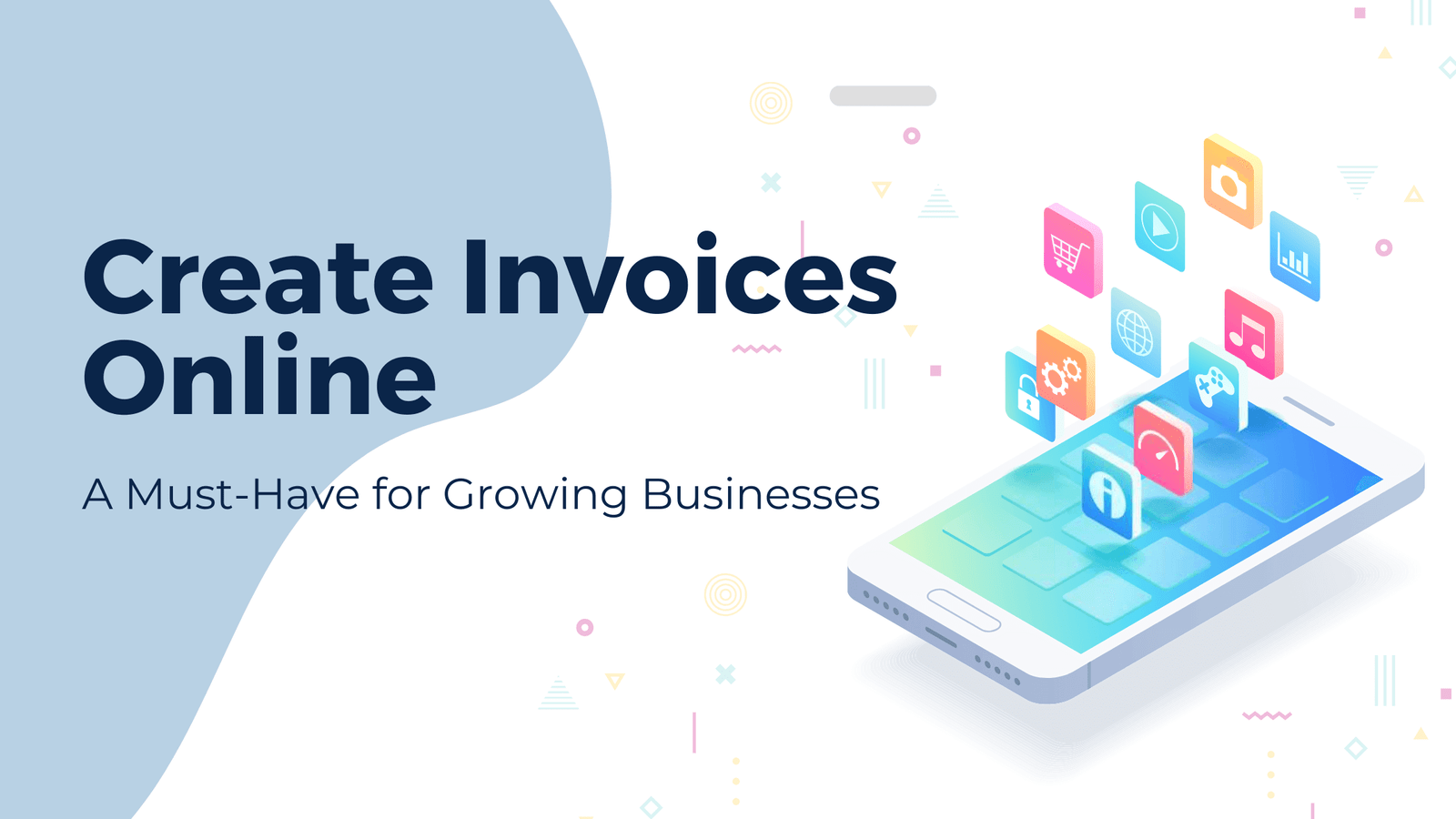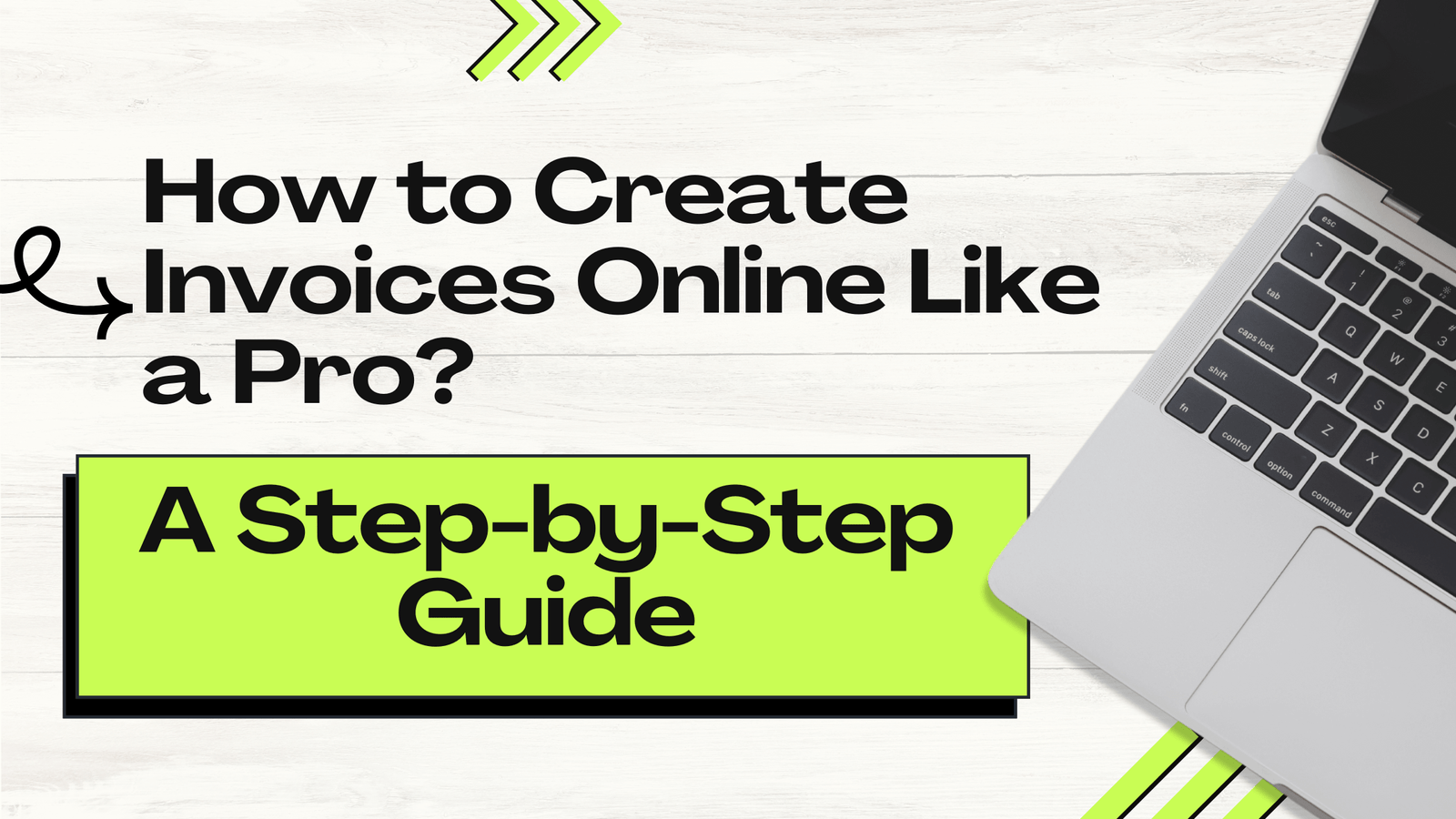Invoicing is an essential part of any business since you’ll receive your primary receipt for the correct amount of payment. However, creating invoices can sometimes be a pain in the neck if you are short on resources. Worry no more. There are multiple free solutions that will help create professional invoices without breaking the bank.
This guide will help you streamline the invoicing process quickly and easily, using free tools and tips to ensure accuracy.
Free Invoice Generators That Will Revolutionize Your Workflow
Why Accurate Invoices Matter
Before diving into solutions, it’s essential to understand why accuracy in invoicing is so critical.
Accurate invoices ensure:
- On-Time Payment: A false invoice may cause some of your customers to ask for a re-bill, which will likely delay the payment.
- Professionalism: Good quality invoices represent your business well and make you appear professional.
- Financial Planning: Every single transaction is clear, making it easy to know where you get your income and to plan financially efficiently
- Compliance: Getting accurate invoices helps keep tax compliance and saves you from legal problems.
Free Tools for Creating Accurate Invoices
Google Sheets or Excel Templates
Google Sheets and Excel have free invoice templates that can be used to the fullest to suit any requirement. The template format usually contains fields for an invoice number, date, client information, itemized list of services or products rendered, and total amount due. These are easily updatable and modifiable so that accuracy and consistency in any such invoice are never compromised.
Advantages:
- Customizable: Modify the template according to your needs.
- Accessible: Both tools are readily available and easy to use.
- Integration: Google Sheets can be shared easily, and Excel can be used offline.
Invoice Generator Websites
There are many free online invoice generators that you can use to make professional invoices. Among the ones available are Invoice Generator, Invoice Simple, and Zoho Invoice, all of which offer very basic functionality with no urge to sign in or buy upgraded features.
Advantages:
- Ease of Use: Simple interfaces.
- Variety of Templates: There are multiple templates to choose from.
- No Software Required: Generate and download invoices directly from your browser.
Accounting Software with Free Plans
Many of the accounting software programs have free accounts with the option to invoice. For instance, Wave and ZipBooks provide a base package of features on invoicing at no cost. Instead of only making invoices, they allow them to track expenses and financial reports.
Advantages:
- Comprehensive: Invoicing, expense tracking, and financial reports in one place.
- Scalability: Easily upgrade if your needs grow.
- Support: Access to customer support and educational resources.
Freelancer Platforms
Other notable platforms are PayPal and FreshBooks, which provide free invoicing through service packages for freelancers and small business owners. These tools must integrate payment gateways so that you can send invoices and get paid efficiently.
Advantages:
- Integration: Direct payment options are available through the platform.
- Simple Setup: Easy to create and send invoices.
- Professional Templates: High-quality templates that enhance your business image.
Tips for Ensuring Invoice Accuracy
Double-Check Details
Always verify all the information before you dispatch an invoice. Make sure that the information regarding your client, descriptions of the service, quantities, and amounts are correct. Overcharges in those areas will delay and/or dispute payment.
Use a Consistent Format
Consistent formats reduce errors and are more professional-looking. Use the same layout for all your invoices, with similar fonts, colors, and arrangements. This will make it easier to identify any discrepancies and provide uniformity in appearance.
Include Clear Payment Terms
Ensure that your payment terms are clear, including dates of payment, late fees, if any, and what form of payment you accept. This will keep everybody on their toes and reduce the chances of delayed payments.
Automate Where Possible
If you’re using tools like Google Sheets or Excel, you can create formulas that automatically calculate for you. This minimizes the chances of making human errors when summing up amounts and adding some portion as taxes or discounts.
Keep a Record
You should retain copies of all invoices that you send out and those received. This will help track payments and settle cases in disputes. Most free invoicing applications have storage facilities, but they never fail to back up your records.
Regularly Update Templates
You shall reflect business practice or legal requirement changes in your invoices. You may update the tax rate, possibly add new services or products you are offering, and update some of the payment terms.
Conclusion
No need to worry: there is nothing too expensive about proper invoicing. You can create professional invoices that are very cheap or even free with free tools and tips that you can find online. Using Google Sheets, free invoice generator websites, accounting software with free plans, and freelancer platforms will ensure that all the details in your invoicing process can be dealt with efficiently.
Accurate and consistent communication is essential to successful invoicing. The free solution and best practices listed will help ensure the smooth running of your invoicing process to get paid on time, as well as ensure a more streamlined financial management system.
FAQ's
What are the best tools for generating accurate invoices on a budget?
+
There are several free or low-cost invoice generators that offer accuracy and customization.
How can I ensure the accuracy of my invoices without hiring an accountant?
+
Utilize automated invoicing tools with built-in error checks to reduce manual mistakes.
Are free invoice generators reliable for professional use?
+
Yes, many free invoice generators provide reliable, professional-grade invoicing features.
What steps can I take to avoid common invoicing errors?
+
Double-check client details, use templates, and set up reminders to review invoices before sending.