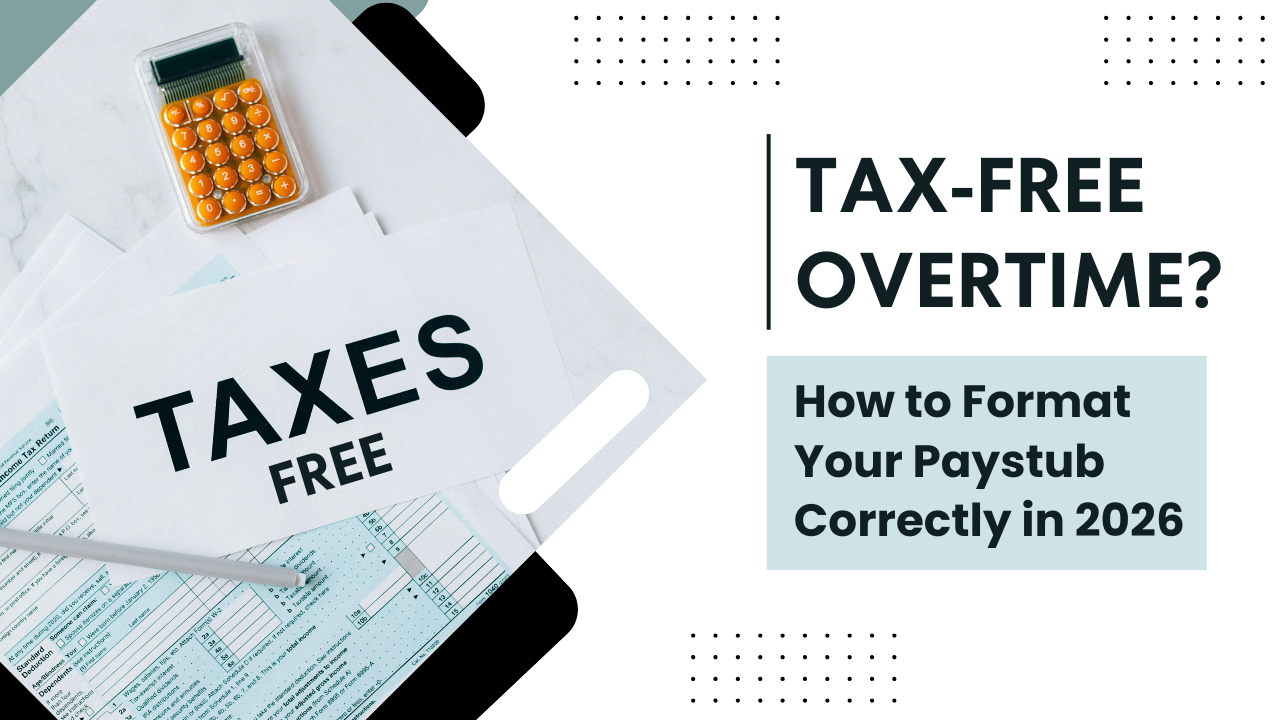For QPS employees, viewing pay stubs is a part of their lives that can best help them manage personal finances. Whether you need pay stubs for tax filing or proof of income, you must have access to your pay stubs.
Today, let us provide login guidelines and alternate routes to view pay records and show you how to access your QPS employment group pay stub.
What is QPS Employment Group?
QPS Employment Group is a staffing and recruiting agency that provides hiring assistance to job seekers seeking temporary, temp-to-hire, and direct-hire positions across various industries. QPS has numerous offices nationwide, providing an interface to employers and employees by facilitating a simpler hiring process.
As a QPS employee, you can receive pay stubs for every paycheck detailing your earnings, deductions, and net pay.
Methods to Access QPS Employment Group Pay Stubs
There are a few different ways to access your pay stubs as a QPS employment group employee. These include the following:
- Via the QPS Employment Group Employee Portal
- Your QPS Employment Group employee ID or username
- Your unique password
Every method is explained below:
Online Portal Registration:
If you haven’t already registered for the QPS Employment Group online portal, you must do so now.
Via the QPS Employment Group Employee Portal:
- Visit the QPS Employment Group Employee Portal: Open your web browser and navigate to the QPS Employment Group official website. Look out for the Employee Login section.
- Log in to the Account: Enter your username and password. If this is your first time logging in, you might need to register using the login credentials provided by the QPS.
- Locate Your Pay Stubs: Once you’re logged in, explore the Pay Stubs section. Select the pay period you wish to view. Download the pay stubs for your records.
Pay Stubs Via Email
In some cases, QPS Employment Group might send the pay stubs through email.
- Check your registered email address for messages from QPS Employment Group.
- Look for an attachment that directs you to a secure portal.
- If required, insert your login information to access and download the pay stub.
Contacting QPS Payroll
If you are unable to access your pay stubs online, you can contact QPS Employment Group’s payroll. Below is how:
- Call the Local QPS Office: Find the nearest QPS office and speak with the representative.
- Send an Email: Use the official QPS contact information to request assistance with the pay stub.
- Provide Identification: Be ready to verify your identity to access your payroll records.
Troubleshooting Common Issues
- Forgotten Login Credentials: If you forgot your username or password, use the Forgot Password link on the login page. If you still cannot access your account, contact QPS HR for assistance.
- Pay Stub Not Visible: Make sure you are looking under the correct pay period. Wait for a few hours or check the next day in case of processing delays. Contact the payroll department if the issue persists.
- Email Issues: Confirm that the email address on the file is correct. Check your spam folder for missing emails. If necessary, contact payroll support to resend the email.
Benefits of Accessing Pay Stubs Online
- Security: A digital pay stub is secure and less prone to damage.
- Convenience: Access your pay stub anytime and anywhere.
- Eco-Friendly: Reduces the need for paper records.
Be aware that physical copies may take longer to process, so plan accordingly if you need them for specific purposes.
Key Takeaways
Accessing your QPS employment group pay stubs is a simple process via the online portal, email notifications, or by contacting your HR representative. Keeping track of your pay stubs helps manage your finances and verify employment details.
Disclaimer: Stubcreator is not affiliated with QPS Employment or its Associates. QPS Employment brands or logos are trademarked or registered trademarks. The article general guidance for QPS Employment paystub access. Refer to QPS Employment’s official resources and consult HR for specific details.
FAQ's
How can I log in to access my QPS Employment Group pay stubs online?
+
Visit the QPS Employment Group portal, enter your login credentials, and navigate to the payroll section for secure pay stub access.
What information is required to access my pay stubs?
+
Ensure you have your unique employee login details, including your username and password, provided by QPS Employment Group's HR department.
Is it possible to view my pay stubs on a mobile device?
+
Yes, QPS Employment Group's online portal is mobile-friendly. Access your pay stubs conveniently using your smartphone or tablet anytime, anywhere.
What should I do if I face login issues or need assistance?
+
Contact QPS Employment Group's HR or IT support for prompt assistance with any login problems or inquiries regarding accessing your pay stubs.